Zapier & HubSpot - What Can you do with this Integration?
HubSpot can integrate with thousands of business apps, so why should you even consider using Zapier with HubSpot?
Learning about HubSpot Workflows? See How To Create Them and What You Can Automate
In today's fast-paced business world, time is a precious commodity, and organisations need to find ways to maximise efficiency and productivity. One powerful tool that can help achieve this is HubSpot Workflows. HubSpot Workflows is an automated process that can help streamline repetitive tasks and free up valuable time for more critical projects.
In this article, we'll explore how HubSpot Workflows work, why you should use them, and the benefits they can bring to your business.
We'll also provide tips for creating effective workflows and highlight some examples of tasks that can be automated using this tool.
Whether you're a marketer, salesperson, or customer service representative, HubSpot Workflows can help you streamline processes and improve the effectiveness of your efforts. So, let's dive in and see how this powerful tool can transform the way you work.
HubSpot Workflows is a versatile automation tool that can empower users to automate mundane and repetitive tasks, streamline business processes, and enhance customer experience. By using a visual editor, users can easily create automated processes that can be triggered by specific events or conditions within the HubSpot platform. This can range from sending follow-up emails, updating contact records to creating tasks for sales representatives.
HubSpot Workflows offers great flexibility in terms of triggers and actions, allowing users to customise automated processes that can adapt to various situations and execute different actions based on certain conditions. Additionally, HubSpot Workflows integrates seamlessly with many external tools and systems, thereby extending its capabilities beyond the HubSpot platform.
With HubSpot Workflows, businesses can maximise their team's productivity by automating repetitive tasks and freeing up time for more valuable projects. This powerful tool can also aid in lead segmentation and nurturing, as well as providing personalised customer experiences. Overall, HubSpot Workflows can help businesses increase efficiency, reduce workload, improve communication and collaboration, and create a more engaging and rewarding customer experience.
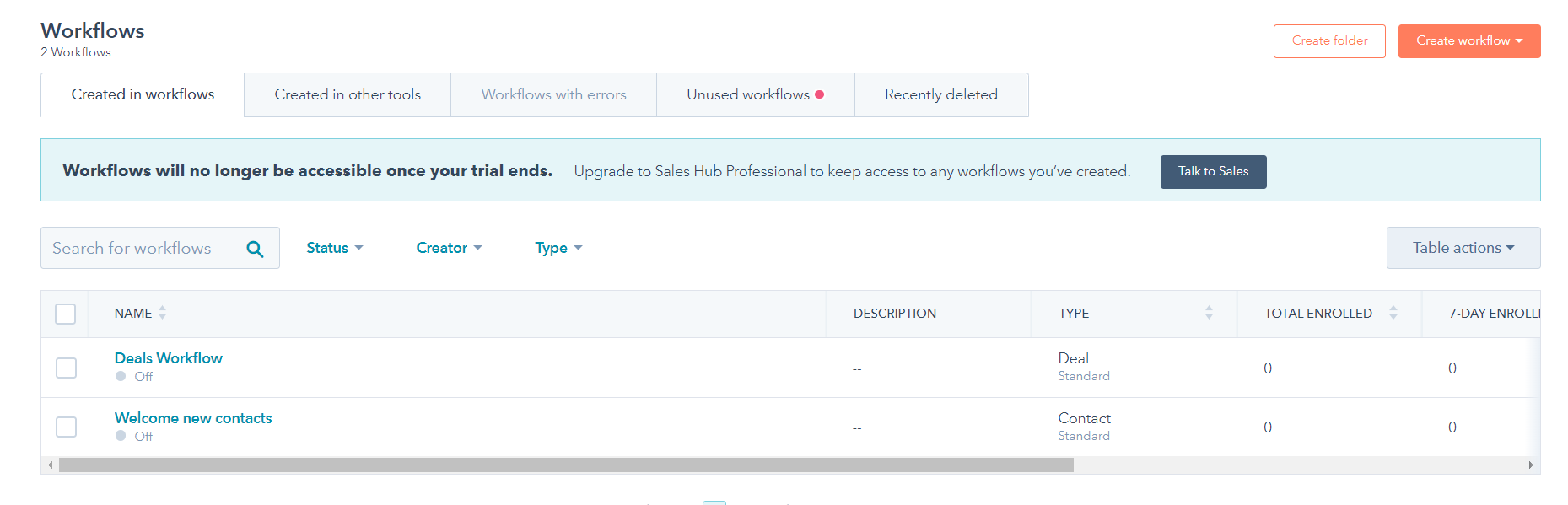
Using HubSpot Workflows can provide numerous benefits for your organisation. Not only do they automate tedious and time-consuming tasks, but they also help to streamline processes and improve efficiency within the company. This can lead to increased productivity and reduced workload for employees, allowing them to allocate their time and efforts towards more important and value-adding activities.
Additionally, HubSpot Workflows can help to ensure that important tasks are not forgotten or overlooked, as they are automatically triggered based on predetermined conditions. This can help to reduce the risk of errors and improve the overall quality of work. Overall, the use of HubSpot Workflows can significantly improve the way that your company operates and allow your employees to work more effectively and efficiently. Here are some examples.
Automating repetitive tasks reduces the time employees spend on routine activities, freeing them up to focus on more critical and value-adding tasks. This optimisation of time management can lead to significant efficiency gains across the organisation.
HubSpot Workflows automate the delivery of messages and notifications based on specific conditions, ensuring communications are timely and relevant. This can enhance customer satisfaction and loyalty by providing information that meets customers' needs at the right moments.
Streamlining processes through automated workflows helps to improve productivity and reduce the workload on employees, enabling a smoother operational flow and quicker completion of tasks.
With HubSpot Workflows, organisations can track and measure the performance of various processes, allowing for data-driven decisions that foster continuous improvement.
Automation minimises human error by executing tasks based on predefined triggers and conditions. This leads to higher quality outcomes and more reliable process execution.
Workflows improve internal communication and collaboration, offering customisation options that cater to the specific needs of the business and its processes.
HubSpot Workflows allow for the creation of tailored customer journeys by initiating specific actions based on individual customer behaviours and interactions, enhancing the personalisation of experiences.
Manage complex campaigns and processes efficiently. Workflows ensure that each step is executed sequentially and timely, maintaining organisational and campaign coherence.
Workflows can be tailored to manage leads effectively by triggering specific actions based on the stage of the lead in the sales funnel, thereby improving lead nurturing and conversion rates.
Automatic task assignments and notifications help keep team members aligned on project statuses and deadlines, which boosts overall teamwork and project management.
HubSpot Workflows support scaling marketing efforts without proportional increases in overhead or resources, allowing businesses to expand their reach and impact efficiently.
These outlined benefits of HubSpot Workflows demonstrate the powerful impact that automation and effective process management can have on an organisation's operational efficiency, customer relations, and overall success.
HubSpot Workflows are automated processes that are triggered by specific conditions. Once these conditions are satisfied, an action is taken. For example, you can set up a Workflow that automatically adds a new lead to your mailing list when they download content from your website.
Workflows can also be used to automate tasks such as sending follow-up emails, adding contacts to your customer relationship management (CRM) system, or dispatching notifications to team members.
HubSpot Workflows operate using "triggers" and "actions." These are similar to the triggers and actions used in automation tools like Zapier. A standard Workflow is initiated by a trigger, which is then carried out by a set of actions. For example, a trigger could be someone subscribing to your email list. The corresponding action in response to this trigger might be sending them a welcome email. Another possibility is that someone downloads one of your eBooks. The action in response to this trigger could be adding them to a follow-up list.
HubSpot Workflows offer users a lot of flexibility in terms of triggers and actions. For example, a Workflow could be triggered if the recipient of an email has not opened it within 30 days, ensuring that your messages are always relevant and timely."
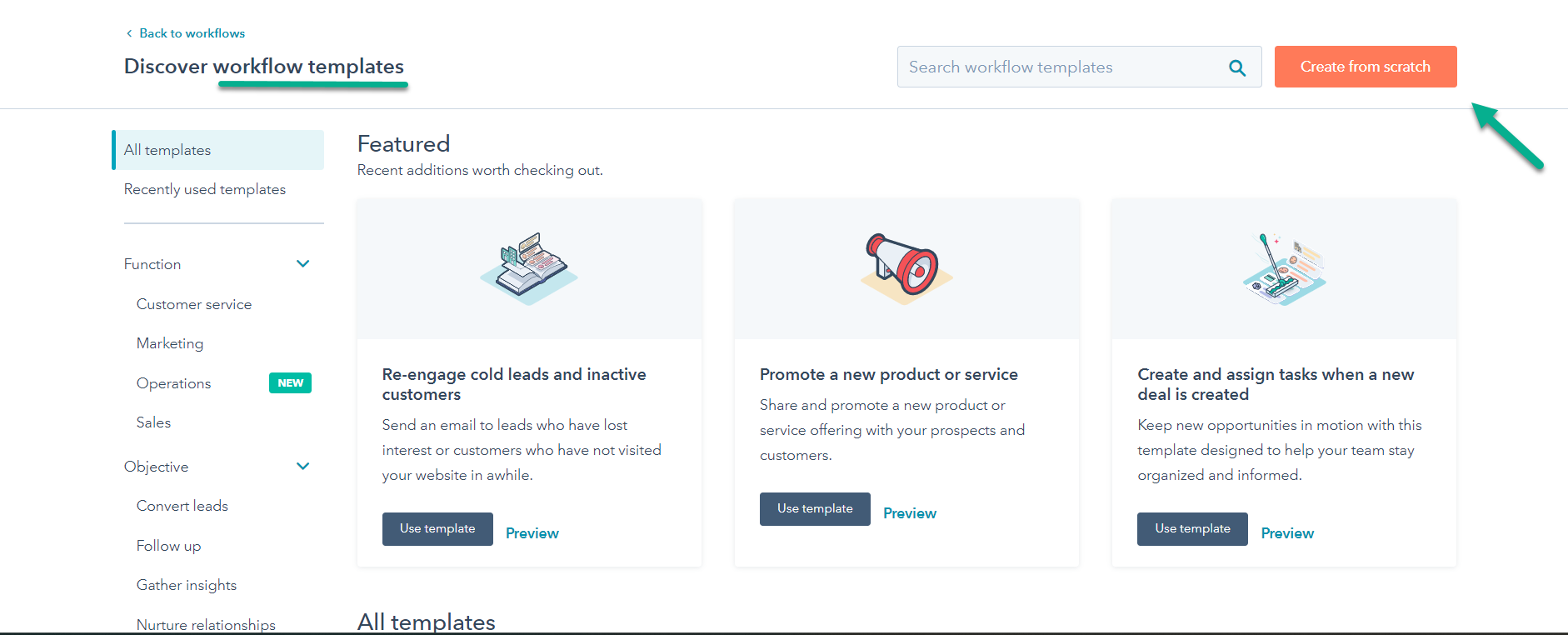
Here are a few tips to keep in mind as you're building yours:
Clearly define the goal of your Workflow.
What do you want to achieve with this Workflow? How will it benefit your organisation? Having a clear goal in mind will help to guide the design of your Workflow and ensure that it is effective.
Identify the triggers and actions that will be used in your Workflow.
Make sure to choose triggers and actions that are relevant to your goal and that will effectively support the desired outcomes.
Test your Workflow before implementing it.
This will help to ensure that it is functioning as intended and that there are no errors or issues.
Use branching and conditional logic to create more complex Workflow.
This allows you to create Workflows that can adapt to different situations and take different actions based on certain conditions.
Monitor and measure the performance of your Workflow.
This will allow you to identify any areas for improvement and make adjustments as needed.
Consider using templates or examples as a starting point for creating your Workflow.
This can help to save time and provide inspiration for your own Workflow.
Don't overcomplicate your Workflow.
Keep them as simple as possible while still achieving your desired goals.
Keep your Workflow organised and well-documented.
This will make it easier to understand and manage them over time.
Make use of the available integrations and connectors.
HubSpot Workflows can be integrated with a variety of external tools and systems, which can greatly expand their capabilities.
Consider the potential impact on your team and other stakeholders.
Will this Workflow increase or decrease the workload of your team? How will it impact other departments or stakeholders?
Use Workflows to automate routine tasks and processes, but don't rely on them completely.
It's important to maintain a human element in certain tasks and processes, especially when it comes to customer interactions.
Keep your Workflows up to date and regularly review and optimise them.
As your business and processes change, it's important to ensure that your Workflows are still relevant and effective.
Use Workflows to improve communication and collaboration within your organisation.
By automating notifications and tasks, Workflows can help to keep team members informed and ensure that tasks are completed in a timely manner.
Don't be afraid to experiment with different Workflows and see what works best for your organisation.
HubSpot Workflows are highly customisable and allow for a lot of flexibility, so don't be afraid to try out new ideas and approaches.
Keep it simple
When creating a workflow, always start with one goal in mind. This makes the process simpler and more efficient. Once you're using automation, feel free to add additional actions and triggers to your workflow planning.
Be mindful of the timing
It's essential to be mindful of the timing when you're adding actions to your workflow. You don't want your contacts to receive several emails within a short time frame, so space out your actions suitably.
Keep it Relevant
Only send emails that contain content relevant to where your contacts are in their buyer's journey. Pushing a sale too early will turn off prospects and they'll no longer be interested.
Test, test, test
Be sure to fully test your workflow before hitting the publish button. This includes sending a few emails to yourself and having someone on your team go through the process as well. By doing this, you catches errors or glitches before it's live and causes any issues.
Monitor your Results
Constantly monitor your workflow's progress and make changes where it isn't working as intended. A flexible attitude will benefit you since there's always room for improvement. If you're not phased by a little trial and error, success is sure to come following these tips on creating an effective workflow.
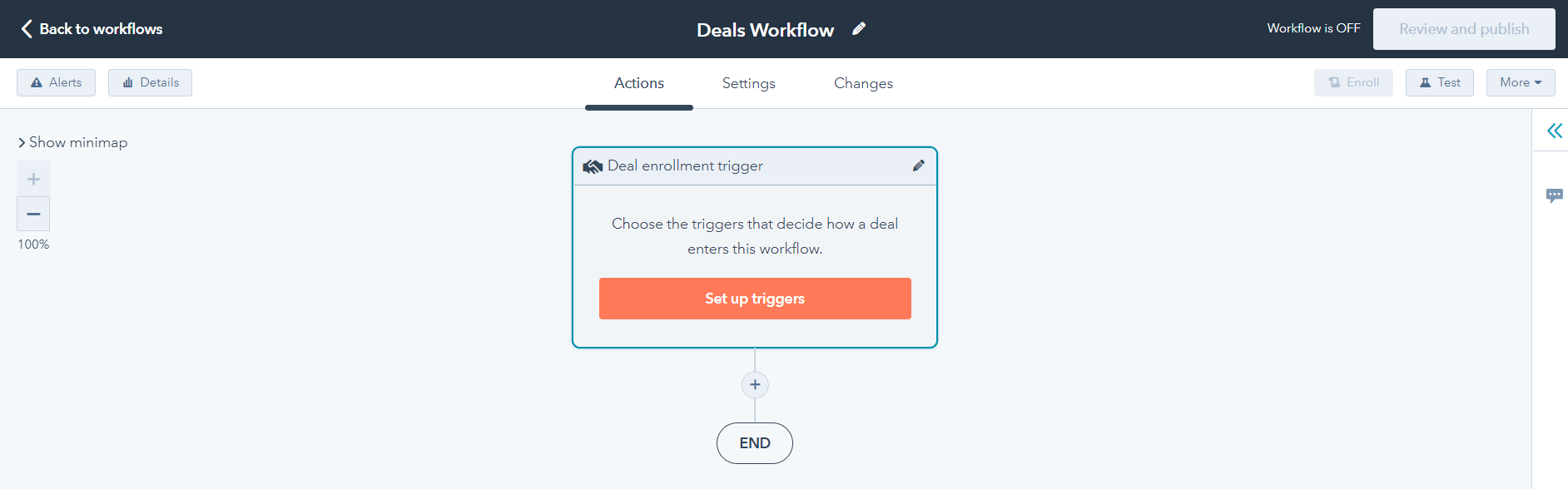
Workflows can be created for a variety of reasons, making them convenient for different departments within a company.
This workflow is designed to re-engage leads or customers who have become inactive or unresponsive. It might include actions such as sending a series of emails with special offers or incentives to encourage them to re-engage with your business.
This workflow is designed to promote a new product or service offering to prospects and customers. It might include actions such as sending promotional emails, posting updates on social media, or running ad campaigns to promote the new offering.
This workflow is designed to nurture and engage new customers or leads who have recently converted. It might include actions such as sending a welcome email, offering a special deal or promotion, or sending educational content to help them get the most out of their purchase.
This workflow is designed to welcome new subscribers to your blog and give them a taste of what they can expect from your content. It might include actions such as sending a welcome email, sharing a list of popular blog posts, or offering a free resource or tool.
his workflow is designed to welcome new HubSpot contacts and make a lasting first impression. It might include actions such as sending a personalised welcome email, introducing key team members, or sharing resources or information that will help them get to know your business.
This workflow is designed to confirm registrations for an upcoming event and provide details about the event to attendees. It might include actions such as sending a confirmation email, sharing the event agenda, or providing directions to the event location.
This workflow is designed to celebrate and show appreciation to customers on the anniversary of their first purchase or interaction with your business. It might include actions such as sending a special offer or promotion, highlighting favourite moments from the past year, or thanking customers for their business.
This workflow is designed to help businesses identify and prioritise their best-fit prospects. It might include actions such as creating a customer profile based on characteristics, behaviours, or interests and segmenting leads or customers based on their fit with the ideal profile.
This workflow is designed to notify a team member when a new prospect or customer books a meeting. It might include actions such as sending an email or Slack notification to the appropriate team member or adding a task to their to-do list.
HubSpot Lifecycle stages are effective in determining where your contacts stand in the buyer's journey. The most commonly used stages include subscriber, lead, marketing qualified lead (MQL), sales qualified lead (SQL), opportunity, customer, evangelist and others. Of course, you always have the option to customise these lifecycle stages to better match your needs.
This workflow is designed to update the lifecycle stage of a contact based on their progress through the customer journey. It might include actions such as updating a contact's stage based on specific actions they have taken or milestones they have reached, and sending targeted content or offers based on their stage.
With HubSpot workflows, lead nurturing is easy and effective. Nurturing your leads with relevant content keeps them moving along the buyer’s journey; after all, 79% of all marketing leads never convert to sales.
For example, if a lead downloads a high-level eBook called “Inbound Marketing 101” from your website, you can follow up with them a week later to see if they might be interested in another piece of useful content—like a comparison sheet of different Inbound Marketing tools.
You want to make sure your contacts never receive duplicate content, right? A way to do this is by adding if/then branches to your workflow so that a contact who has already downloaded a piece of content will automatically skip over it the next time they're scrolling through their work emails.
Similar to your lead nurture workflows, you might want to set up a workflow to send out a series of email reminders to your contacts. The only difference is that you want to make sure these emails all go out at a specific date or time.
Say you have a virtual Coming Soon page up for an event. You could create a segment of people who visit that page but don't sign up, and send them an invitation to the event 30 days in advance. And if they still haven't opened it, you can always try again! As the date of your event approaches, set up automation to remind everyone two days before- this way nobody has an excuse to miss it! Plus, after the event is done, include a Thank You email with content from the event (like photos or videos).
As you can see, there are endless possibilities when it comes to creating workflows. The best way to find out what works for your business is to experiment and see what gets the best results.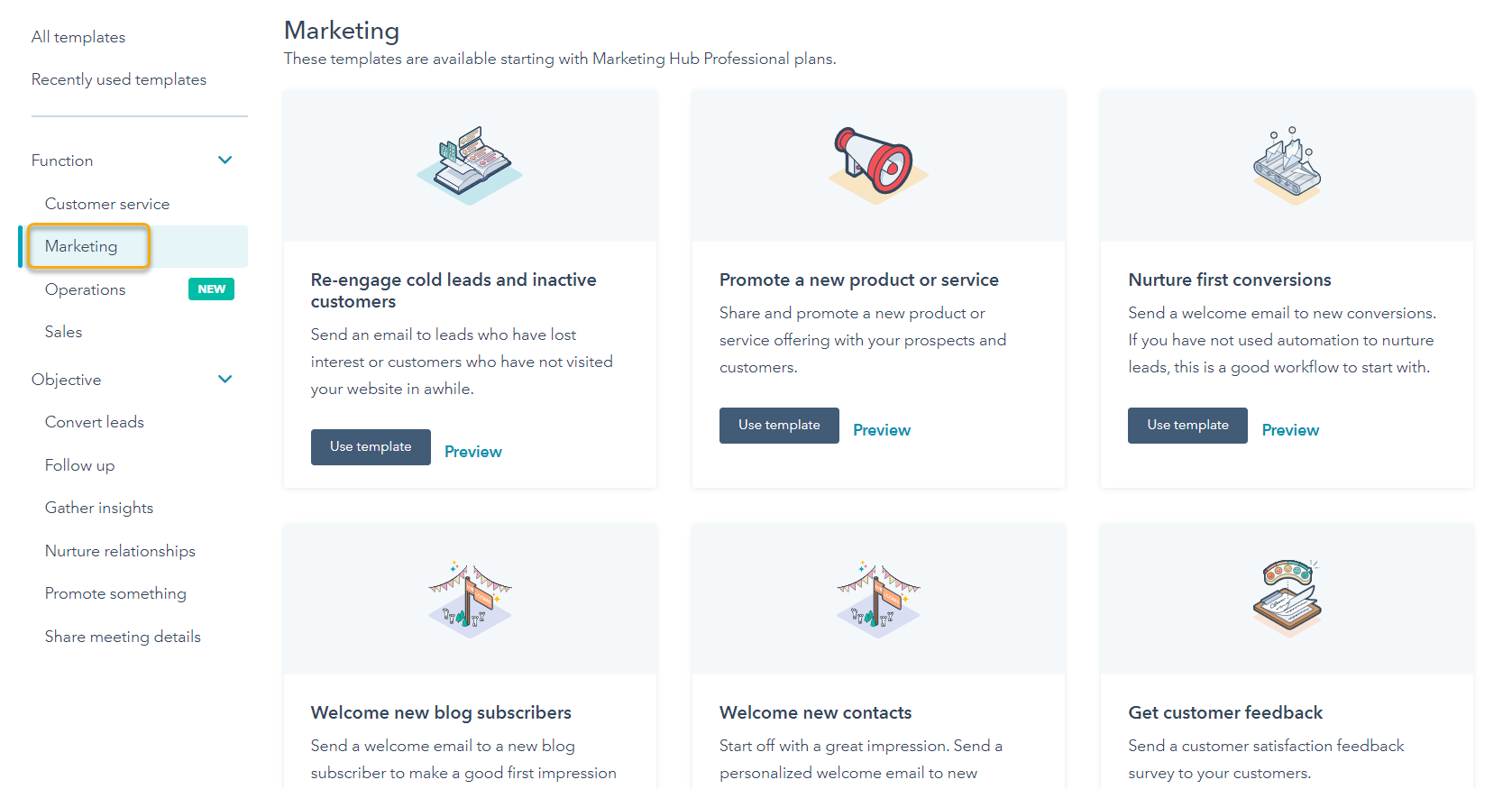
Internal notifications
Send internal notifications to your team members to help automate your company's processes. Internal notifications can be sent either via email, text, or in-app when follow-up is required. This integration allows you not only to send reminders and updates to prospects but also to automatically generate messages in your team channel whenever new deals are closed. That's just the beginning of what this tool can do for you.
Format your data
By utilising the Format data workflow action, you can automatically format, fix and maintain your CRM data. For example, if you want to standardise contact names, the workflow can automatically capitalise letters in a name This workflow assures accuracy by allowing only standardised data to be copied into single-line or multi-line text properties or added to a google spreadsheet.
Employee onboarding:
This workflow is designed to help new employees get up to speed with the company's policies, procedures, and systems. It might include actions such as sending onboarding emails, scheduling training sessions or providing access to necessary resources and tools.
Project management:
This workflow is designed to automate and optimise project management processes. It might include actions such as assigning tasks to team members, setting deadlines, and tracking progress.
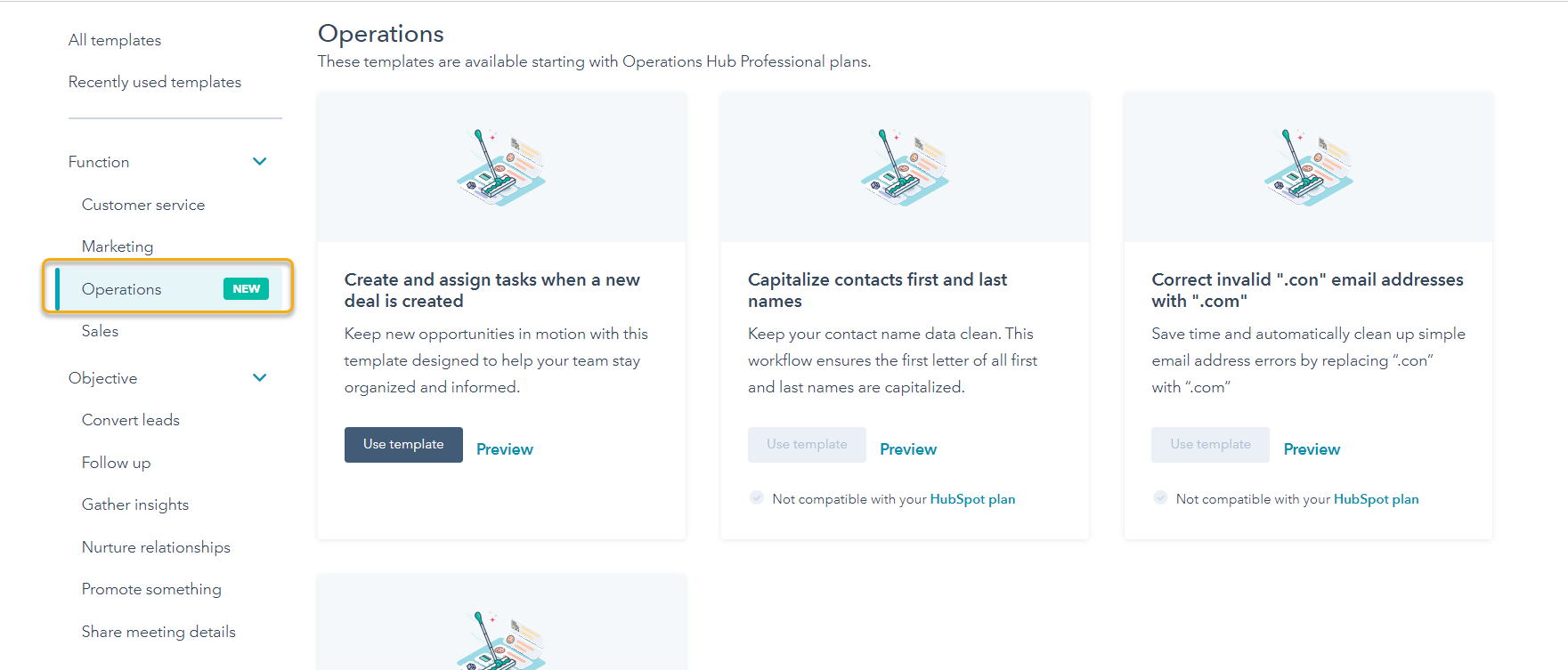
Lead capture and qualification:
This workflow is designed to capture and qualify leads by offering valuable content and resources in exchange for contact information. It might include actions such as sending opt-in forms, sending lead-nurturing emails, and routing leads to the appropriate sales reps.
Deal stage progression:
This workflow is designed to track and advance deals through the sales process. It might include actions such as updating the stage of a deal based on specific actions or milestones, sending alerts or notifications to sales reps when a deal reaches a certain stage, and generating reports to track the progress of deals in HubSpot.
Lead reassignment:
This workflow is designed to redistribute leads among sales reps based on their availability or areas of expertise. It might include actions such as reassigning leads when a sales rep becomes unavailable or distributing leads evenly among team members.
Sales forecasting:
This workflow is designed to automate and optimise sales forecasting processes. It might include actions such as tracking the progress of deals, estimating the likelihood of deals closing, and generating forecasts in HubSpot based on this data.
Account management:
This workflow is designed to automate and optimise account management processes. It might include actions such as assigning accounts to specific sales reps, tracking HubSpot activity, and sending alerts or notifications when specific actions or milestones are reached.
Upselling and cross-selling:
This workflow is designed to encourage customers to upgrade their products or services or purchase additional products or services. It might include actions such as sending personalised recommendations, offering special deals or promotions or scheduling follow-up calls to discuss upgrade options.
Auto-select your most promising prospects for extra attention.
When a contact shows signs of purchase intent on your website, send an email to a sales representative.
When a new prospect or customer books a meeting, send out a notification to the team.
You can create tasks and assign them to users in HubSpot by using workflows. This triggers the task to be created automatically based on a specific action, such as closing a deal.
For example, after you close a new deal, one of the follow-up actions will be to pass it from sales over to your client success team so they can begin the onboarding process. You can set up a notification through a workflow that assigns this task to the relevant team member.
If a deal is successfully closed with a prospect, HubSpot can be set to automate the next stage of the deal and assign tasks accordingly. This automation workflow helps deals move efficiently from one stage to another without any missed opportunities.
Would you like to stop wasting time by sending the same emails to different customers? There is a solution to that! Automated email workflow can take over once it's set so that you don't have to keep creating similar emails--it can all be done automatically.
Once a new lead is generated through HubSpot, you should immediately set up form submission notifications to notify your sales team. But how do you make sure the right person will follow up on the lead? Assigning lead owners is key; by setting up an automatic workflow in HubSpot, you can assign leads to different people in your team as they come in. This way, no hot leads get lost due to poor rotation practices.
Workflow setup depends on various conditions, such as the size of your team, what roles everyone plays, and responsibilities. For our global clients who want to assign contact owners based on the lead’s country, we use a round-robin style. This allows you to add any number of owners to the rotation and they will be assigned leads evenly.
The Rotate Leads action is perfect if you have a list of qualified leads and want to automatically split and distribute them evenly amongst your sales team.
You can alter the HubSpot score contact property to qualify leads based on personalised criteria. You can also generate custom score properties for your contacts, companies and deals. Score properties are regularly updated by HubSpot, but a few examples are below:
If a record meets the conditions set in the Positive section, points are added to its score. Once it no longer meets those criteria, points will be removed from its total score. Records that meet the Negative section's criteria have points removed from their score. If these records no longer meet the criteria, the points will be credited back. On the other hand, if you remove a criterion from either section, all records will be re-evaluated. For instance, removing a criterion from the Positive section may lead to point deductions for some records.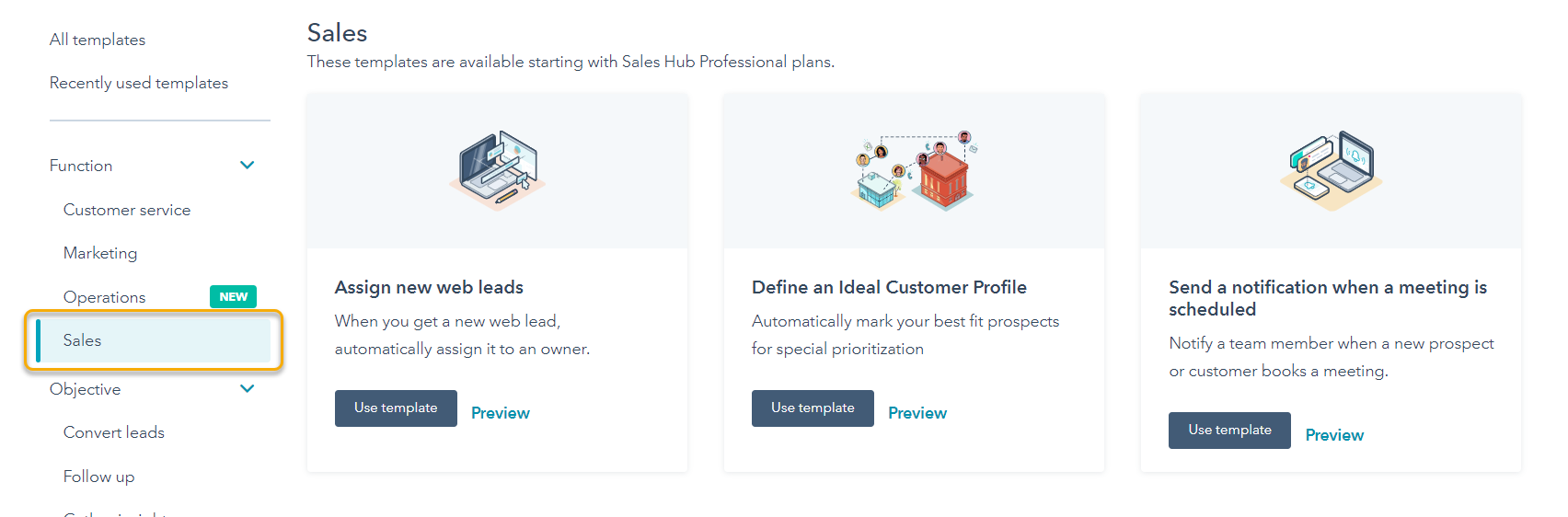
When you receive a new web lead, it will automatically be assigned to an owner.
Send a notification to a team member when a new prospect or customer schedules a meeting.
Use customer satisfaction feedback surveys to ensure your customers are always happy.
Customer support ticket routing:
This workflow is designed to route customer support tickets to the appropriate team members or departments for resolution. It might include actions such as assigning tickets to specific team members based on the type of issue or the customer's account status, and sending notifications or alerts when a ticket is received or resolved.
Customer feedback and reviews:
This workflow is designed to manage and respond to customer feedback and reviews. It might include actions such as collecting customer feedback through surveys or review platforms, analysing the feedback to identify trends or issues, and responding to individual reviews or feedback.
Customer service chatbot:
This workflow is designed to enable businesses to provide automated customer support through chatbot technology. It might include actions such as answering common customer questions, routing more complex inquiries to human customer service reps, and tracking chatbot performance.
Escalation management:
This workflow is designed to manage and resolve escalated customer issues. It might include actions such as routing escalated issues to higher-level customer service reps or managers, tracking the resolution of escalated issues, and sending updates or notifications to customers.
Customer onboarding:
This workflow is designed to help new customers get up to speed with a product or service. It might include actions such as sending welcome emails, providing access to training materials or resources, and scheduling onboarding calls or webinars.
Customer retention:
This workflow is designed to retain and engage customers over time. It might include actions such as sending personalised recommendations or offers, sending surveys or polls to gather feedback, and sending thank-you emails or offers to customers who make purchases.
Customer satisfaction tracking:
This workflow is designed to track and measure customer satisfaction over time. It might include actions such as sending satisfaction surveys, analysing the results, and using the insights to improve customer experiences.
Customer service automation:
This workflow is designed to automate and optimise customer service processes. It might include actions such as routing customer inquiries to the appropriate team members, tracking response times, and generating reports to measure service levels.
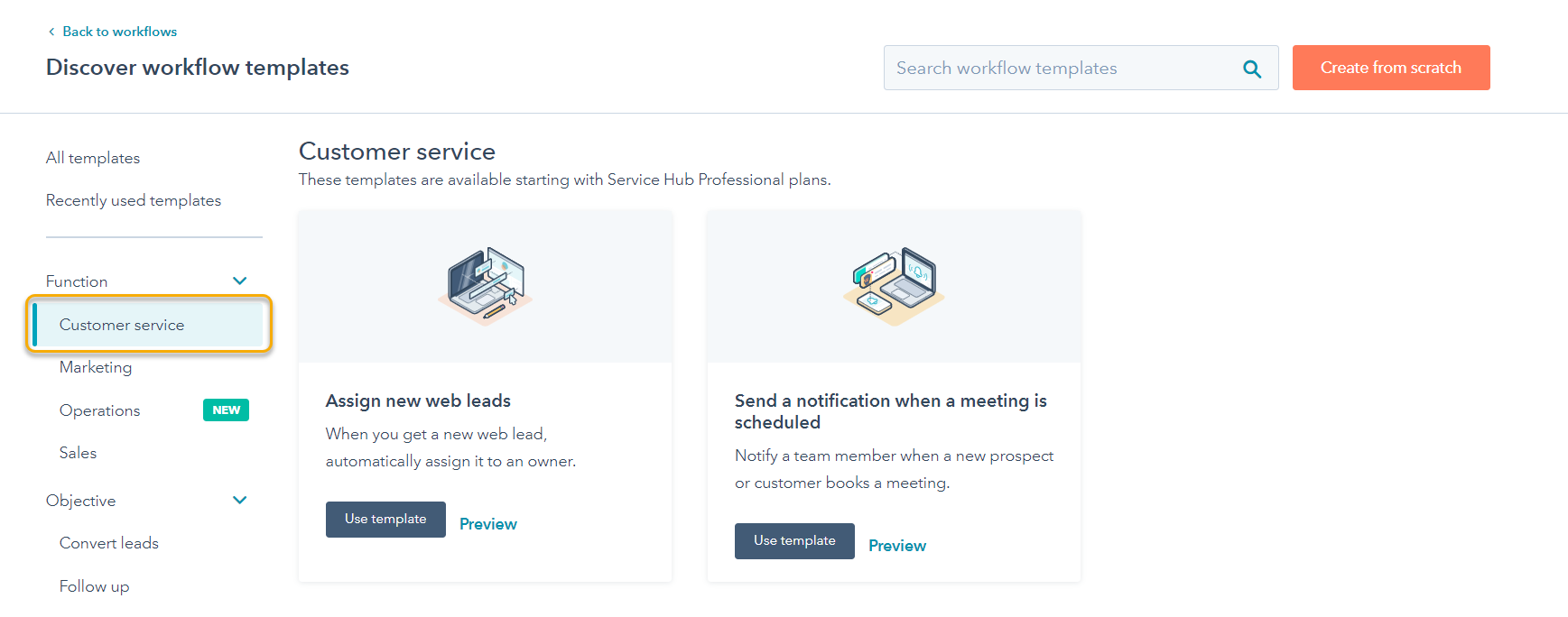
You can find the Workflow Builder in your HubSpot account under Automation & Workflows. Clicking the "Create workflow" button starts the process. After you name your workflow and choose a start trigger, contacts will enter the workflow according to the trigger chosen
There are four start trigger options:Date-based triggers enrol contacts into the workflow on one or more specific days.
For example, you could use a date-based trigger to enrol Monday subscribers into your newsletter workflow so they receive that week's edition. If no trigger is selected, contacts will enter the workflow as soon it is published. Once you have chosen your start trigger(s), remember to click "Save."
After you finish creating your workflow, it's time to add some actions. Actions are events that occur automatically when a contact enters the workflow. For example, maybe you want to send an email or assign a task to someone on your team. To add an action, click the "Add an action" button and select from one of the five action types: email, meeting, task, wait until date-based, or wait until property-based.
After you select your desired actions, click "Save." Some available options include emailing the contact, sending a meeting invitation, assigning task(s), or pausing the workflow until a specific date or property is updated.
In this article, we showed you how to create workflows in HubSpot and what types of tasks you can automate.
If you're looking for a way to save time and automate repetitive tasks, then HubSpot Workflows are a great option for you. They're easy to use and can help you nurture your leads and keep them engaged with your brand.
Workflows are an important part of any marketing automation strategy as they allow you to automate repetitive tasks so that you can focus on more important things. They are automated processes that help businesses streamline and optimise tasks and processes.
Workflows can be created for a variety of purposes, including marketing, sales, customer service, and operations.
Workflows are triggered by specific events or actions and can include a range of actions such as sending emails, updating contact properties, or adding tasks to team members' to-do lists.
Workflows can also include branching logic and enrollment limits to specify different actions or outcomes depending on certain conditions. Businesses can use workflows to improve efficiency, personalise interactions with customers and prospects, and better understand and analyse their data.
HubSpot can integrate with thousands of business apps, so why should you even consider using Zapier with HubSpot?
HubSpot automation is a process of setting up workflows and rules within the HubSpot software to trigger certain events or actions to automate...
In this blog post, we're going to take a look at HubSpot lead nurturing capability, a leader in customer relationship management (CRM) and marketing...
Be the first to know about new HubSpot nsights to build or refine your business with the tools and knowledge of today’s best practises.