HubSpot Ads Management Tool - Improve Advertising ROI Guide
With HubSpot's Ad Management tools, you can connect all your ad platforms and track the performance of your campaigns and optimise your ads to...
When you have matched your HubSpot lifecycle stages to your prospect's buyer journey, you know you are using HubSpot well!
In today's digital age, creating targeted content is essential for any business looking to connect with its audience.
In order to create targeted content, you first need to understand your buyer. To do this effectively, it's important to understand where your prospects are in the buyer's journey.
HubSpot's buyer lifecycle stages are a great way to segment your audience and create content that resonates with them.
HubSpot's buyer lifecycle stages provide a framework for categorising your contacts based on their level of engagement with your brand. By aligning your CRM with these stages, you can better tailor your marketing and sales efforts to meet their needs and interests.
In this blog post, we've provided an overview of the different lifecycle stages and how you can create content for each one. as well as how to use HubSpot Ad Events to optimise your paid ads performance. With this knowledge, you'll be better equipped to take your audience on a journey from Awareness to Decision, ultimately leading to more sales and happier customers.
The Buyer's Journey refers to the process a buyer goes through when making a purchase. It typically consists of three stages: Awareness, Consideration, and Decision.
Awareness Stage:
The awareness stage is when the buyer becomes aware of their problem or need and begins researching potential solutions. At this point, they are not yet ready to commit to a purchase. Your goal in this stage is to introduce your product or service as a possible solution to their problem by creating informative content such as blog posts, infographics, and eBooks.
Consideration Stage:
The consideration stage is when the buyer starts to narrow down their options and compare different solutions. They are interested in learning more about eBooks and how to solve their problem or take advantage of their opportunity. Your goal in this stage is to position your product or service as the best option for the buyer by creating content such as comparison guides, product demos, and case studies.
Decision Stage:
The decision stage is when the buyer chooses a solution and makes a purchase. They have made up their minds about which product or service they want to purchase and are comparing vendors. Your goal in this stage is to provide that final push towards purchase by creating content such as testimonials, pricing pages, and free trials.
To effectively guide a buyer through the journey, it's important to understand their pain points and provide them with the information they need at each stage. By doing so, you can create a seamless experience that leads to a successful purchase.
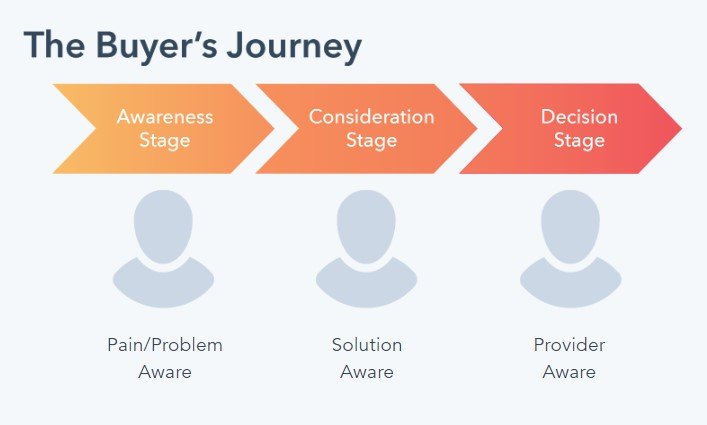
Of course, not all customers will follow the exact same journey. Some might skip straight from awareness to decision. Others might move back and forth between stages multiple times. As a marketer, it’s important to understand the different paths that customers might take and tailor your advertising accordingly.
The buyer's journey is a crucial process that potential customers undergo before making a purchase decision. Understanding the different stages of the journey is essential for creating an effective advertising strategy.
Awareness stage:
customers become aware of their needs or problem and start looking for information about potential solutions. This is a great opportunity to introduce your brand and product to them. Advertising at this stage can help build brand awareness and generate interest in your solution. You can create educational content such as blog posts, infographics, and social media posts that showcase your brand and highlight how your product can solve its problem.
Consideration stage:
they start to research and compare different solutions. Advertising at this stage can provide more detailed information about your product or service. For example, you can create product demos, comparison guides, and case studies that showcase the benefits of your product and how it stacks up against competitors. You can also target customers with retargeting ads based on their previous interactions with your brand.
Decision stage:
customers have made up their minds and are ready to make a purchase. Advertising at this stage can create a sense of urgency and encourage customers to take action. You can create ads that offer limited-time discounts or promotions, or provide social proof in the form of customer testimonials and reviews.
It's important to note that not all customers will follow the same linear path through the buyer's journey.
Some may skip stages, while others may move back and forth between them. As a marketer, it's important to tailor your advertising strategy to address the different paths that customers might take.
This can involve creating different types of content for different stages, using retargeting ads to reach customers who have interacted with your brand before, and adjusting your messaging to create a sense of urgency when necessary.
By understanding the buyer's journey and using advertising effectively, you can build brand awareness, generate interest in your product, and ultimately drive sales.
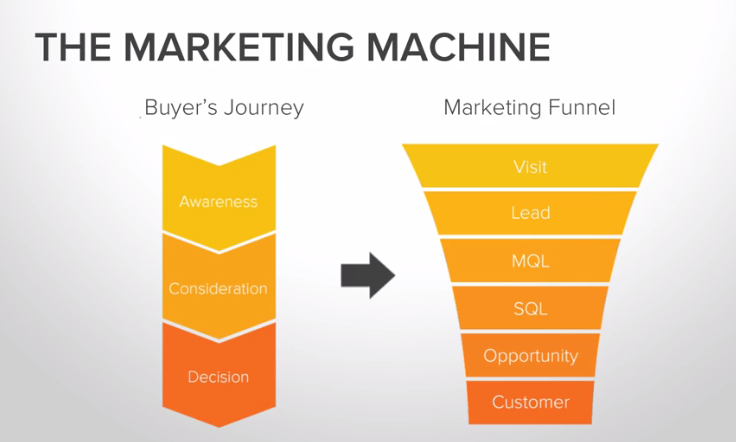
The HubSpot Lifecycle Stages are a framework used by the HubSpot CRM to track the progression of contacts through the marketing and sales funnel. The HubSpot Lifecycle stages are a way of classifying your contacts according to their level of engagement with your company.
HubSpot Lifecycle stages enable you to categorise your contacts in HubSpot based on where they are in your marketing and sales processes. Using the Lifecycle stage property helps to determine where a specific contact is in your processes, and to understand better how leads are managed throughout their lifecycle.
Lifecycle stages are generally used to track how contacts move forward in your process. Default automatic updates to the lifecycle stage property will only move the stage forward (e.g., no value to Subscriber, Subscriber to Opportunity, etc.).
Subscriber:
A subscriber is someone who has shown an interest in your product or service but is not yet ready to buy. They may be on your website or subscribe to your newsletter but haven't responded to any of your marketing attempts. At this stage, it's important to focus on building trust and credibility with subscribers so that they will eventually become leads.
A subscriber is someone who has expressed an interest in your brand or product by voluntarily providing their contact information, such as email address, in exchange for receiving updates, newsletters, or other forms of communication from your business. At this stage, your focus should be on providing valuable and relevant content to establish a connection and build trust with your subscribers, encouraging them to take further actions, such as signing up for a free trial or requesting more information.
Lead:
A Lead is someone who has indicated they are interested in buying from you but is not yet ready to commit. They may have filled out a form on your website or responded to one of your emails. Lead nurturing is essential at this stage in order to turn leads into customers.
A lead is a person who has shown an interest in your product or service and has provided some form of contact information, such as filling out a form on your website, downloading a whitepaper, or attending a webinar. However, they are not yet ready to make a purchase. At this stage, your goal is to nurture the lead by providing them with relevant information and guiding them through the buyer's journey to eventually convert them into a paying customer.
Marketing Qualified Lead:
A contact or company that your marketing team has qualified as ready for the sales team.
A marketing qualified lead (MQL) is a lead that has been assessed and qualified by the marketing team as having the potential to become a customer. This qualification is based on specific criteria, such as demographic information, behaviour, or engagement with your brand. An MQL is typically handed over to the sales team for further qualification and follow-up.
Sales Qualified Lead:
A contact or company that your sales team has qualified as a potential customer. This stage includes sub-stages that are stored in the Lead Status property.
A sales qualified lead (SQL) is a lead that has been qualified by the sales team as having a higher likelihood of becoming a customer based on their interactions with the brand, such as filling out a demo request or indicating a need for the product or service. At this stage, the sales team will engage with the lead and attempt to close the deal.
Opportunity:
An opportunity is similar to a deal within the sales pipeline. The prospect has reached a stage within your sales funnel where you have actively engaged with them. A contact or company who is associated with a HubSpot deal (e.g., they're involved in a potential deal with your organisation).
An opportunity is a contact or company that has progressed further along the sales funnel and has expressed a genuine interest in purchasing your product or service. They may have received a proposal or quote from your sales team and are actively considering the purchase. An opportunity is typically associated with a deal in HubSpot and requires ongoing communication and follow-up from the sales team.
Customer:
A Customer is someone who has already bought from you and is happy with their purchase. They are likely to give you positive reviews and word-of-mouth referrals. The goal at this stage is to keep customers happy so that they will continue doing business with you and recommend you to others. A contact or company with at least one closed deal.
A customer is someone who has purchased from your business and has received a product or service. They are satisfied with their purchase and are likely to provide positive feedback and referrals. At this stage, your goal is to provide excellent customer service, address any issues or concerns, and upsell or cross-sell products to increase customer lifetime value.
Evangelist:
A customer who has advocated for your organisation. An evangelist is a customer who is extremely satisfied with their purchase and actively promotes your brand or product to others. They may leave positive reviews, recommend your business to friends and family, or share your content on social media. Evangelists are valuable assets for any business and should be nurtured and engaged with to maintain their loyalty and advocacy.
Other:
A contact or company that does not fit any of the above stages.
An "Other" category may include contacts or companies that do not fit into any of the above stages. For example, they may be partners, vendors, or competitors. It's important to have a clear understanding of who falls into this category and how to best engage with them.
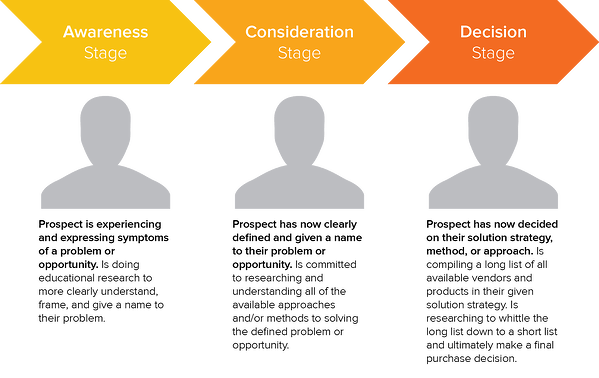
The Lead Status property describes the sub-stages within a Sales Qualified Lead lifecycle stage.
The Lead Status property is a crucial component in the sales process as it enables sales teams to effectively manage leads and track their progress through the sales funnel.
By breaking down the Sales Qualified Lead lifecycle stage into sub-stages, the Lead Status property provides more granular visibility into where each lead is in the sales process, and what actions need to be taken to move them towards conversion.
The default Lead Status options include New, Open, In Progress, Open Deal, Unqualified, Attempted to Contact, Connected, and Bad Timing. Each of these status options represents a different stage in the lead's journey and corresponds to a specific action that the sales team needs to take.
The default Lead Status options are:
New status: The lead has been identified as a potential customer, but no action has been taken yet.
Open status: The lead has been contacted and is being actively pursued by the sales team.
In Progress status: The lead has shown some interest in the product or service and the sales team is working to convert them into a customer.
Open Deal status: The lead has expressed a strong interest in the product or service and is close to making a purchase.
Unqualified status: The lead is not a good fit for the product or service and should be removed from the sales pipeline.
Attempted to Contact: The sales team has attempted to reach the lead but has not yet made contact.
Connected status: The sales team has successfully made contact with the lead and has started to nurture the relationship.
Bad Timing status: The lead is not ready to make a purchase at the moment but may be a good fit in the future.
In addition to these default Lead Status options, sales teams can also create custom Lead Status options to reflect their specific sales process and ensure that they are effectively tracking the progress of each lead. Overall, the Lead Status property is a powerful tool that enables sales teams to streamline their sales process, prioritise their efforts, and increase their chances of closing more deals.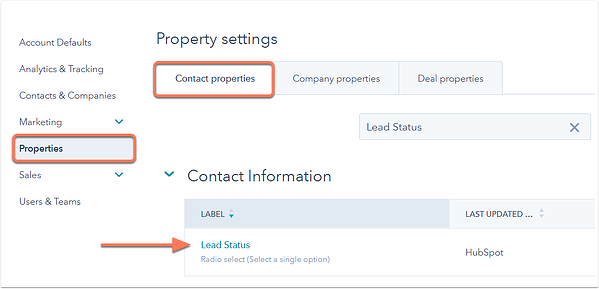
Lead lifecycle stages are a valuable way to track and understand your leads. By categorising leads based on where they are in your marketing and sales processes, you can better understand their needs and provide them with the most relevant content and offers.
By categorizing leads based on their level of interest and readiness to buy, businesses can create targeted strategies and tailor their communication to each stage of the buyer's journey. This can lead to more efficient and effective lead nurturing, increased conversions, and ultimately, more revenue. In addition, tracking leads through their lifecycle stages provides valuable data and insights that can be used to optimise sales and marketing processes and improve overall business performance. Additionally, lead lifecycle stages can help you measure and optimise your marketing and sales efforts.
So, the benefits of using lead lifecycle stages include:
Using lead lifecycle stages can help you better understand your leads and optimise your marketing and sales efforts. If you're not using lead lifecycle stages, now is the time to start!
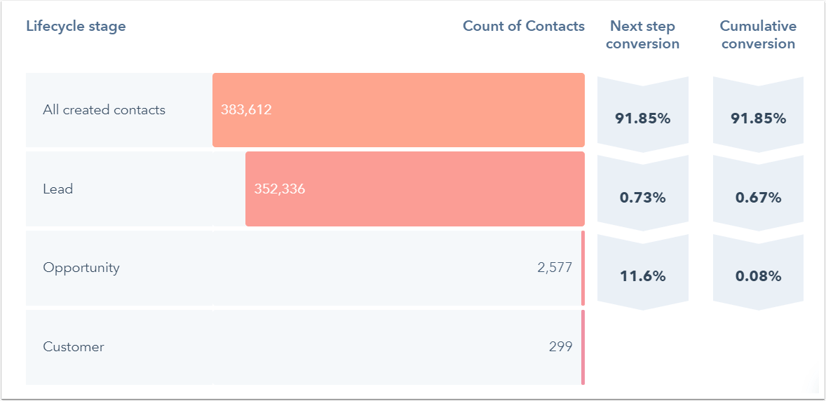
Here are a few tips for using lifecycle stages:
Keep your stages up to date:By managing your lead lifecycle stages in HubSpot, you can automatically move contacts and companies through your process as they take certain actions, like subscribing to a newsletter or visiting your pricing page. This is all managed through workflows.
Workflows are a great way to automate repetitive tasks in your marketing and sales processes. They can save you time and ensure that your leads are receiving the most relevant content and offers.
Using workflows is a powerful way to manage lead lifecycle stages in HubSpot. Workflows can help you automate and streamline your lead management process, saving you time and ensuring that leads move smoothly through each stage of the lifecycle.
Workflows are rules that you create to automate repetitive tasks in your marketing and sales processes. They can be used to automate a variety of tasks, like moving a contact from one lifecycle stage to another, sending an email when someone subscribes to your blog, or creating a task for a sales rep when a lead converts to your website.
You can create workflows for any process in your marketing and sales funnel. Tasks that are well suited for workflows include:
Workflows can be created using a variety of criteria and conditions.
For example, you can create a workflow that moves a lead from the "subscriber" stage to the "lead" stage when they subscribe to your blog. Or, you can create a workflow that sends an email to a lead when they reach the "sales qualified lead" stage.
Workflow Process for managing lead lifecycle stages in HubSpot:
Define your lead lifecycle stages:
Before you can create workflows, you need to have a clear understanding of your lead lifecycle stages. Define each stage and the criteria that determine when a lead should move from one stage to the next.
Create workflows for each stage:
Once you have defined your lead lifecycle stages, create a separate workflow for each stage. Each workflow should include triggers that move leads from one stage to the next based on the criteria you have defined.
Use enrollment triggers:
Enrol contacts in workflows based on their lifecycle stage. For example, when a contact becomes a lead, enrol them in the "Lead" workflow. This ensures that leads are automatically moved through each stage of the lifecycle based on their behaviour and interactions with your brand.
Set up lead nurturing workflows:
Use workflows to nurture leads and move them through the lifecycle stages. For example, create a lead nurturing workflow that sends a series of educational emails to leads in the "Subscriber" stage. This can help move them to the "Lead" stage by providing them with valuable information and building trust.
Create sales alerts:
Set up sales alerts so that your sales team is notified when a lead becomes a sales-qualified lead or an opportunity. This ensures that your sales team can follow up with leads in a timely manner and move them through the pipeline.
Use lead scoring:
Use lead scoring to automatically assign scores to leads based on their behaviour and engagement with your brand. This can help you prioritise leads and focus on those that are most likely to convert.
By using workflows to manage lead lifecycle stages, you can ensure that leads are automatically moved through the pipeline within HubSpot and that your sales and marketing teams are aligned. Workflows can also help you save time and streamline your lead management process.
Lead lifecycle stage reports are a valuable way to track your progress and identify any areas for improvement. By monitoring your lead lifecycle stages, you can optimise your marketing and sales efforts and ensure that your leads are moving through your funnel in a timely manner.
You can use HubSpot's reporting features to track your progress at each stage of the lead lifecycle. This is a great way to identify any roadblocks or bottlenecks in your processes.
To access lead lifecycle stage reports, go to Reports > Analytics Tools and select "Lead Lifecycle".
From here, you can see how many leads are in each stage of your funnel and how long they're spending in each stage.
You can also see conversion rates at each stage and compare them over time.
Reporting on HubSpot lead lifecycle stages is important to evaluate the effectiveness of your marketing and sales efforts. Here are some ways to report on lead lifecycle stages in HubSpot:
Dashboard:
Use the HubSpot dashboard to view key metrics related to lead lifecycle stages. Customise the dashboard to show information such as the number of contacts in each stage, conversion rates, and sales pipeline performance.
Reports:
Use the reporting tools in HubSpot to create custom reports on lead lifecycle stages. You can view metrics such as the number of contacts in each stage, time spent in each stage, and conversion rates between stages.
Funnel visualisation:
Use the funnel visualisation tool to view the conversion rates between each stage of the lead lifecycle. This helps you identify areas where leads may be dropping off, and where you need to focus your efforts to improve conversion rates.
Attribution reporting:
Use attribution reporting to understand which marketing and sales activities are contributing to lead conversion. This helps you identify which channels and campaigns are most effective at each stage of the lead lifecycle.
Lead tracking:
Use lead tracking to monitor the progress of individual leads through the lifecycle stages. This helps you identify bottlenecks and take action to move leads through the funnel more efficiently.
Overall, reporting on HubSpot lead lifecycle stages helps you understand the effectiveness of your marketing and sales efforts, identify areas for improvement, and take action to optimise your lead generation and conversion processes.
HubSpot Ads has a fantastic tool called HubSpot Ad Events that allows you to track and optimise your paid ads performance.
Ad Events are used to track offline conversions, such as phone calls or in-store purchases, that result from online ad campaigns.
When an Ad Event is triggered, it sends a signal to the ad platform to associate the conversion with the specific ad campaign and ad group that drove the lead. This allows businesses to see which ad campaigns are most effective at driving conversions and adjust their ad spend accordingly.
You can use HubSpot Ad Events to track ad performance at each stage of the lead lifecycle and feed this data back into Google Ads, LinkedIn Ads and Facebook Ads (Using the click ID).
This helps the AI bidding of these platforms understand your marketing funnel and which type of contact is most suited for your business, therefore giving you better ROI. Ever more important now as third-party cookies and app ID tracking are being phased, which may impact the AI bidding.
So, HubSpot Ad Events and HubSpot Lifecycle Stages are two features of HubSpot that work together to help businesses track their ad campaigns and manage leads effectively.
By combining Ad Events with Lifecycle Stages, businesses can track the effectiveness of their ad campaigns in terms of driving leads and sales through the entire customer lifecycle. For example, a business could see which ads are most effective at converting subscribers into leads, which leads are most likely to become customers, and which customers are most likely to become evangelists. This allows businesses to adjust their ad campaigns as well as use the bidding AI of these platforms to focus on the areas that are most effective at driving conversions and ultimately growing their business.
HubSpot Ads Events tool provides data on which leads are most effective at driving more customers.
This will give you insights into which ads are driving the most leads and customers at each stage of your marketing and sales funnel, and deliver closed-loop marketing where you can equate revenue to your lead-generating efforts.
You can even see the revenue in Google Ads, alongside metrics like cost per lead/conversion (CPA) Go beyond cost per lead, and see cost per customer- and revenue per customer.
Now that you understand the basics of lead lifecycle stages, you can start using them to track and manage your leads. Remember to:
Lead lifecycle stages are a valuable way to track and understand your leads. By categorising leads based on where they are in your marketing and sales processes, you can better understand their needs and provide them with the most relevant content and offers. Additionally, lead lifecycle stages can help you measure and optimise your marketing and sales efforts.
If you have any questions about using lead lifecycle stages, please reach out to our support team. We're happy to help!
The HubSpot Lifecycle stages provide a valuable framework for understanding how engaged your contacts are with your brand. By categorising your contacts into Subscribers, Leads, MQL, SQL, Opportunities or Customers, you can better tailor your marketing efforts to their needs and interests.
By moving leads through the funnel and ultimately converting them into Customers, you can create a cycle of loyalty and advocacy that will benefit your business for years to come.
As you can see, understanding HubSpot's buyer lifecycle stages is crucial if you want to create targeted content that resonates with your audience. By segmenting your audience into these different stages and creating content specifically for each one, you'll be able to take them on a journey from Awareness all the way through to Decision—ultimately leading to more sales and happier customers.
:
With HubSpot's Ad Management tools, you can connect all your ad platforms and track the performance of your campaigns and optimise your ads to...
Learn how to supercharge your Facebook Ads with HubSpot CRM. Improve Lead quality, with audience targeting, offline conversion tracking &...
Learn how to maximise your advertising strategy with LinkedIn Ads & HubSpot CRM integration. Increase Leads and Improve Lead Quality to get a better...
Be the first to know about new HubSpot nsights to build or refine your business with the tools and knowledge of today’s best practises.