Freemium Edition HubSpot CMS Website - Get a Free Website
Free HubSpot CMS? Really!!! Learn what you can and can't do with the freemium HubSpot CMS. How, when and why you should use it.
HubSpot CMS is a fantastic tool that until now was expensive for small businesses.
In the fast-paced digital world, an effective content management system (CMS) is crucial for successful marketing. HubSpot CMS Starter stands out as an affordable yet powerful option for marketers and developers aiming to enhance their online presence.
HubSpot CMS Starter offers a comprehensive set of tools at just £20 per month, making it a cost-effective alternative to the professional and enterprise editions. This starter package includes premium hosting, providing secure, fast, and reliable website performance with 24/7 monitoring, threat detection, and a globally hosted CDN boasting 99.9% uptime.
With HubSpot CMS Starter, users can create a custom domain, manage content efficiently, and optimise their site for search engines. The integration with HubSpot's CRM further enhances its value, offering unified contact management, email integration, sales automation, and detailed reporting—all essential for a cohesive marketing strategy.
Although it has a 50-page limit and lacks advanced features like A/B testing and smart content, HubSpot CMS Starter is ideal for small businesses and projects with limited scope. It delivers the core functionalities needed to build and market a website effectively.
Join us as we explore the features and benefits of HubSpot CMS Starter, helping you determine if it’s the right choice for your business. Dive into the details and discover how this powerful tool can drive your marketing success.
With HubSpot CMS Starter, you get all of the basic features and functionality of HubSpot CMS at an affordable price. You'll be able to create a custom domain for your website, manage your content, and optimise your site for search engines -- all with the help of our world-class support team. So why wait? Get started today with HubSpot CMS Starter.
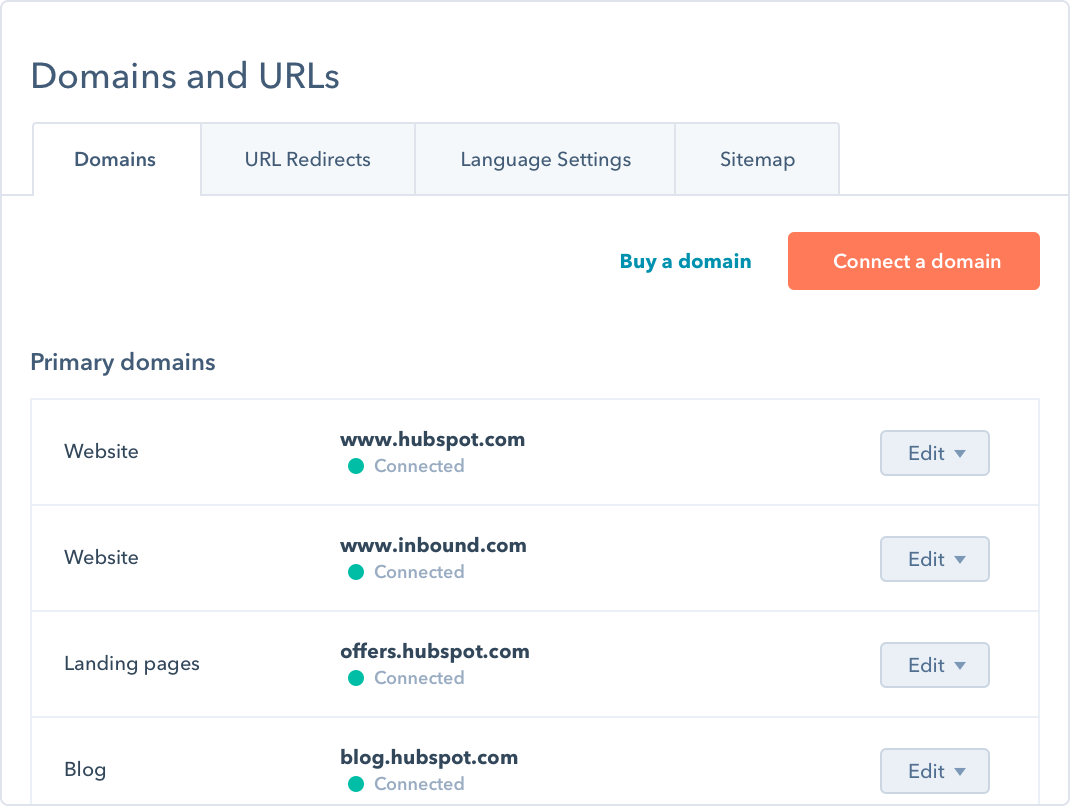
We cover some of the key benefits as well as the disadvantages of the starter edition
HubSpot CMS Starter offers an affordable way for marketers and developers to get started with HubSpot CMS. It is a great way to get The cost is around £20 per month which is significantly lower than professional and enterprise editions. (Around £340+ and £1000 per month respectively).
The price point includes premium hosting making it comparable to WordPress or other free CMS platforms in price (including premium hosting fees).
All the features and functionality you need to get started with content marketing and development. HubSpot CMS starter has fewer features and functionality than the full HubSpot CMS, but it is a great way to get started with HubSpot's powerful content management system.
CMS Hub Starter hosting (like premium WordPress hosting providers) does the heavy lifting of maintenance and security, allowing you to focus on building a website and marketing
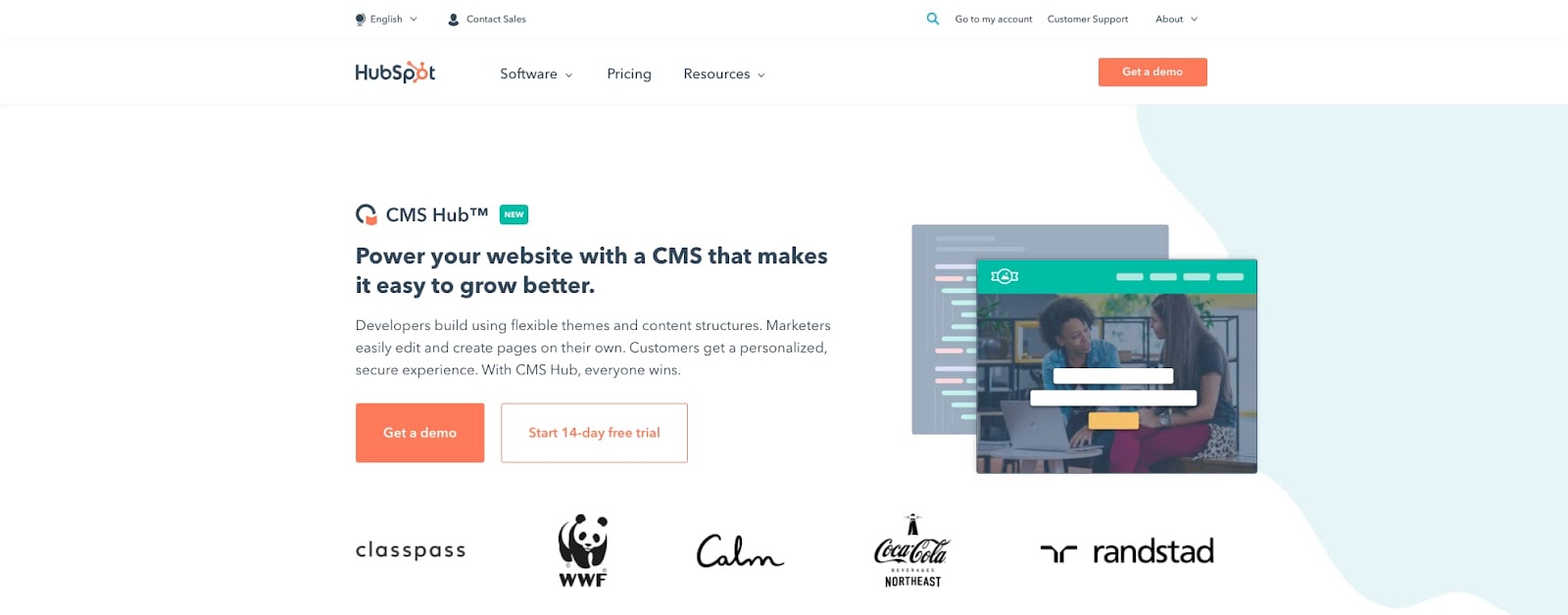
Like WordPress, CMS Hub Starter works for both marketers and IT. HubSpot CMS code editor lets developers create the style, layout and overall theme, while marketers use the page builder to create and update pages, posts and landing pages.
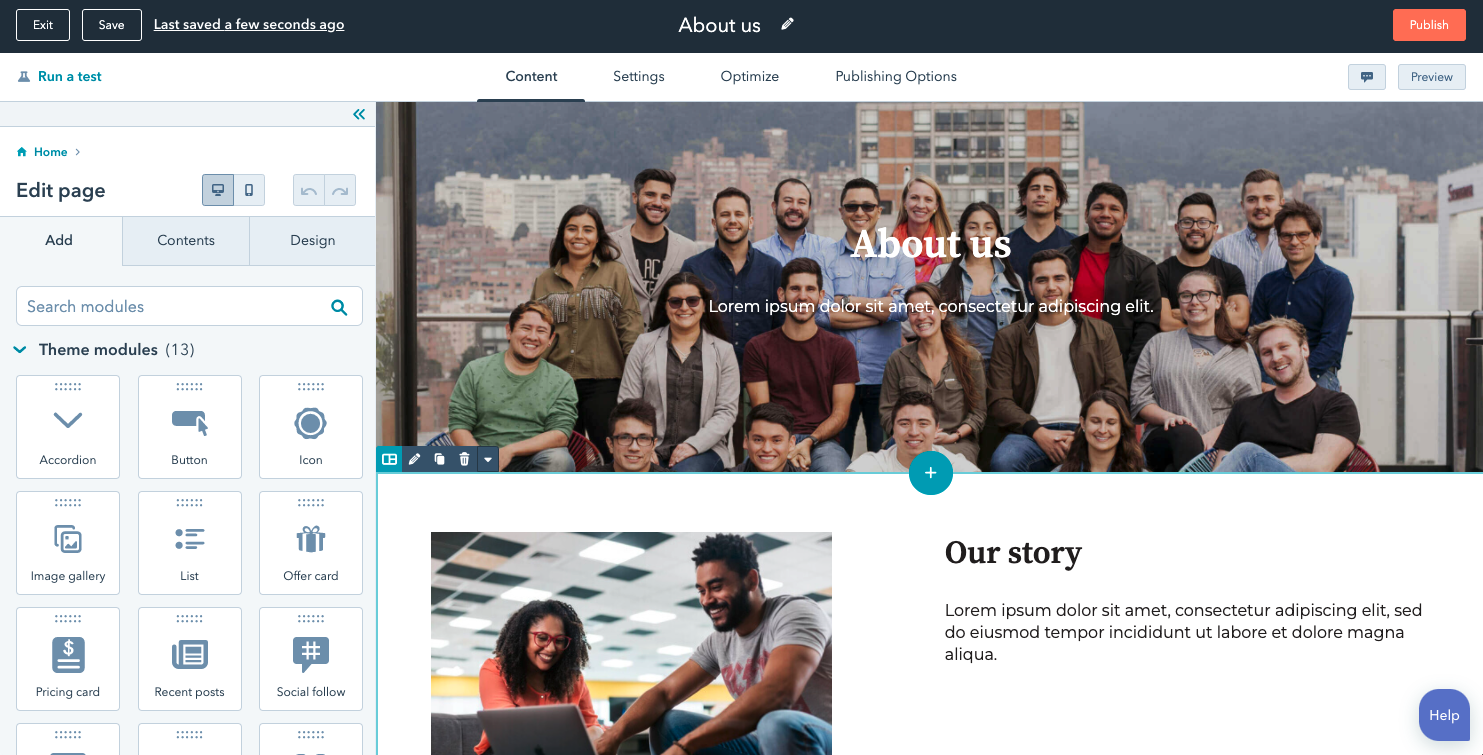
Advantages of a single unified CRM and website system.
The starter edition includes an integrated CRM. HubSpot's free CRM is a great way to get started with managing your website and marketing data in one place. It offers a lot of the features that you would expect from a paid CRM, such as:
HubSpot Design Manager
HubSpot Design Manager is a template-based system that makes it easy to create and manage your website's design. With Design Manager, you can create custom designs or use one of the many pre-built templates.
CMS Hub Starter does offer unlimited blog posts which won't slow down your content marketing without having to upgrade to higher editions
The main restriction to HubSpot’s CMS Hub Starter is a limit of 50 website pages. This is great for a small company with a focus on short-term objectives of increasing leads with a launch page website, while offering a medium to long-term roadmap for optimisation to scale in the future with Professional edition (or Enterprise).
CMS Hub Starter does offer unlimited blog posts which won't slow down your content marketing without having to upgrade to higher editions
HubSpot Starter CMS has no A/B testing
A/B testing helps optimise your website by using website visitor data as the basis for improving the website experience. You can test 2 versions of the same page against each other, or individual elements within a page. A/B testing helps improve engagement metrics like conversion rate, average session duration or reducing bounce rate, thereby making your marketing more profitable.
CMS Hub Pro lets you test anything on a webpage, post or landing page to improve performance. Improve content from copy to images, to see what changes improve engagement metrics like bounce rates, average page views and conversion rate.
Starters users of HubSpot CMS can use the free Google Optimize A/B testing tool, however, the data is not stored within HubSpot CRM.
CMS Starter has no CTA's or Smart Content.
Not having smart content provides fewer options to nurture leads through the buyer journey.
Smart Content, also known as personalised or dynamic content uses your CRM data to provide a personalised experience with relevant content tailored to their needs.
HubSpot CTA's is like a standard button on a website, but it offers advanced analytics and A/B testing to understand and improve upon.
CTA (Call to Actions) allows marketers to create buttons on web pages, landing pages, and blog posts with analytics showing performance. So not having CTA’s makes it more difficult to analyse their performance and your ability to further impact the buyer's journey.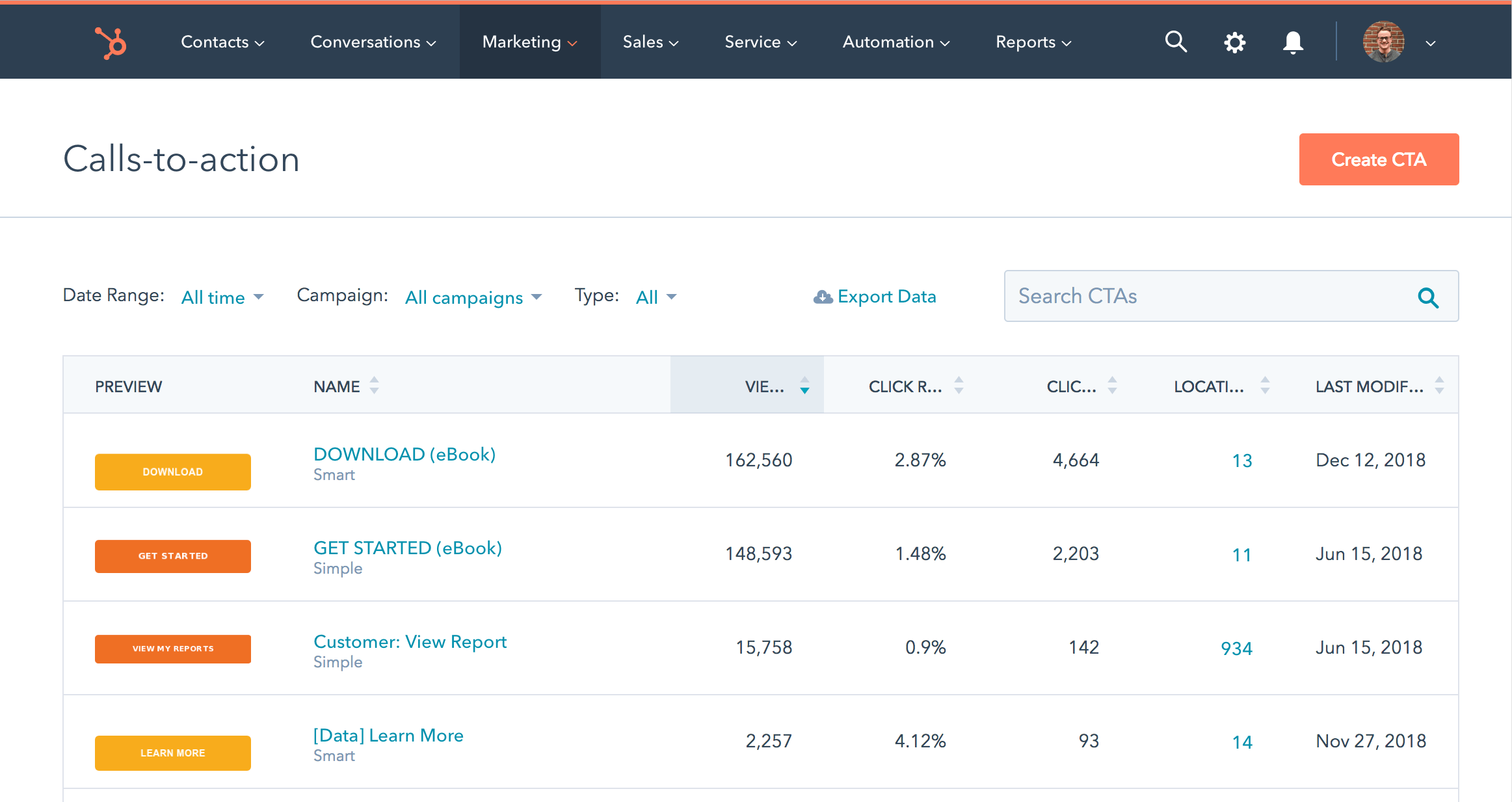
CMS Hub Starter includes basic website analytics reports with limited customisation.
However, you can also use Google Analytics for this type of reporting (albeit it is not within one system).
HubDB makes website maintenance easier and more cost-effective. You may need a developer initially for setup, but once that's done, maintenance can become your marketing team's responsibility. HubDB lets marketers update and manage website content across multiple pages, instead of one page at a time.
Without HubDB, content can become unmanageable as the number of pages on your website grows.
HubSpot CMS Editions include:
- Fremium: 25 pages, 50 blog posts, no A/B testing, no CTA's, limited analytics
- Starter: 50 website pages, unlimited blog posts, unlimited landing pages, no A/B testing, no CTA's, limited analytics
- Pro: everything in starter + /B testing, CTA's, HubDB, more detailed analytics
- Enterprise: everything in pro & custom objects
HubSpot CMS Starter is part of the HubSpot Marketing Hub, which is a comprehensive marketing platform that includes tools for inbound marketing, sales, and customer service.
HubSpot CMS Starter is designed to be user-friendly and easy to use, even for those who are not developers or designers. It includes a visual editor for building pages and templates, as well as a drag-and-drop page builder for creating landing pages and other types of content.
HubSpot CMS Starter includes integrations with a range of third-party tools and services, such as Google Analytics, social media platforms, and email marketing tools. This allows you to connect your website to your other marketing and sales efforts and track your performance across all channels.
HubSpot CMS Starter includes a range of templates and design elements that you can use to create a professional-looking website. It also includes a Design Manager tool that allows you to customise the look and feel of your site to match your brand.
HubSpot CMS Starter includes a range of SEO tools and features that help you optimise your website for search engines. This includes tools for keyword research, on-page optimisation, and link building, as well as analytics and reporting tools to help you track your progress.
HubSpot CMS Starter is a cost-effective edition of HubSpot's powerful content management system that is suitable for marketers and developers. It includes features such as a custom domain, content management, and SEO optimisation, as well as premium hosting, a drag-and-drop page builder, and integration with HubSpot's CRM. The starter edition also includes access to HubSpot's marketing software, which includes email marketing, social media management, SEO tools, and lead capture forms. HubSpot CMS Starter is an easy-to-use platform that offers many advanced features for building and managing a professional website. It is a cost-effective way to get started with HubSpot CMS and can be a great fit for those looking to improve their content marketing and development efforts.
If you need less than 50 pages on your website, CMS Hub Starter is certainly an option on your shortlist.
The starter edition is comparable in price to WordPress with premium hosting. It is also built on your CRM system, so if you are already using HubSpot it makes even more sense. Or if you want your CRM and website to be one system, then HubSpot CMS is the best offering available! So what are you waiting for? Give it a try today to see how quickly you can get the marketing results you are looking for.
To gain an in-depth explanation of HubSpot CMS, read our article on HubSpot CMS Explained
Free HubSpot CMS? Really!!! Learn what you can and can't do with the freemium HubSpot CMS. How, when and why you should use it.
If you're looking for a powerful and easy-to-use content management system (CMS), turn your website into a marketing machine with HubSpot CMS!
HubSpot Marketing Hub contains some of the most sophisticated marketing suites of tools on the market. But is it right for you?
Be the first to know about new HubSpot nsights to build or refine your business with the tools and knowledge of today’s best practises.