Use Quality Blog Content to Boost SEO with HubSpot
With HubSpot's blogging tools, you can write high-quality blog posts, format them so they look great, and optimise to be found by your target...
Navigate the maze of SEO with HubSpot. Tips, Tricks and Strategies to help steer your roadmap to SEO.
In the digital era, mastering Search Engine Optimisation (SEO) is crucial for any business aiming to enhance its online visibility and attract more organic traffic. This is where HubSpot's SEO Tool comes into play, offering a robust solution for businesses to climb the search engine rankings and capture the attention of their target audience. Through its comprehensive features, HubSpot's SEO Tool aids in identifying relevant keywords, crafting compelling content, and implementing on-page optimisations to boost your website's performance in search results.
This blog post will dive into how HubSpot's SEO Tool can revolutionise your digital marketing strategy, helping you to not only improve your search engine rankings but also to significantly increase your website's visibility. We'll share practical tips and best practices to leverage this powerful tool effectively, ensuring your marketing efforts yield tangible results. With SEO being more critical than ever in the competitive online landscape, integrating HubSpot's SEO Tool into your strategy is a step towards securing your brand's prominence in the digital world.
SEO stands for Search Engine Optimisation, which is the practice of optimising a website to rank higher in search engine results pages (SERPs). The goal of SEO is to increase the quantity and quality of organic (non-paid) traffic to a website.
Search engines, like Google, use complex algorithms to determine which websites rank higher in search results for specific keywords and phrases. SEO involves various techniques and strategies, including keyword research, on-page optimisation, link building, and content creation, to improve a website's relevance, authority, and user experience.
By improving a website's SEO, businesses can attract more potential customers who are actively searching for products or services related to their business. With higher search engine rankings, businesses can increase their online visibility, establish themselves as industry experts, and ultimately drive more traffic, leads, and revenue to their website.
To understand how to utilise SEO to increase organic traffic and its importance for your organisation, it's essential to begin with a foundational understanding of key terms and concepts. SEO, or Search Engine Optimisation, is crucial for any business aiming to secure a spot on the first page of Google search results, given the billions of searches conducted daily. At the heart of SEO are two main strategies: on-page SEO and off-page SEO. Understanding these strategies and other key terms is the first step towards leveraging SEO for increased visibility and traffic.
On-page SEO involves optimising the content and structure of your website to improve its ranking in search engine results pages (SERPs). This includes refining title tags, meta descriptions, headers, images, and the text on your website. The primary goal of on-page SEO is to make your site's content as search engine-friendly as possible using techniques like meta tags and alt descriptions. This type of SEO is under your direct control, making it a quick and impactful way to enhance your site's visibility.
Off-page SEO focuses on external factors that influence your website's authority and rankings, primarily through backlinks. Backlinks are links from other sites that direct users to your site. Effective off-page SEO also involves optimising social media profiles and engaging in social media activities. It's about earning backlinks from reputable, non-spammy websites to build your site's credibility. Google's algorithms have evolved to prioritise trustworthy information and penalise practices like keyword stuffing, making contextual, high-quality backlinks more important than ever.
Google uses Page Rank to assess the quality and quantity of links directing to websites, influencing their authority level. The Page Rank scale ranges from 0 to 10, with 10 indicating the highest authority. Improving Page Rank involves acquiring high-quality external links that organically point to your website, underscoring the importance of understanding and utilising effective keywords.
Keywords are the foundation of SEO, enabling search engines to index and track your website's pages effectively. The evolution of search engines now means pages are ranked based not just on the presence of keywords but also on the relevance and quality of information provided, making keyword strategy more nuanced than mere keyword stuffing.
Link building, the practice of obtaining hyperlinks from other websites to your own, is crucial for increasing website traffic and, consequently, revenue. This strategy requires producing content of such quality that others naturally want to link to it or forging relationships with reputable sites to secure those links. Anchor text, the clickable text in a hyperlink, plays a vital role in link building, linking relevant keywords to corresponding pages on a website.
Understanding and implementing these SEO principles are fundamental steps towards achieving greater online visibility and driving organic traffic to your website. By focusing on both on-page and off-page SEO and continually refining your strategies based on SEO best practices, you can significantly enhance your organisation's online presence and performance.
Understanding Holistic SEO involves recognising the significance of factors traditionally not categorised under SEO, which can have a profound impact on your website's search engine performance, sometimes even more so than conventional SEO tactics. For instance, consider a car dealership offering an unprecedented deal where payments are deferred for five years from the purchase date. This unique selling proposition (USP) could significantly influence the dealership's online visibility and attractiveness to potential customers, indirectly boosting its SEO through increased search interest and user engagement. So even if company had poor SEO, their website may still do well in Google just because of the online engagement to the website, and on other websites like social media.
Beyond keyword optimisation, the quality and relevance of your content are paramount. Providing valuable, informative, and engaging content that meets the needs and interests of your audience can lead to higher user engagement, more shares, and natural backlinks, all of which are beneficial for SEO.
A seamless, intuitive user experience is essential for keeping visitors engaged on your website. Factors such as website speed, mobile responsiveness, and easy navigation play a critical role in reducing bounce rates and encouraging users to spend more time on your site, which search engines interpret as a sign of quality and relevance.
While not a direct ranking factor, social signals such as shares, likes, and visibility on social media platforms can enhance your website's reach and generate additional traffic. A unique and attractive offer, like the car dealership's delayed payment deal, is more likely to be shared across social media, indirectly improving your site's SEO through increased exposure and traffic.
Building a strong, recognisable brand and establishing authority in your niche can lead to more branded searches, repeat visits, and direct traffic, all of which positively influence your SEO. A unique offer or exceptional service can significantly contribute to building your brand's reputation and authority.
While holistic SEO focuses on broader aspects, the importance of technical SEO—such as structured data, proper use of tags, and URL structure—cannot be understated. These elements help search engines crawl and index your site more effectively, enhancing your overall SEO strategy.
To implement a holistic SEO strategy, consider the following steps:
Evaluate your unique offerings and how they can be leveraged to attract and engage your target audience. For example, highlighting the car dealership's unique payment plan prominently on the website.
Focus on creating high-quality, relevant content that addresses your audience's needs and interests, encouraging longer visits and increased engagement.
Optimise the user experience on your website to ensure it is fast, mobile-friendly, and easy to navigate.
Engage with your audience on social media and other platforms to build your brand, share your unique offerings, and drive traffic back to your website.
Monitor and improve technical SEO aspects to ensure your website is fully optimised for search engines.
By adopting a holistic approach to SEO, organisations can create a robust online presence that not only ranks well in search engines but also provides a superior experience to visitors, leading to higher engagement, conversions, and brand loyalty.
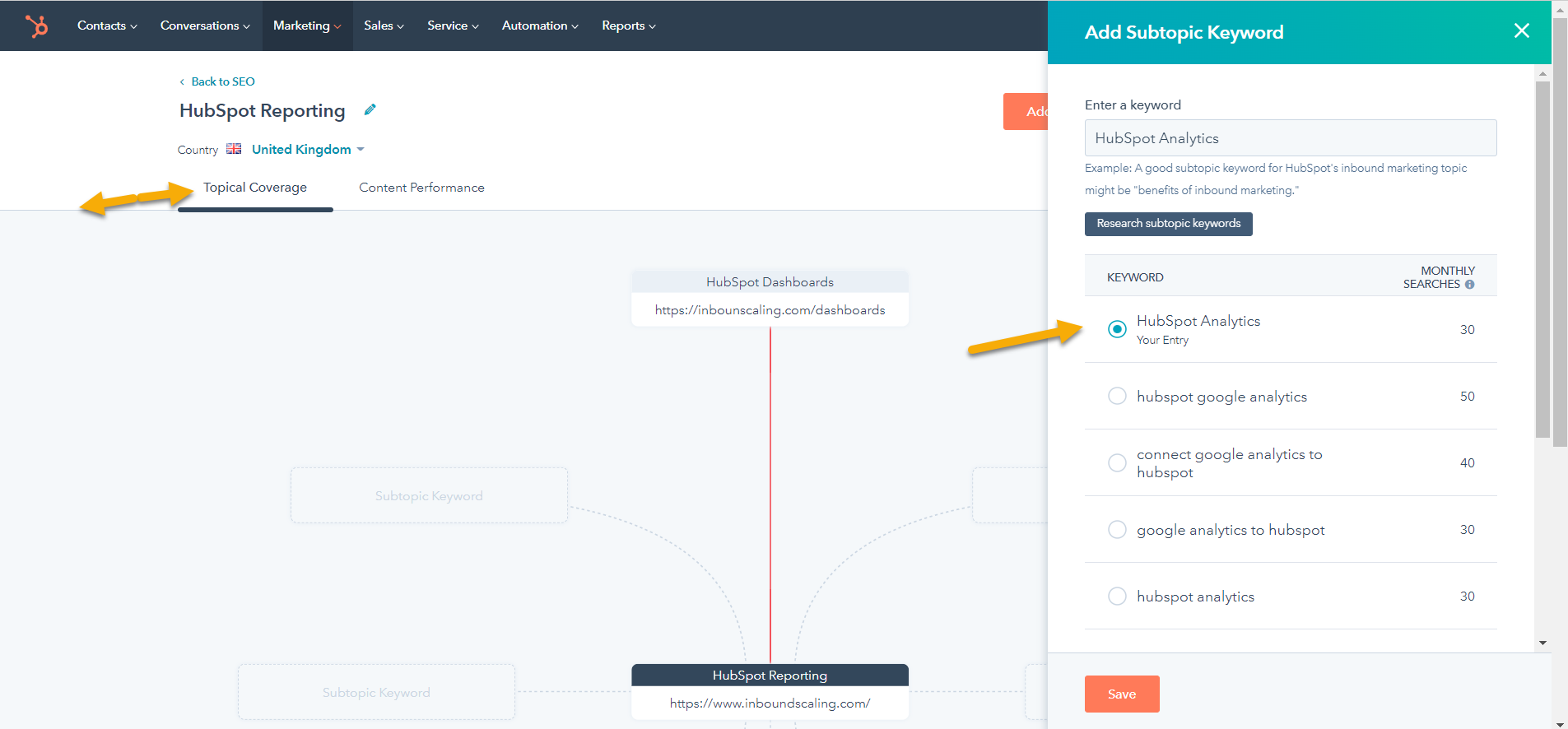
Incorporating tags is essential for on-page SEO, as search engines display a variety of content types in their results, including text, images, videos, and books. To ensure your content is fully recognised and correctly indexed by search engines, here's how to effectively use tags:
Incorporating images in your content, whether on website pages, blogs, or landing pages, is a common practice to engage readers and support your message. However, it's crucial to include alt text with every image you upload. Alt text, or alternative text, provides a written description of an image, which is displayed if the image fails to load on a website. This not only aids visually impaired users with screen-reading tools but also enables search engines to better understand and index the page, thereby improving your website's ranking.
The H1 tag, or heading tag, is prominently displayed on a page and typically represents the title of the page or post. Serving as the primary header, it is usually the largest text on the page and summarises the main topic. Although similar to the page title, the H1 should be distinct to optimise SEO effectiveness. Despite evolving SEO trends, the importance of a well-crafted H1 tag, ideally between 20-70 characters, remains unchanged.
The title tag is an HTML element that highlights the most relevant keywords and provides information about the webpage's content. Visible at the top of a browser window and in search engine results, the title tag is a critical factor in ranking a webpage for specific keywords.
A meta description is a brief summary of a webpage's content, ranging from 50 to 160 characters. This description appears under the title tag in search engine results, playing a vital role in how a page is presented to potential visitors. Optimising the meta description to accurately reflect the page content and incorporate relevant keywords can enhance the page's ranking. Furthermore, a compelling meta description can improve a page's click-through rate (CTR) on search engines, positively impacting its ranking potential.
By ensuring all content elements, such as title tags, meta descriptions, images, and headers, are optimised for SEO, you can significantly improve your page's visibility and ranking on search engines. Platforms like HubSpot facilitate this optimisation process, allowing for the effective management and implementation of SEO strategies to achieve the desired ranking and visibility for your content on search engines.
Now that we've covered the basics of SEO and the importance of proper tagging, it's time to explore how platforms like HubSpot can streamline these efforts, ensuring your pages are optimally ranked on search engines.
HubSpot's SEO Tool is a comprehensive solution that helps businesses improve their search engine rankings and attract more organic traffic. The tool is designed to simplify the process of optimising a website for search engines, making it accessible to businesses of all sizes, regardless of their level of expertise.
HubSpot SEO is a set of tools with built in best practices that you can use to improve your website's visibility and ranking in search engine results pages (SERPs).
The main aim of HubSpot SEO is to help you attract more visitors to your site from organic (unpaid) search traffic. By optimising your website for search engines, you can improve your chances of appearing in the top results for relevant search queries, which can ultimately lead to more traffic and conversions.
HubSpot SEO works by providing you with a set of tools and resources that you can use to optimise your website for search engines such as:
One of the key features of the HubSpot SEO Tool is its ability to perform in-depth keyword research. By identifying the keywords and phrases that potential customers are searching for, businesses can create content that targets those specific keywords, making it more likely to appear in search results for those queries.
In addition to keyword research, the HubSpot SEO Tool provides businesses with a wide range of optimisation recommendations, including on-page optimisations, such as meta descriptions, header tags, and internal linking, as well as off-page optimisations, such as link building and social media promotion. The tool also includes an analysis of website performance, such as page speed, mobile responsiveness, and crawlability, which can impact a website's search engine rankings.
Beyond its technical capabilities, the HubSpot SEO Tool also emphasises the importance of creating high-quality content. The tool provides guidance on creating content that is relevant and valuable to potential customers, which can help establish a website's authority and improve its search engine rankings over time.
By leveraging the HubSpot SEO Tool, businesses can improve their search engine rankings, attract more organic traffic to their website, and ultimately drive more leads and revenue for their business. The tool's user-friendly interface, comprehensive optimisation recommendations, and emphasis on high-quality content make it a valuable asset for businesses looking to enhance their digital marketing efforts.
With HubSpot SEO, you can identify the right keywords to target, optimise your website's pages for those keywords, and track your progress over time. In addition, HubSpot SEO offers guidance on how to improve your website's overall authority and ranking in search engines.
HubSpot's SEO tools provide a comprehensive solution to enhance your website's search engine optimisation, offering a robust suite of features accessible within your HubSpot account. These tools are designed to scan your domain and subdomains—regardless of their hosting environment—for SEO improvement opportunities. Here's how you can effectively utilise these tools to optimise your content for better search engine performance.
Accessing SEO Tools: Within your HubSpot account, navigate to Marketing > Planning and Strategy > SEO. This pathway is your starting point for initiating a detailed SEO analysis of your domain.
Adding a URL for Scanning: Look for the orange button on the right-hand side of the SEO page. Click on this button to input a new URL you wish to analyse. HubSpot will conduct a thorough examination of your domain and its subdomains, identifying areas for potential improvement.
Once the scan is complete, you'll see a "View recommendations" button next to the scanned domain name. Clicking on this reveals a comprehensive set of suggestions and actionable steps tailored to enhance your website's SEO performance. These recommendations are segmented into several key areas, each designed to boost your site's visibility and ranking:
Optimal Changes for Improved Performance: Specific modifications are outlined to improve your site's performance, from structural changes to content adjustments.
Pages Affected: Indicates the number of pages that will benefit from implementing the recommended changes, providing a clear scope of impact.
Impact: Recommendations are prioritised based on their potential effect, ranging from low to high, helping you focus on the most impactful changes first.
Reason: Each suggestion comes with a rationale, explaining why the change is beneficial for your SEO strategy.
After integrating targeted keywords into your website, it's crucial to ensure that on-page elements like title tags, meta descriptions, and headers are optimised for these keywords. HubSpot's on-page SEO checker allows you to assess the optimisation level of specific URLs for chosen keywords, offering guidance on enhancing on-page SEO to improve search rankings.
Ensuring your website's crawlability and indexability is a vital component of SEO. HubSpot's site auditor tool audits your site to identify and report issues that might hinder search engine performance, such as broken links or duplicate content. Addressing these issues enhances your site's navigability for both users and search engines, contributing to better SEO outcomes.
For content hosted on HubSpot, the "View pages" and "Fix in editor" options facilitate direct adjustments. For externally hosted pages, modifications will need to be made within the respective CMS.
Effective SEO begins with thorough keyword research to identify terms and phrases your audience uses. HubSpot's keyword research tool provides insights into monthly search volumes and competition levels for various keywords. This information assists in selecting optimal keywords to target, ensuring your content aligns with user search intent and improves your site's search engine ranking.
By leveraging HubSpot's SEO tools, you can significantly improve your website's search engine visibility and performance. The tools offer a strategic approach to SEO, from keyword research to on-page optimisation and site auditing, ensuring your website not only attracts but also effectively engages your target audience.
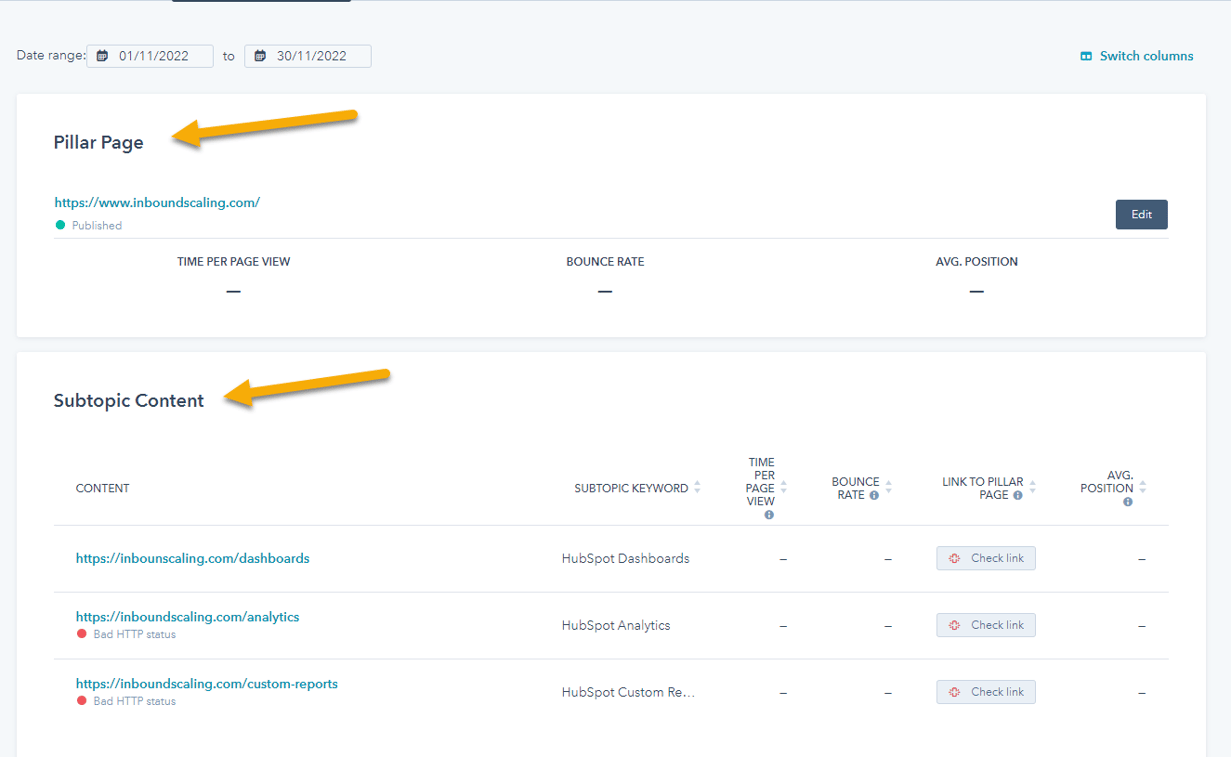
Adjacent to the Recommendations section, you'll find the Topics page, an invaluable tool for content strategy planning:
Adding Core Topics: Define a core topic that is broad yet relevant to your product, with substantial search volume and consisting of two to four words. Click on "Add a topic" on the right side to proceed.
Defining and Choosing Topics: Enter your new topic, select the relevant country, and then click on "Add." You'll also see topic recommendations based on your chosen country, complete with monthly search volumes and ranking difficulty scores sourced from SEMrush. This data aids in selecting viable topics or keywords to focus on.
Creating Your Topic Cluster: After selecting your core topic, clicking "Create Topic" adds it to your pillar page. You'll then be presented with a cluster map to organise your core topic and attach related subtopic content.
To populate your cluster map, you have the option to link external URLs or use existing HubSpot pages, whether blog posts or landing pages. This structured approach not only aids in organising your content around key themes but also enhances your SEO by creating a network of related and authoritative content.
HubSpot's SEO tools streamline the process of identifying and implementing SEO improvements, crafting a cohesive content strategy, and ensuring your content ranks effectively on search engines. By leveraging these tools, you can significantly enhance your online visibility and search engine performance.
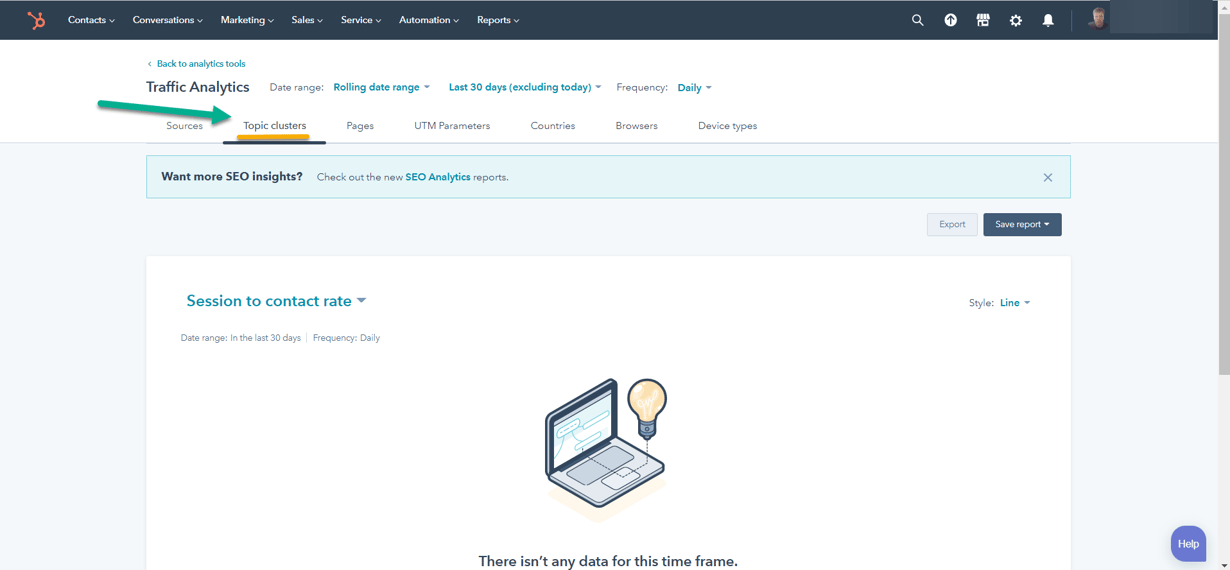
One of the most useful features of HubSpot SEO is its integration with Google Search Console.
Google Search Console is a free tool that gives you insights into how your website is performing in Google search results.
With the HubSpot SEO integration, you can see your website's average position in Google search results, the number of impressions and clicks you're getting, and the click-through rate (CTR) for each query.
This data can be extremely valuable in helping you to understand which keywords and search queries are driving traffic to your site, and how well your website is performing in SERPs.
In addition, the HubSpot SEO integration can help you to identify and fix any errors on your website that could be negatively impacting your search ranking.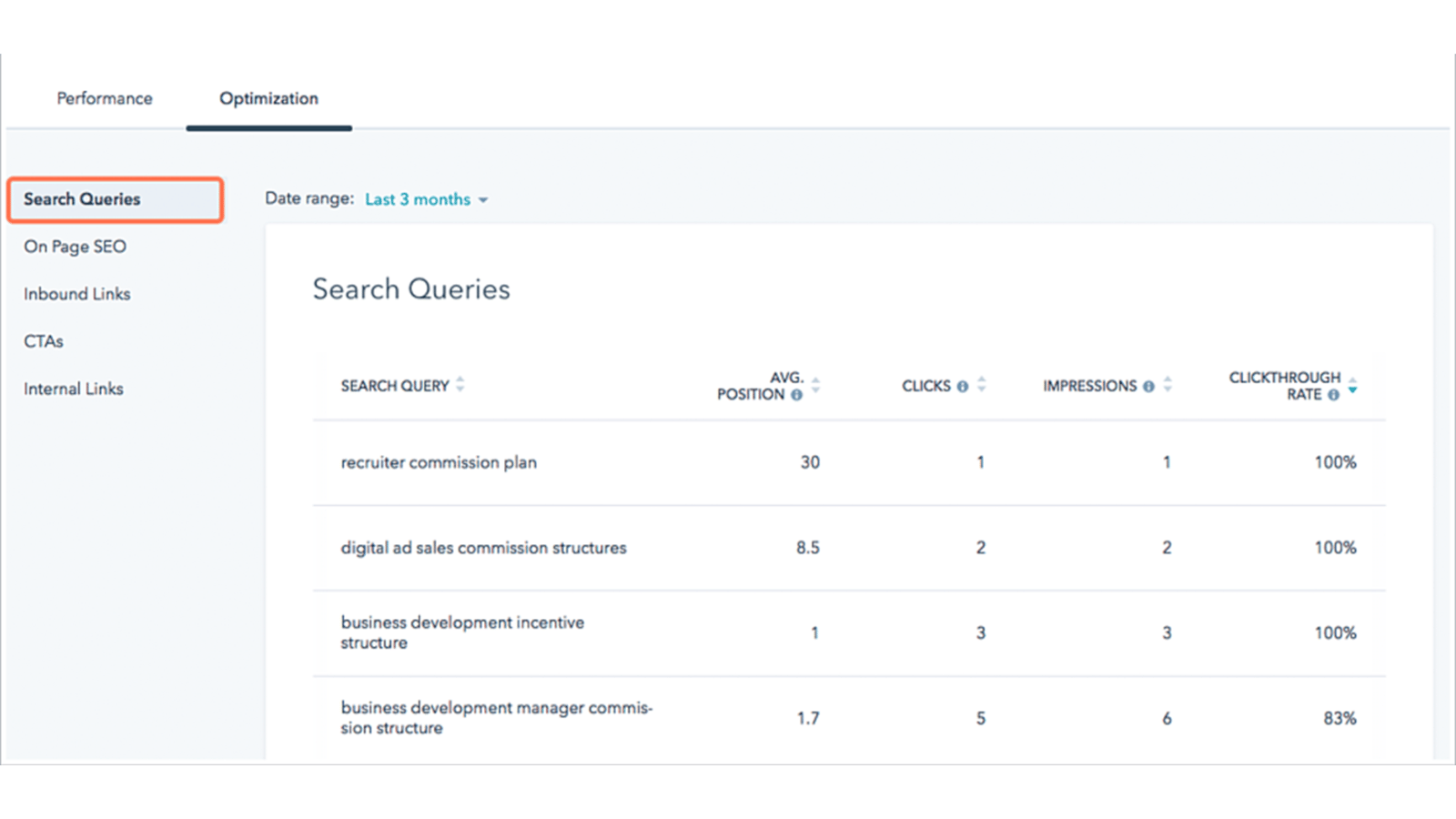
Here are a few general tips and best practices to keep in mind when optimising your website for search engines:
Use keyword-rich titles, meta descriptions, and header tags:
Make sure that your website's title tags, meta descriptions, and header tags are all optimised for the keywords you're targeting.
Publish high-quality content:
One of the best ways to improve your website's ranking in search results is to publish high-quality, keyword-rich content.
Optimise your website for mobile:
More and more people are using mobile devices to search the web, so it's important to make sure that your website is optimised for mobile.
Build backlinks:
Backlinks are links from other websites to your website. Having high-quality backlinks can help improve your website's ranking in search results.
Optimise for mobile:
More people are using mobile devices to search the web, so it's important to make sure that your website is optimised for mobile.
Use Google Search Console:
Google Search Console is a free tool that gives you insights into how your website is performing in Google search results. With the HubSpot SEO integration, you can see your website's average position in Google search results, the number of impressions and clicks you're getting, and the click-through rate (CTR) for each query.
Monitor your progress:
Keep an eye on your website's ranking in search results and your traffic levels so that you can gauge the effectiveness of your SEO efforts.
Keep up to date
Stay up to date with the latest SEO news and trends: SEO is always changing.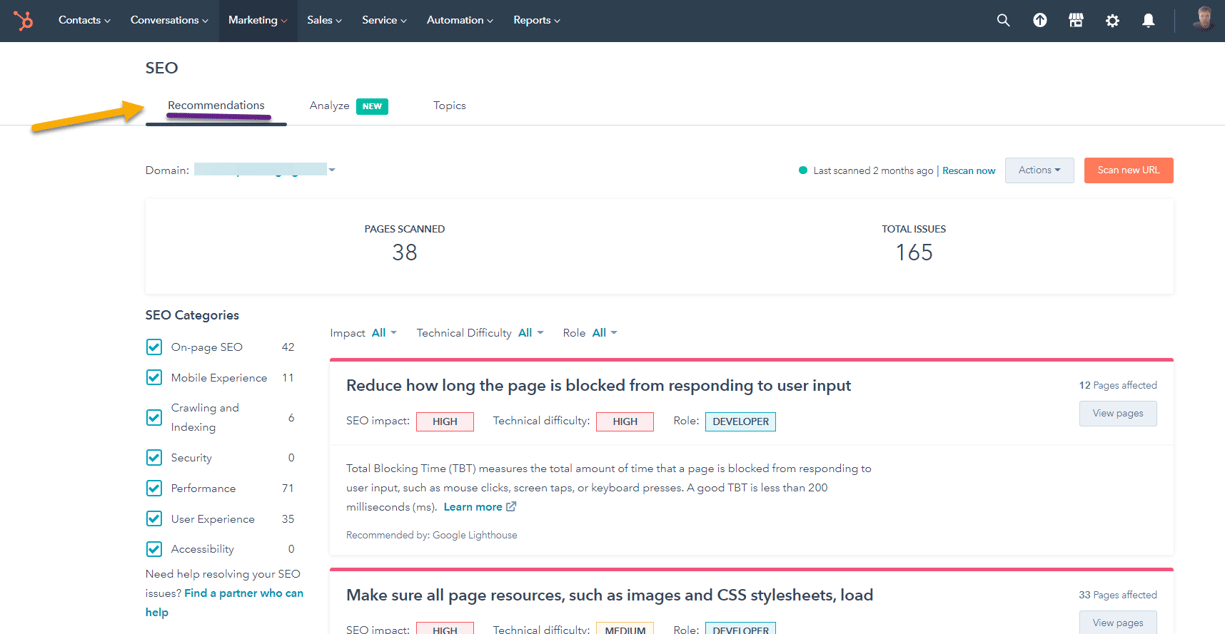
As the world of digital marketing changes, so too must your SEO strategy. What worked last year may not work this year, which is why it's important to always be on the lookout for new tips and tricks. Here are some of HubSpot's best SEO tips to help you get started.
Before you even start thinking about optimisation, it's important to do your research. This means understanding what keywords your audience is searching for and what your competitors are ranking for. Once you have a good understanding of this landscape, you can start to develop a solid plan for how to proceed.
One of the most important aspects of SEO is creating compelling content that searchers will want to read. This means writing headlines that are click-worthy and body copy that is informative and engaging. You should also be sure to use relevant keywords throughout your content so that search engines can easily index it.
In today's world, it's absolutely essential to optimise your site for mobile devices. This means making sure that your site loads quickly on mobile networks and that users can easily navigate it on a smaller screen. If you don't optimise for mobile, you're likely to lose a significant amount of traffic.
Once you've created high-quality content, it's important to promote it so that people will actually see it. This can be done through social media marketing, email marketing, and paid advertising. The key is to get creative and think outside the box when promoting your content so that it reaches the widest possible audience.
By following these tips, you can help improve your website's ranking in search results and drive more traffic to your site.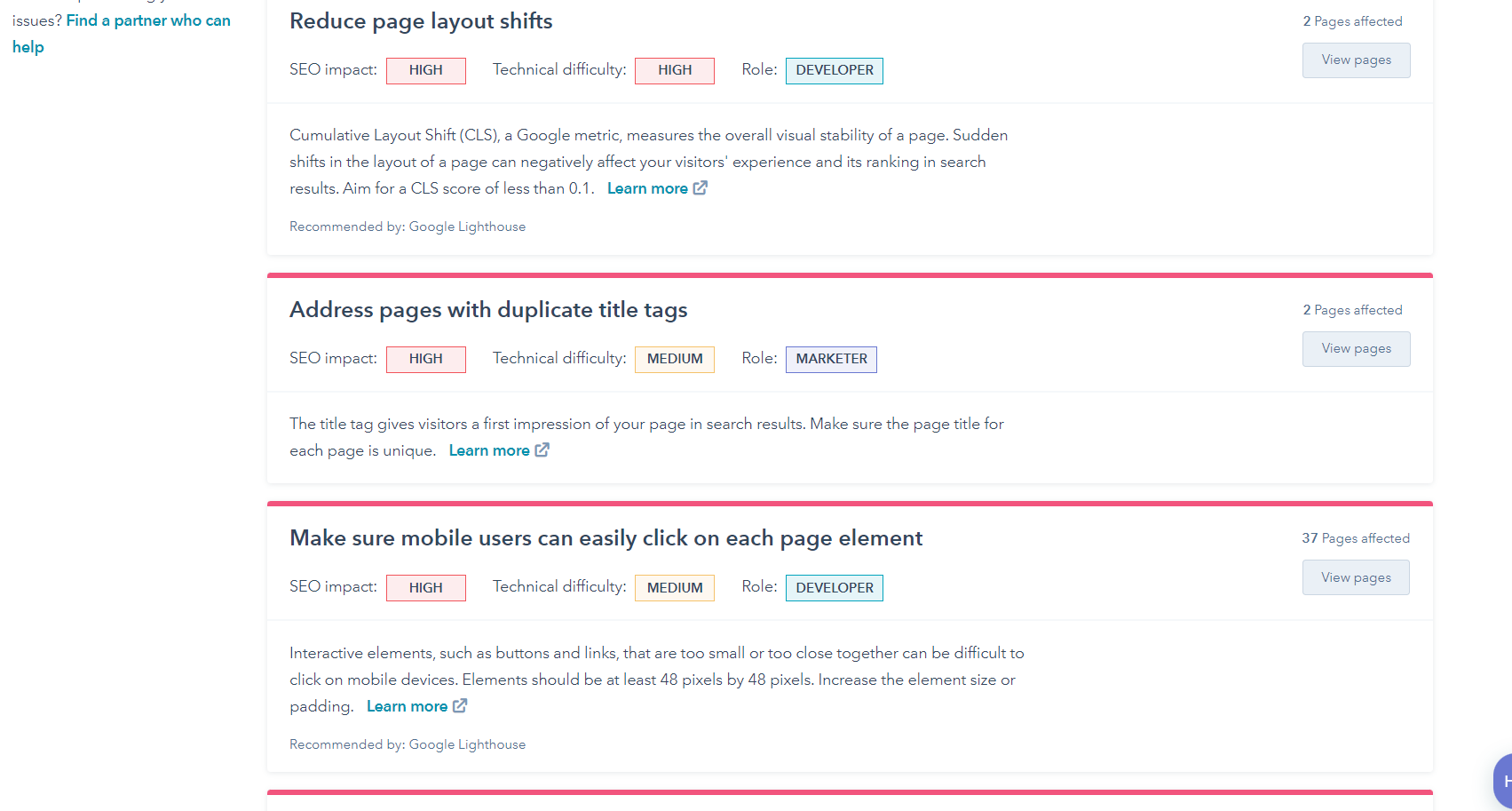
Topic clusters represent a strategic approach to organising website content, structured around a central theme or subject.
This methodology revolves around three primary components:
Creating a pillar page transcends basic SEO practices, aiming instead to cement your brand's expertise and thought leadership in a particular area. This broader focus helps in selecting related keywords and subtopics that enrich the content of the pillar page, making it a valuable resource in your industry.
Cluster Content:
This component consists of related articles or blog posts that delve into specific subtopics of the main theme. Each piece of clustered content links back to the pillar page, providing detailed analyses or insights into facets of the primary topic. This arrangement not only supports the pillar page with additional context and information but also helps in covering the subject matter comprehensively.
Internal Linking Structure:
The internal linking structure is the connective tissue between the pillar page and its clustered content. It ensures that all subtopic content links back to the pillar page and vice versa. This interlinking is crucial for search engines to understand the relationship between the content pieces, aiding in their indexing and improving the site's SEO.
Importance of Topic Clusters
Topic clusters play a pivotal role in enhancing a website's SEO by signaling to search engines the site's focus areas and the interconnectivity of its content. This organisation improves site ranking in search results and simplifies the information search process for users. Moreover, topic clusters elevate the user experience by systematically grouping related content, encouraging longer site engagement and reducing bounce rates.
Developing a topic cluster involves a straightforward process:
Select a Topic: Begin with choosing a broad topic that aligns with your passion or expertise. This topic will form the basis of your pillar page and guide the creation of related subtopics.
Ideate Your Pillar Page: Brainstorm ideas for your pillar page, considering what essential aspects of the topic to cover. This page should address common questions and provide a thorough overview of the subject.
Craft Your Pillar Page: Write a detailed pillar page that encapsulates the chosen topic, incorporating links to related content on your site to offer readers deeper insights.
Develop Clustered Content: Create a series of blog posts or articles focusing on subtopics of the main theme. Each piece should offer detailed information on its specific aspect and link back to the pillar page.
Link Content Together: Ensure all clustered content pieces are interconnected with the pillar page through internal links. This structure allows search engines to crawl and index the site more effectively, recognising the comprehensive coverage of the topic.
By following these steps, you can successfully establish a topic cluster, enhancing your site's SEO performance and positioning your brand as a knowledge leader in your domain.
Analysing your SEO performance is more than just a technical exercise; it's a strategic endeavor to ensure that your content adjustments yield desired results. If the initial changes don't lead to improved performance, it's crucial to revisit your keyword strategy and content alignment. Continuously refining your SEO approach based on data-driven insights can significantly enhance your website's traffic and overall digital marketing effectiveness. Remember, SEO is an iterative process, and persistence in optimisation efforts is key to achieving long-term success.
After establishing a comprehensive pillar page and crafting a detailed content cluster, the next crucial step is to analyse the performance of your content to identify opportunities for increasing website traffic further. HubSpot's SEO analytics provide a wealth of insights into how your content is resonating with your audience. Here's how to delve into these analytics effectively:
Navigate to the SEO Analysis: In your HubSpot account, go to Marketing > Website > SEO > Topics. Select the topic cluster you wish to analyse and click on the Content Performance tab.
Review Pillar Page Performance: This section offers insights into the pillar page's engagement metrics, including time spent on the page and bounce rate. These indicators help evaluate the page's ability to captivate and retain visitors.
Examine Subtopic Content Performance: This part focuses on the performance of your subtopic content, displaying metrics such as page view duration, inbound links, bounce rate, and the linkage status to the pillar page. A "Linked" status confirms proper integration within your topic cluster.
For a more granular analysis of your cluster's impact:
Go to Topic Analytics: From Marketing > SEO, select View topic analytics. This action opens a page displaying a dynamic graph that can be customised based on different metrics, selectable from a dropdown menu.
Customise Your Analysis: You can adjust the report to reflect specific date ranges and the frequency of data presentation. Below the graph, a table lists all topic clusters by name, providing a comprehensive overview of various performance metrics:
Customise Your View: If you wish to tailor the data columns displayed in your report, click Edit columns above the table. Select up to seven metrics that best align with your analysis needs and save your preferences.
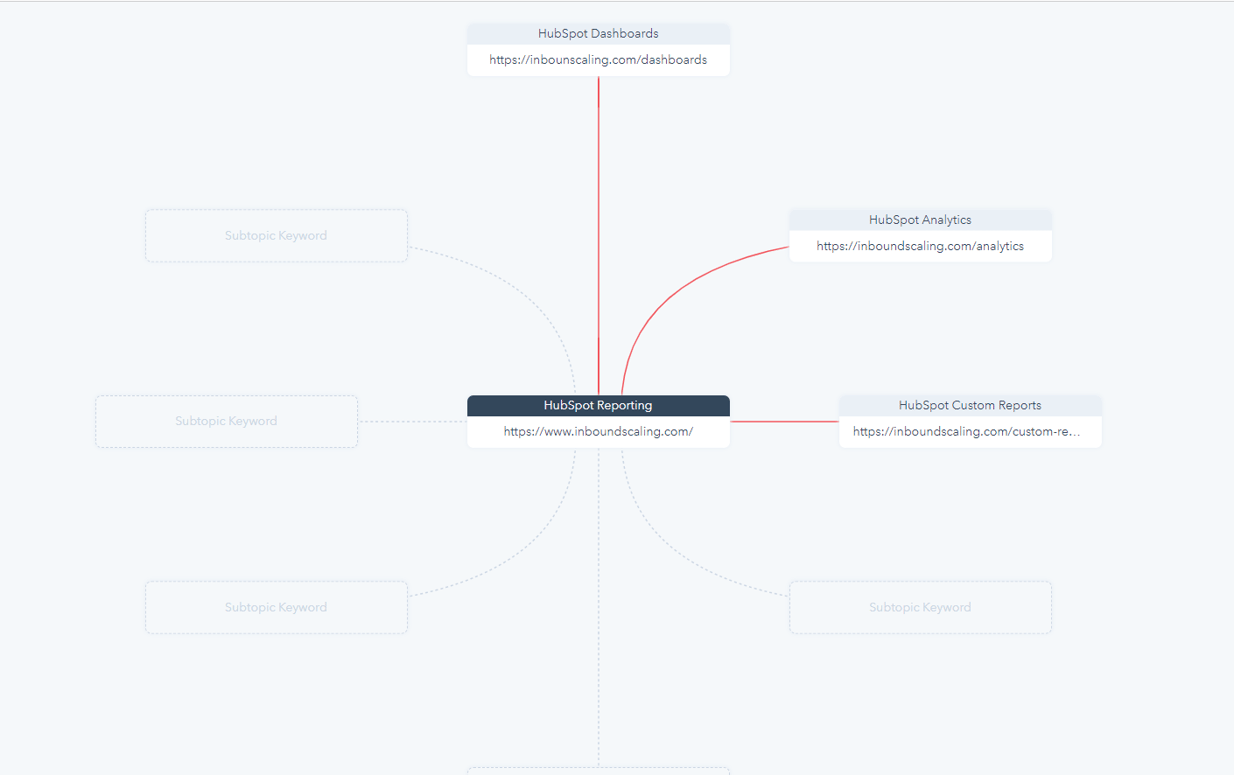
Integrating Google Search Console with your HubSpot account unlocks a powerful suite of features that leverage real data to enhance your SEO efforts. This seamless integration allows you to directly apply insights from Google Search Console into your search engine optimisation strategies within HubSpot. Here’s a step-by-step guide on how to connect Google Search Console to HubSpot:
Initiate the Integration: Start by clicking the "Install" button, which directs you to the HubSpot App Marketplace. Here, you'll need to locate the Google Search Console app.
Install the App: Upon finding the Google Search Console app, navigate to the top right-hand corner and click on "Connect app."
Account Authorisation: You will then be prompted to log in with your Google credentials. After logging in, click on "Allow" to grant HubSpot permission to access your Google Search Console data.
This integration enriches your SEO and optimisation tabs in HubSpot with five critical metrics:
Average Position: Provides a numerical value indicating your website's average ranking in Google's search results for relevant keywords. This metric offers a broader view of your site's search performance, taking into account variations due to history, location, and other factors.
Total Impressions: Counts the number of times your content appears in search results, providing insight into your visibility for specific topic phrases.
Average CTR (Click-Through Rate): Reflects the average frequency of clicks on your webpage from the Google search results page, counting unique clicks to offer a clear picture of engagement.
Top Search Queries: Identifies the most common search terms that display your webpage in Google search results, highlighting opportunities to refine your content strategy.
Clicks: Tallies the total number of clicks from Google search results that lead visitors to your page, offering a direct measure of traffic generated from searches.
To integrate these insights into your SEO dashboard in HubSpot:
Navigate to the SEO Dashboard: Go to Marketing > SEO, and select the "Topics" tab to access your Topics dashboard.
Customise Your Dashboard View: Click on "Switch Columns" in the top-right corner of the page. A popup will appear, allowing you to select the Google Search Console metrics you wish to display on your dashboard (e.g., total impressions, average CTR, clicks).
Save Your Preferences: After selecting the desired metrics, click on "Save" to update your dashboard view with Google Search Console data.
This integration not only enhances your ability to monitor and analyse your website's search performance but also ensures that you can make data-driven decisions to optimise your content strategy. It's crucial to regularly verify the accuracy of the data across both platforms and resolve any discrepancies to maintain the integrity of your SEO insights. By leveraging Google Search Console within HubSpot, you can achieve a more comprehensive understanding of your search engine presence, driving more targeted traffic to your website
In the digital realm, the path to success is paved with effective Search Engine Optimisation (SEO). HubSpot's SEO Tool emerges as a beacon for businesses navigating the complex waters of digital marketing, offering a comprehensive suite of capabilities designed to elevate search engine rankings and magnetise organic traffic. This powerful tool not only simplifies the identification of pivotal keywords and content creation tailored to your audience's needs but also equips you with the insights to craft content that resonates and ranks.
Embracing HubSpot's SEO Tool is more than a strategic move; it's a commitment to enhancing your online presence and unlocking the full potential of your digital marketing efforts. From on-page optimisations to crafting compelling content that speaks directly to your audience, the tool stands as an indispensable ally in the quest for digital dominance.
As we've explored the myriad benefits and functionalities of HubSpot's SEO Tool, it's clear that integrating this tool into your marketing arsenal can significantly impact your visibility and traffic. The digital marketing landscape is ever-evolving, and staying ahead means leveraging the best tools at your disposal. HubSpot's SEO Tool is not just a solution for today's challenges but a foundation for tomorrow's successes.
In conclusion, the journey to SEO excellence is continuous and multifaceted. HubSpot's SEO Tool offers a roadmap to navigate this journey, providing the insights, guidance, and capabilities necessary to thrive in the digital age. Whether you're refining your strategies, exploring new content territories, or seeking to solidify your online presence, HubSpot stands ready to propel you towards your goals. For businesses aiming to not only reach but exceed their digital marketing aspirations, HubSpot's SEO Tool is the key to unlocking a world of possibilities. To dive deeper into the world of digital marketing and discover more about HubSpot's comprehensive solutions, consider exploring our guide to HubSpot Marketing Hub.
If you want to learn more about HubSpot Marketing, see our guide to HubSpot Marketing Hub
With HubSpot's blogging tools, you can write high-quality blog posts, format them so they look great, and optimise to be found by your target...
HubSpot Tips everyone should know and to maximise your HubSpot Game Plan.
If you're looking for a powerful and easy-to-use content management system (CMS), turn your website into a marketing machine with HubSpot CMS!
Be the first to know about new HubSpot nsights to build or refine your business with the tools and knowledge of today’s best practises.