HubSpot Properties - All You Need to Know!
HubSpot Properties are the language of HubSpot. Properties are data types that capture information in different formats. Learn to master them now!
HubSpot companies make it easy to see the relationships between different businesses and organisations, as well as their interactions with your company.
Welcome to our in-depth exploration of "HubSpot Companies", a pivotal feature within the HubSpot CRM platform that enhances the management of business relationships. In today's dynamic and interconnected commercial landscape, effectively managing your interactions with various organisations is more crucial than ever. HubSpot Companies simplify this process by providing a structured and insightful way to view, manage, and analyse the relationships between different businesses and your own. This blog will delve into the practical applications of HubSpot Companies, demonstrating how they can transform your approach to organising, tracking, and leveraging business information within your CRM. By better understanding these capabilities, you can optimise your interactions and achieve a higher level of efficiency and effectiveness in your business dealings.
Within the HubSpot CRM, "companies" are a way to group and organise information about the businesses or organisations that you work with.
HubSpot companies are a type of object that you can create and manage. You can associate other information, such as contacts, deals, and notes, with a particular company, and use the company data to help organise and track your interactions with different businesses. You can also use the company data to segment and organise lists, and track the performance of your interactions with different companies.
What are HubSpot Companies?
HubSpot Companies are a feature of the HubSpot CRM platform that allows businesses to manage and track information about the companies they work with. Companies can be added to the CRM and associated with contacts, deals, and other objects within the platform.
Each company record in HubSpot can contain information such as company name, industry, location, size, and revenue. Users can also create custom properties to track additional information specific to their business needs.
Companies can be searched and filtered based on various criteria, such as industry, location, and revenue. This makes it easy to find and manage specific groups of companies.
In addition, the HubSpot Companies feature integrates with other parts of the CRM platform, such as contacts and deals. This allows businesses to track all interactions and activities related to a particular company in one place.
Overall, HubSpot Companies is a powerful tool for businesses looking to manage and track their relationships with the companies they work with. It provides a centralised location to store and access information about companies, and integrates with other parts of the CRM platform to provide a complete view of customer interactions.
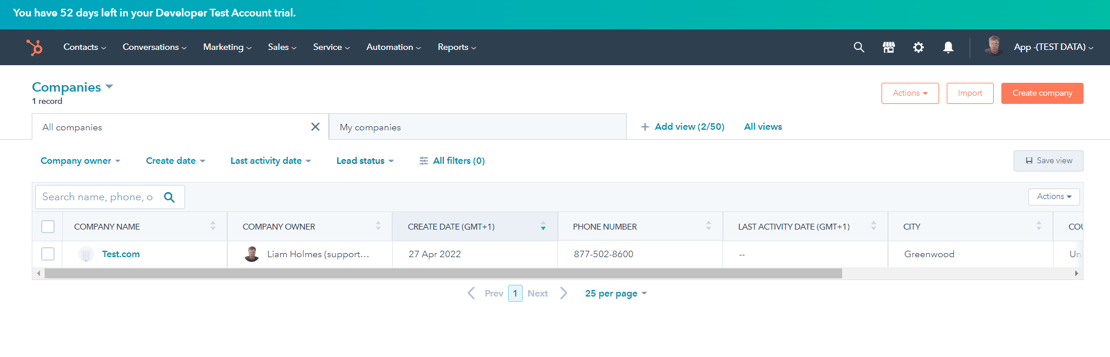
In the HubSpot CRM, company records are a way to store and organise information about the businesses or organisations that you work with. You can create and edit individual company records to include information such as the company name, size, location, industry, and any other relevant details. When you add a new contact to HubSpot that is not already associated with a company, HubSpot will automatically create a new company record for that business.
You can use company records to get an overview of all the companies in your HubSpot account, view detailed contact information for each company, see which employees are associated with each company, and track important events for each company. You can also create custom properties for companies to store additional information that is specific to your business needs, and use the analytics and reporting tools to track the performance of your interactions with different companies.
There are several benefits of using company records in the HubSpot CRM:
Improved organisation:
Company records allow you to group and organise information about the businesses you work with in one place, making it easier to keep track of your interactions and activities.
Greater visibility:
The company record provides a comprehensive overview of all the information and interactions associated with a particular business, giving you a better understanding of your relationship with that company.
Enhanced collaboration:
Company records can be shared with your team, allowing everyone to see the latest updates and leave comments and notes about their interactions with a particular business.
Increased efficiency:
By using company records to track and manage your interactions with different businesses, you can streamline your processes and save time by not having to search for and compile information from multiple sources.
Better decision-making:
The analytics and reporting tools in HubSpot allow you to track the performance of your interactions with different companies and measure the success of your customer relationships, helping you to make more informed decisions about your business.
Track Interactions
To keep track of your interactions with a specific business or organisation
Organise your Database
To segment your contacts into different lists and groups
Creating a HubSpot company is easy - simply click on the "Companies" tab in your HubSpot account, then click "Create Company". From there, you'll be able to fill in the relevant information about your company.
There are a few different ways to create a company record in HubSpot. You can manually create a company record, or HubSpot will automatically create a company record when for example- a website form is completed, with a contact and company name.
1. In your HubSpot account, click the Contacts button in the main navigation bar.
2. Then click on Companies
3. Once on the Companies index page, then click Create company.
4. Enter the information for your new company, then click Save.
You can also bulk import companies into HubSpot using a CSV file. For more information on how to do this, check out our help documentation on importing companies into HubSpot.
HubSpot will automatically create a company record when you add a new contact that is not already associated with a company. When you add a new contact, HubSpot will check to see if there is already a company record with the domain matching the new contact's email address. If there is not already a company record with that domain, HubSpot will create a new company record and associate the new contact with that company.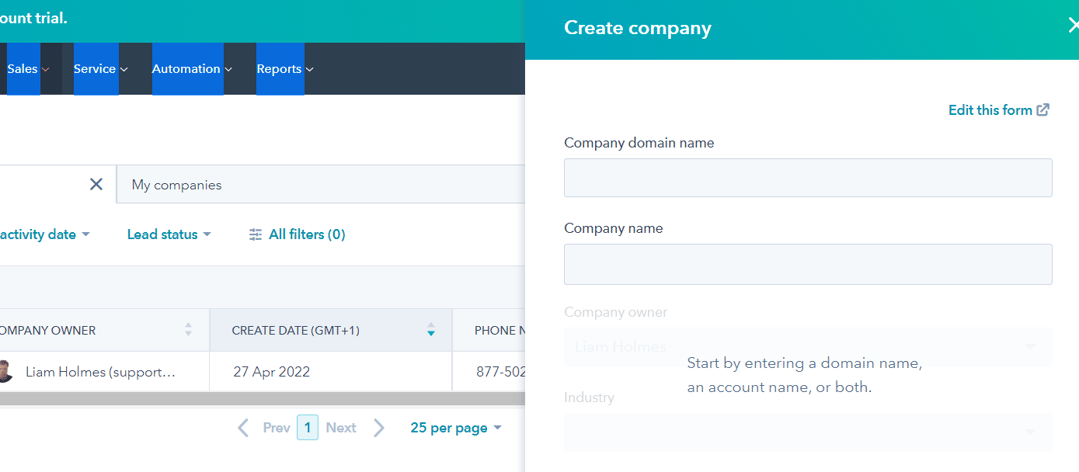
What are some best practices for using HubSpot companies?
Here are a few best practices for using HubSpot companies:
Keep your company records up to date:
As your business relationships change, make sure to update your HubSpot company records accordingly. This will ensure that your reports and segmentations are accurate. Make sure to regularly review and update your company records with the latest information. This will help you to have accurate and current data about the businesses you work with, and will also ensure that your team has access to the most up-to-date information.
Use custom properties to store specific information about your companies:
Custom properties allow you to store information that is specific to your business needs. You can create custom properties for companies, such as product interests or preferred communication methods, to help you better understand and segment your customer base.
Use the analytics and reporting tools to track the performance of your interactions with different companies:
The analytics and reporting tools in HubSpot allow you to track the performance of your interactions with different companies and measure the success of your customer relationships. Use this data to identify trends and patterns, and to make more informed decisions about your business. HubSpot offers a number of built-in reports that give you insights into your contacts' companies. These reports can help you identify trends and spot opportunities. You can also build your own custom reports that are specific to your company's needs.
Collaborate with your team:
Share your company records with your team and encourage everyone to leave comments and notes about their interactions with different businesses. This can help to improve communication and coordination within your team and ensure that everyone is on the same page.
Use the integrations to bring in additional data:
Company objects work by storing information about a specific business or organisation within HubSpot. This information can be used to keep track of your interactions with these businesses and organisations. You can also use the company's endpoints to manage this data and sync it between HubSpot and other systems. Use these integrations to bring in additional data and information about your companies from other sources, to help you get a more complete picture of your customer relationships.
Bulk Import Companies:
If you have a large number of companies to add to HubSpot, you can bulk-import them using a CSV file. This can save you a lot of time compared to manually creating each company record one by one.
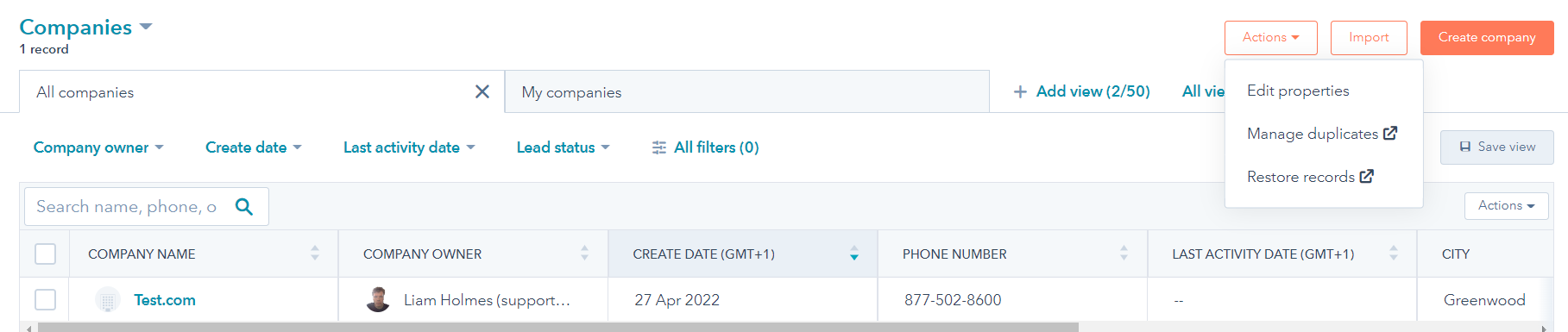
Company properties are the fields that you can use to store information about a company. HubSpot comes with a number of default company properties, such as name, industry, and website. You can also create custom company properties to store any other information that you need.
In HubSpot, "company properties" are custom fields that you can create to store additional information about your companies. Company properties allow you to store data that is specific to your business needs, and can help you to better understand and segment your customer base.
For example, you might create a company property called "Industry Type" to store information about the industry that a particular company operates in that is different to the standard industry property. You could then use this property to segment your companies by industry type and create targeted lists for marketing campaigns.
Deleting a HubSpot company is easy - simply go to the company's record and click "Delete". This will remove the company from your HubSpot account permanently. Be careful when deleting companies, as this cannot be undone.
If you need to delete multiple companies at once, you can do so by going to the "Companies" tab and selecting the companies that you want to delete. Then, click "Bulk actions" and choose "Delete".
HubSpot companies are a great way to store information about businesses and organisations. They can be used to keep track of your interactions with these businesses and organisations, as well as sync data between HubSpot and other systems. If you're not already using HubSpot companies, we recommend getting started today!
HubSpot offers two different types of records - contact records and company records. Contact records are used to store information about individuals, while company records are used to store information about businesses and organisations.
The main difference between HubSpot contact records and HubSpot company records is that contact records can be linked to multiple company records. This is useful if a contact works for more than one organisation. Company records, on the other hand, can only be linked to one contact record.
In HubSpot, "contacts" are individual people that you interact with, while "companies" are the businesses or organisations that those contacts are associated with.
Contact records in HubSpot store information about individual people, such as their name, email address, job title, and any other relevant details. You can create and manage contact records within the HubSpot CRM, and associate them with a particular company.
Company records, on the other hand, store information about the businesses or organisations that you work with. These records can include the company name, size, location, industry, and any other relevant details. You can create and edit company records within the HubSpot CRM, and associate them with individual contacts.
Using both contact and company records can help you to better organise and track your interactions with different businesses and individuals. You can use the contact and company data to segment and target your marketing campaigns, track the performance of your customer relationships, and collaborate with your team.
HubSpot offers a number of default properties for both contacts and companies. These properties can be used to store information such as name, email address, phone number, website, industry, etc.
To view or edit your contact or company properties, go to the "Contacts" or "Companies" tab in your HubSpot account and click "Edit Properties". From there, you can add, edit, or delete properties as needed.
Learn more about HubSpot Properties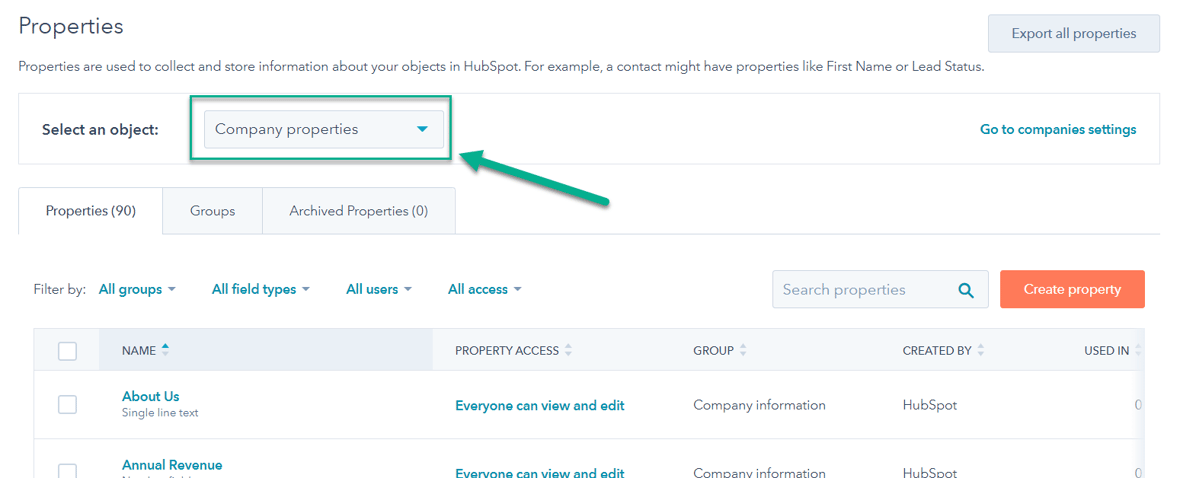
The companies object can include the company name, size, location, industry, and more. HubSpot users can create and edit these records to keep track of the companies they do business with. In more technical terms the company's feature is a CRM object.
You can use individual company records to store information about businesses and organisations within company properties. So what exactly is a company object in HubSpot? Let's take a look.
HubSpot allows you to create custom properties for companies. Custom properties are useful for storing information that is not covered by the default properties.
To create a custom property, go to the "Contacts" or "Companies" tab in your HubSpot account and click "Edit Properties". Then, click "Create new property" and choose the type of property that you want to create.
In HubSpot, you can create custom properties for both contacts and companies to store additional information that is specific to your business needs. Custom properties allow you to create custom fields to store data that is not already included in the default set of properties provided by HubSpot.
There are several different types of custom properties that you can create in HubSpot, including:
Text: Allows you to store short text values, such as a company's industry.
Number: Allows you to store numerical values, such as a company's revenue.
Date: Allows you to store date values, such as a company's founding date.
Boolean: Allows you to store true/false values, such as a company's VIP status.
Dropdown: Allows you to create a dropdown menu with a list of predefined options for the user to select from. This is useful for storing categorical data, such as a company's size.
Radio buttons: Similar to the dropdown property, but displays the options as radio buttons rather than a dropdown menu.
Checkboxes: Allows you to create a list of options so the user can select multiple values.
File: Allows you to store a file, such as an image or a document, as a custom property.
You can create custom properties for both contacts and companies in HubSpot, and use them to store and organise information that is specific to your business needs. Custom properties can be used to segment and target your marketing campaigns, track the performance of your customer relationships, and make more informed decisions about your business.
Once you've created a custom property, you can add it to your contact or company records. To do this, go to the record and click "Edit Properties". Then, scroll down to the custom property that you want to add and fill in the relevant information.
Once you've created a company property, you can use it to store information about your companies and segment your customer base. You can also use the property data to create targeted lists and to filter and segment your companies in the analytics and reporting tools.
To view or edit your company properties, go to the "Companies" tab in your HubSpot account and click "Company Properties". From there, you can add, edit, or delete properties as needed.
Learn more about HubSpot Custom Properties. 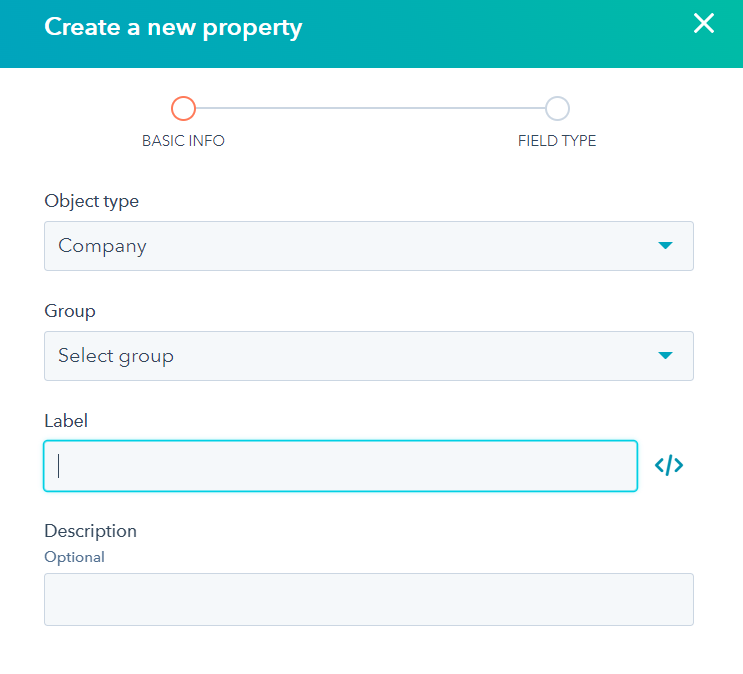
HubSpot's reporting tool allows you to track and measure your company's performance. To access your company reports, go to the "Reports" tab in your HubSpot account and click "Companies".
From there, you can view a number of different reports, including:
You can also link companies with the HubSpot deals sales tool. To do this, go to the deal record and click "Edit Properties". Then, scroll down to the "Associated Companies" section and select the companies that you want to link.
Use the integrations to bring in additional data:
HubSpot offers integrations with a variety of other tools and systems, such as social media platforms and marketing automation software. You can use these integrations to bring in additional data and information about your companies from other sources, to help you get a more complete picture of your customer relationships.
Use workflows to automate tasks and processes:
Workflows allow you to automate tasks and processes in HubSpot, such as sending emails or updating property values based on certain triggers. You can use workflows to automate tasks related to your company records, such as sending a follow-up email to a company after a certain number of days or updating a company's status based on the number of deals won.
Use the API to build custom integrations:
The HubSpot API allows you to build custom integrations with your company records, allowing you to connect your HubSpot data with other systems and tools. This can be useful for automating tasks and processes, or for integrating your HubSpot data with custom applications or systems.
Use the "Companies" tab in the left sidebar to manage and view your company records:
The "Companies" tab in the left sidebar of the HubSpot CRM provides an overview of all your company records, and allows you to view, edit, and delete individual records. You can also use this tab to search for and filter your company records, and to access the analytics and reporting tools for your companies.
Throughout our detailed discussion, we have explored the robust capabilities of HubSpot Companies and their significant role in enhancing business relationships. This dynamic feature not only facilitates meticulous tracking of interactions and bespoke data customisation but also integrates seamlessly with other elements of the CRM, presenting a holistic view of business engagements. The benefits of utilising HubSpot Companies are manifold—from streamlining data management and bolstering organisational efficiency to augmenting visibility and fostering team collaboration. As you leverage these sophisticated tools, reflect on how they might be customised to align with the distinct requirements of your business, thereby amplifying the effectiveness of your CRM system. We encourage you to delve deeper into these functionalities and integrate them into your CRM strategy to enhance your relationship management practices.
Furthermore, company records serve to systematically store and organise details about the businesses or organisations you engage with. Additionally, custom properties offer the flexibility to record information uniquely pertinent to your business requirements. We have also examined how HubSpot’s analytics and reporting tools can monitor the effectiveness of your interactions with various companies and gauge the success of your customer relationships. Moreover, we discussed the potential to link company records with contact and deal records in HubSpot, alongside employing reporting tools to scrutinise data across different facets of your business.
Company objects stand out as a remarkably valuable tool within HubSpot, designed to meticulously track your interactions with businesses and organisations. They are also instrumental in synchronising data between HubSpot and other systems, ensuring your information remains organised and current.
If you want to learn more about HubSpot CRM, check out our HubSpot CRM Guide
HubSpot Properties are the language of HubSpot. Properties are data types that capture information in different formats. Learn to master them now!
Every business, no matter the size, needs to have some kind of system to manage its contacts. From a simple Excel spreadsheet to a good CRM system.
HubSpot offers a set of tools that allow companies to comply with the GDPR. These tools are available in both the free and paid versions of HubSpot.
Be the first to know about new HubSpot nsights to build or refine your business with the tools and knowledge of today’s best practises.