Maximising Google Ads with HubSpot CRM Integration
Discover how HubSpot Ads revolutionise Google Ads campaigns, enhancing lead quality, audience targeting, and campaign management for superior results.
Learn how to use campaigns in HubSpot to improve your marketing ROI. Get better reporting and optimisation tips using campaign best practises.
HubSpot's campaign tool streamlines marketing campaigns by providing a comprehensive platform to track activities and campaigns in one place. The tool offers various campaign types, including email, social media, ad, content marketing, and event campaigns.
As a marketer, you know that effective marketing campaign management is essential to the success of your business. But what exactly is campaign management, and why is it so important? In short, campaign management is the process of planning, executing, and monitoring marketing campaigns.
This includes everything from setting goals and objectives to designing and conducting market research to developing and executing marketing plans.
HubSpot Campaigns is a tool that allows you to tag related marketing assets and content, so you can easily measure the effectiveness of your collective marketing efforts. It also includes features for personalisation, automation, collaboration, and integration with other marketing tools. Businesses can create targeted buyer personas, and personalised content, and track campaign performance in real-time with metrics such as open rate, click-through rate, conversion rate, and return on investment.
The campaign tool's analytics feature generates customisable reports, and the campaign calendar allows for easy management of all campaigns. HubSpot's campaign tool is the perfect solution for businesses looking to optimise their campaign management strategies.
In this blog post, we'll take a look at how HubSpot can help you boost your marketing campaigns.
What is HubSpot Campaigns?
HubSpot Campaigns is a feature within the HubSpot marketing platform that allows businesses to plan, execute, and measure marketing campaigns across multiple channels. With HubSpot Campaigns, businesses can create and manage campaigns for email marketing, social media, blog posts, landing pages, and more, all from a single platform.
HubSpot Campaigns provides businesses with tools to define campaign goals, identify target audiences, create campaign assets, and measure campaign performance. It also allows for collaboration between team members, streamlining the campaign creation process.
With HubSpot Campaigns, businesses can track the performance of their campaigns in real-time, using data to optimise their marketing strategies and improve ROI. By analysing data on email opens, click-through rates, social media engagement, and other metrics, businesses can refine their campaigns and improve their marketing efforts over time.
Overall, HubSpot Campaigns is a powerful tool for businesses looking to create effective marketing campaigns that engage customers and drive business results.
Why use campaign management software?
HubSpot is a powerful marketing tool that can help you create, manage, and track your marketing campaigns.
Effective campaign management can make the difference between a successful marketing campaign and a complete bust. That's why it's so important to have a tool in place that can help you manage your campaigns effectively. HubSpot is one of the leading campaign management tools on the market today.
With HubSpot, you can track every aspect of your marketing campaigns in one central location. This includes everything from email blasts to social media posts to blog articles. This makes it easy to track your progress and see what's working and what isn't.
One of the most important aspects of effective campaign management is understanding your target audience. HubSpot's powerful persona-building tool can help you develop targeted buyer personas for your campaigns. This ensures that your campaigns are laser-focused on your ideal customer.
Once you understand who your target audience is, you can create content that resonates with them on a personal level. HubSpot's platform makes it easy to create personalised content for your campaigns. From email drip campaigns to landing pages, you can tailor your content to appeal to your specific target audience.
HubSpot also offers real-time reporting so you can see how your campaigns are performing in real-time. This allows you to adjust your campaigns on the fly to ensure that they are as effective as possible.
How to use HubSpot to manage your Marketing Campaigns
HubSpot campaigns allow you to track and measure the effectiveness of your marketing efforts, providing valuable insights that can help you improve your return on investment (ROI). Here are a few best practices for using campaigns in HubSpot:
Define your goals:
Before you create a campaign, it's important to know what you want to achieve. Do you want to increase brand awareness, generate leads, or drive website traffic? Defining your goals will help you create a campaign that is focused and effective.
Before you create a HubSpot campaign, it's important to define your goals. What are you trying to achieve with your campaign? Do you want to generate leads, build brand awareness, or drive traffic to your website? Once you know what you want to achieve, you'll be able to create a campaign that is designed to meet your specific goals. Align campaigns with business goals: It's important to align your campaigns with your overall business goals. This will help you create campaigns that are focused and effective, and ensure that your marketing efforts are driving value for your business.
Segment your audience:
To create targeted campaigns, it's important to segment your audience based on demographics, behaviours, and interests. This will help you create personalised content and messaging that resonates with your audience.
HubSpot offers a variety of ways to segment your audience, so you can target your campaigns specifically to them. You can segment your audience by location, demographics, interests, and more. This will help you create more targeted and effective campaigns.
Use the right channels:
Choose the marketing channels that are most effective for reaching your target audience. This could include email, social media, paid advertising, or other channels.
Test and optimise:
Regularly test and optimise your campaigns to see what works and what doesn't. This could involve A/B testing different subject lines, headlines, or calls to action to see which ones are most effective. Use the right channels: Choose the marketing channels that are most effective for reaching your target audience. This could include email, social media, paid advertising, or other channels.
Measure and analyse:
Use the analytics and reporting features in HubSpot to track the performance of your campaigns. This will help you understand which campaigns are most effective and how you can improve your ROI.
Analyse and learn from your results: Use the analytics and reporting features in HubSpot to track the performance of your campaigns and learn from your results. This will help you understand what works and what doesn't, and make better-informed decisions about your marketing efforts.
By following these tips, you'll be able to create effective HubSpot campaigns that will help you achieve your goals.
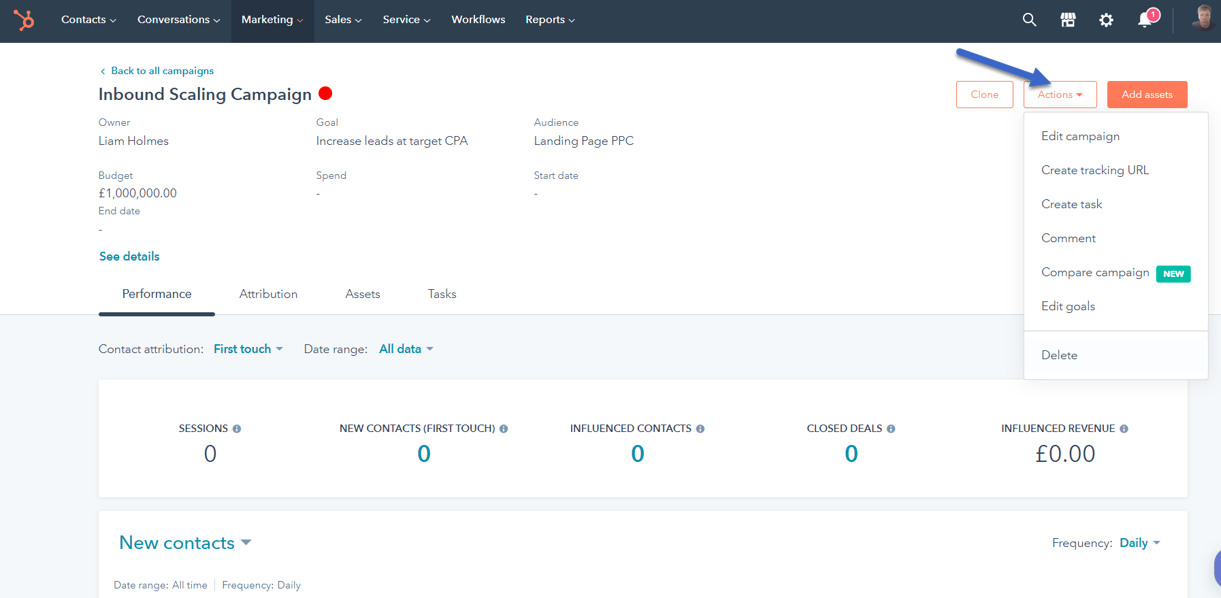
There are many benefits of using HubSpot for your marketing campaigns. Here are just a few of the ways HubSpot can help you boost your marketing efforts:
HubSpot's campaign management tool can help you better understand what's working and what isn't. This allows you to make necessary adjustments to ensure that your campaigns are as effective as possible.
Organised and streamlined campaigns:
HubSpot's campaign management tool allows you to easily organise and track all of your marketing assets and content in one place. This can help you streamline your campaigns and ensure that everything is running smoothly.
One of the best things about using HubSpot is that it can help you save time. When you use HubSpot, you won't have to waste time creating separate campaigns for each of your marketing channels. Instead, you can create one campaign and then syndicate it across all of your channels with just a few clicks. This will save you hours of time and allow you to focus on other aspects of your business.
HubSpot's platform is designed to help you save time and money on your marketing campaigns. With HubSpot, you can track all your marketing activities in one place, which saves you valuable time and resources.
With HubSpot, you'll be able to track your results in real-time. This means that you'll always know how your campaigns are performing and what changes need to be made. Plus, with HubSpot's reporting features, you'll be able to generate detailed reports that will help you further improve your campaigns.
Integration with other marketing tools:
HubSpot integrates with a wide range of marketing tools and platforms, allowing you to centralise all of your marketing efforts in one place. This can help you get a more comprehensive view of your marketing performance.
Collaboration and team management:
HubSpot's campaign management tool includes features for collaboration and team management, allowing you to easily assign tasks, collaborate with team members, and track progress.
Automation and workflow management:
HubSpot's campaign management tool includes features for automation and workflow management, allowing you to set up automated processes and trigger campaigns based on certain actions or events.
Flexibility and customisation:
HubSpot's campaign management tool is highly flexible and customisable, allowing you to create campaigns that meet your specific needs and goals.
Scalability:
HubSpot's campaign management tool is designed to grow with your business, allowing you to easily scale your campaigns as your business grows.
Measure ROI of resource utilisation:
See how many assets are assigned to a campaign versus performance and allocated budget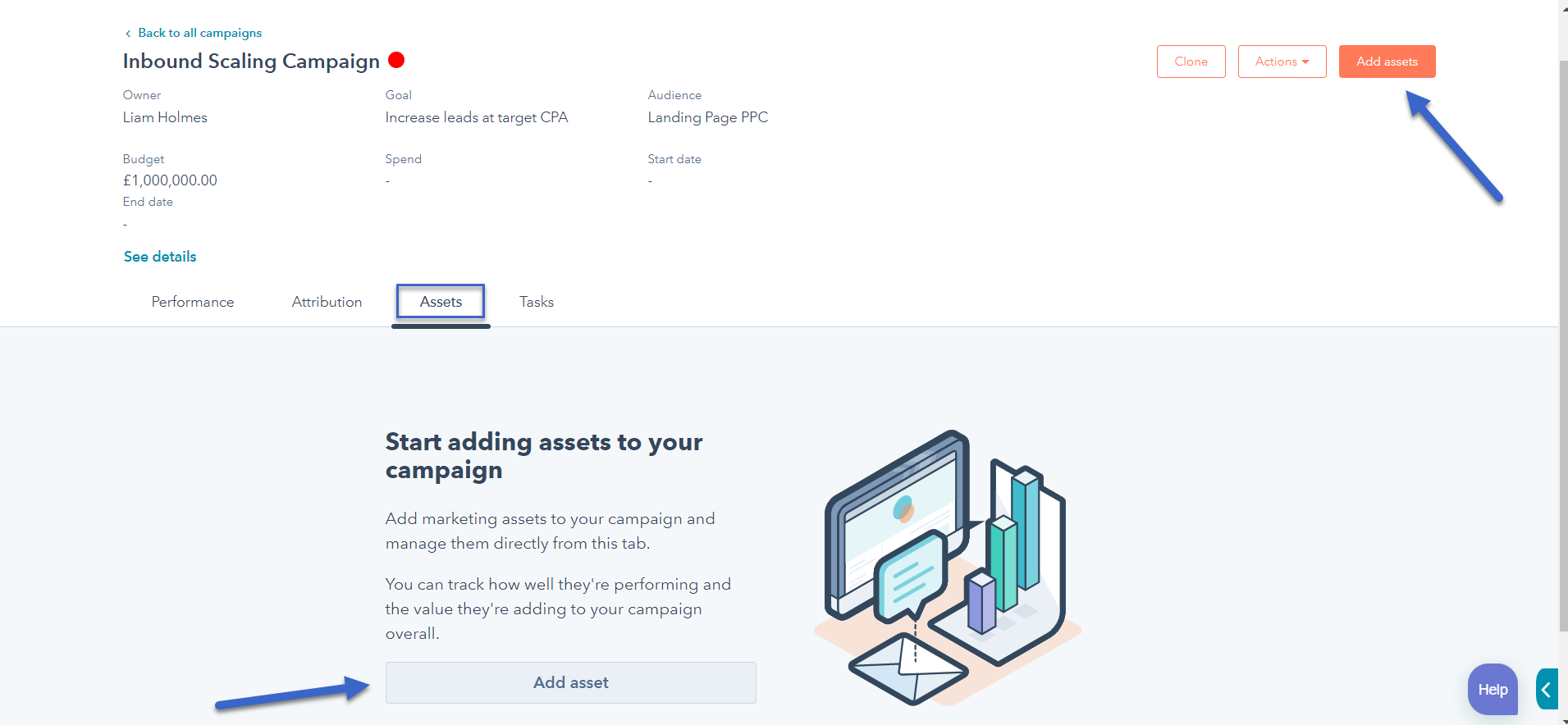
HubSpot offers a wide variety of campaign types to choose from, so you can find the perfect fit for your business. Here's a look at some of the most popular HubSpot campaigns:
With HubSpot's email drip campaigns, you can automatically send a series of emails to your contacts over time. This is a great way to nurture your leads and build relationships with your customers.
With HubSpot's blog campaigns, you can promote your blog content and drive traffic to your website. This is a great way to generate leads and build brand awareness.
With HubSpot's social media campaigns, you can promote your content on social media and drive traffic to your website. This is a great way to generate leads and build brand awareness.
With HubSpot's paid advertising campaigns, you can promote your content on Google, Facebook, and other popular platforms. This is a great way to generate leads and build brand awareness.
With HubSpot's landing page campaigns, you can drive traffic to your website and capture leads. This is a great way to generate leads and build your email list.
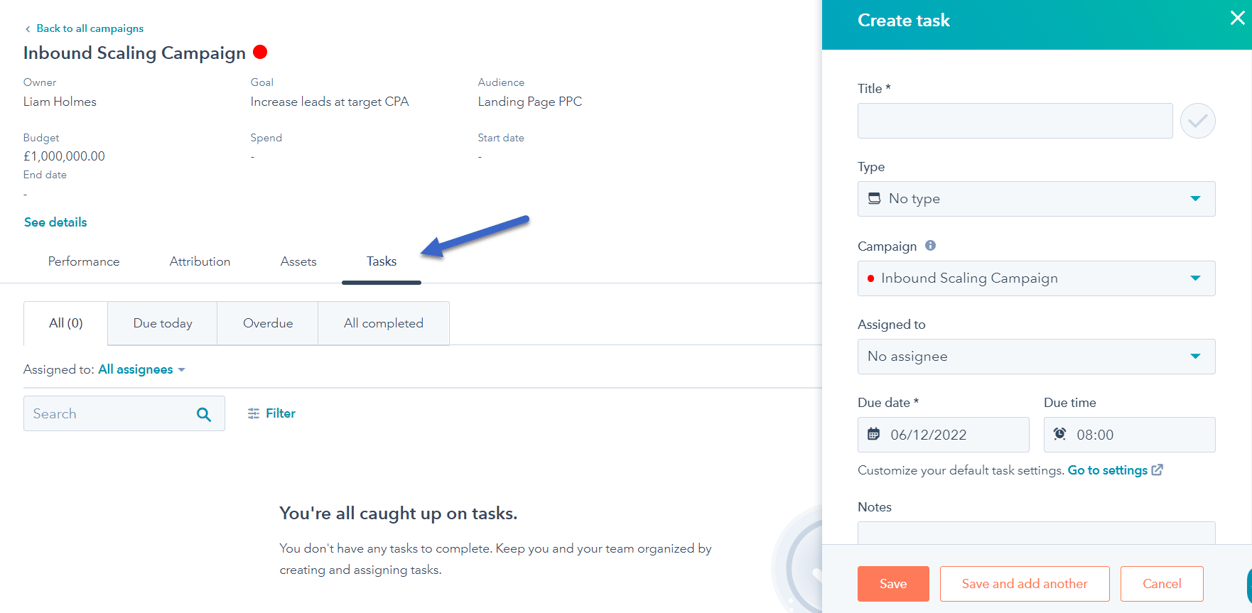
To track the performance of your HubSpot campaigns, you can use the analytics and reporting tools in the platform. These tools allow you to see how your campaigns are performing in real-time, and identify opportunities for improvement.
Some key metrics to consider when tracking the performance of your HubSpot campaigns include:
Open rate:
The open rate is the percentage of people who opened your email campaign. A high open rate indicates that your subject line and preheader text were effective at grabbing your audience's attention.
Click-through rate (CTR):
The CTR is the percentage of people who clicked on a link in your email campaign. A high CTR indicates that your email was relevant and engaging to your audience.
Conversion rate:
The conversion rate is the percentage of people who completed a desired action, such as filling out a form or making a purchase. A high conversion rate indicates that your campaign was effective at persuading your audience to take action.
Return on investment (ROI):
The ROI is the amount of profit or revenue you made from your campaign compared to the amount you spent. A high ROI indicates that your campaign was effective at generating revenue or profit for your business.
By tracking these and other metrics, you can get a better understanding of how your HubSpot campaigns are performing and identify areas for improvement.
Campaign attribution refers to the process of attributing credit to different marketing channels and tactics for the results they generate. In other words, it helps you understand which marketing efforts are driving the most value for your business.
HubSpot's campaign attribution tool allows you to see how your marketing campaigns are contributing to your overall business goals. You can use the tool to see which campaigns are driving the most leads, sales, or other desired outcomes, and allocate your marketing resources accordingly.
Here are a few key features of HubSpot's campaign attribution tool:
Attribution models:
HubSpot allows you to choose from a variety of attribution models, including first touch, last touch, linear, and time-decay. These models allow you to assign credit to different marketing efforts based on your business goals and needs.
Multi-channel tracking:
HubSpot's campaign attribution tool allows you to track the performance of your marketing efforts across multiple channels, including email, social media, paid advertising, and more.
Customisable reports:
You can use HubSpot's campaign attribution tool to create customisable reports that show you how your campaigns are contributing to your business goals. You can choose which metrics to track and how to visualise the data, allowing you to get a clear view of your marketing performance.
Overall, HubSpot's campaign attribution tool can help you understand which marketing efforts are driving the most value for your business, and allocate your resources accordingly. This can help you improve the ROI of your marketing campaigns and achieve your business goals.
In HubSpot, campaign assets refer to the marketing content and materials that you use in your campaigns, such as emails, landing pages, forms, and more. You can use campaign assets to promote your products or services, nurture leads, and drive conversions.
Here are a few common types of campaign assets in HubSpot:
Emails:
You can use HubSpot's email tool to create and send targeted, personalised emails to your audience. You can use emails to promote your products or services, nurture leads, and drive conversions.
Landing pages:
Landing pages are standalone web pages that are designed to capture leads and drive conversions. You can use HubSpot's landing page tool to create professional-looking landing pages that are optimised for conversions.
Forms:
Forms allow you to capture leads and gather information from your audience. You can use HubSpot's form tool to create customisable forms that you can use in your campaigns.
Calls-to-action (CTAs):
CTAs are buttons or links that encourage your audience to take a specific action, such as filling out a form or making a purchase. You can use HubSpot's CTA tool to create and customise CTAs for your campaigns.
By using these and other campaign assets in your HubSpot campaigns, you can effectively promote your business and drive conversions.
Here is a complete list of campaign assets that can be attached to a campaign.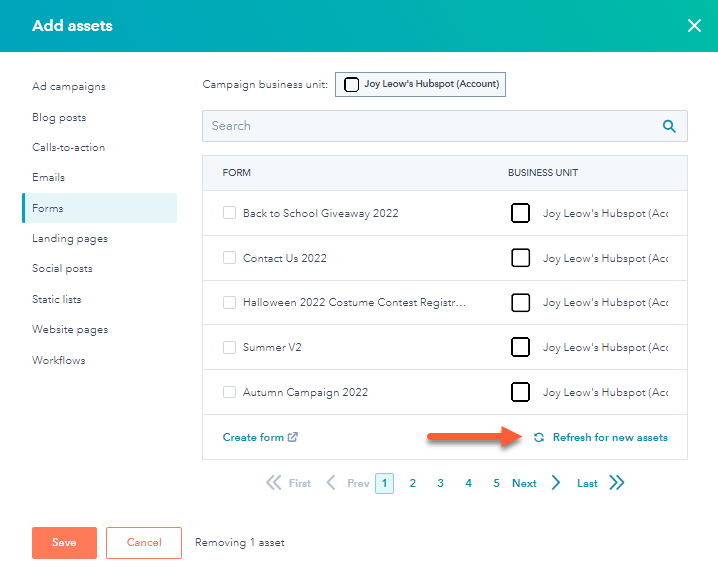
In HubSpot, campaign tasks refer to the specific actions that you need to take in order to execute your marketing campaigns. Campaign tasks can include creating marketing materials, setting up automation rules, and more.
Here are a few common campaign tasks that you might perform in HubSpot:
Create marketing materials:
This might include creating emails, landing pages, forms, and other marketing assets that you will use in your campaigns.
Set up automation rules:
You can use HubSpot's automation features to set up rules that trigger certain actions based on certain events or actions. For example, you might set up a rule that sends a follow-up email to leads who have not responded to your initial email.
Monitor campaign performance:
It's important to regularly monitor the performance of your campaigns to see which ones are working and which ones need improvement. You can use HubSpot's analytics and reporting tools to track the performance of your campaigns in real-time.
Optimise campaigns:
Based on the performance of your campaigns, you may need to make changes or adjustments to optimise them for better results. This might include A/B testing different elements of your campaigns or making changes to your targeting or messaging.
Overall, campaign tasks are an essential part of executing and optimising your marketing campaigns in HubSpot. By tracking and managing your tasks, you can ensure that your campaigns are running smoothly and effectively.
A campaign calendar is a schedule or timeline that outlines the planned start and end dates for your marketing campaigns. A campaign calendar can help you stay organised and ensure that your campaigns are running smoothly.
In HubSpot, you can use the campaign calendar feature to view and manage all of your campaigns in one place. The campaign calendar allows you to see all of your campaigns at a glance, including their start and end dates, status, and more.
Here are a few key features of HubSpot's campaign calendar:
View all of your campaigns in one place:
The campaign calendar allows you to see all of your campaigns in one place, making it easy to track their progress and stay organised.
View campaign details:
You can view the details of each campaign, such as the start and end dates, status, and campaign owner.
Filter campaigns:
The campaign calendar allows you to filter your campaigns by various criteria, such as campaign type, status, and owner. This can help you quickly find the campaigns you are looking for.
Add new campaigns:
You can use the campaign calendar to create new campaigns and add them to your schedule.
Overall, the campaign calendar is a useful feature in HubSpot that can help you stay organised and manage your campaigns more effectively.
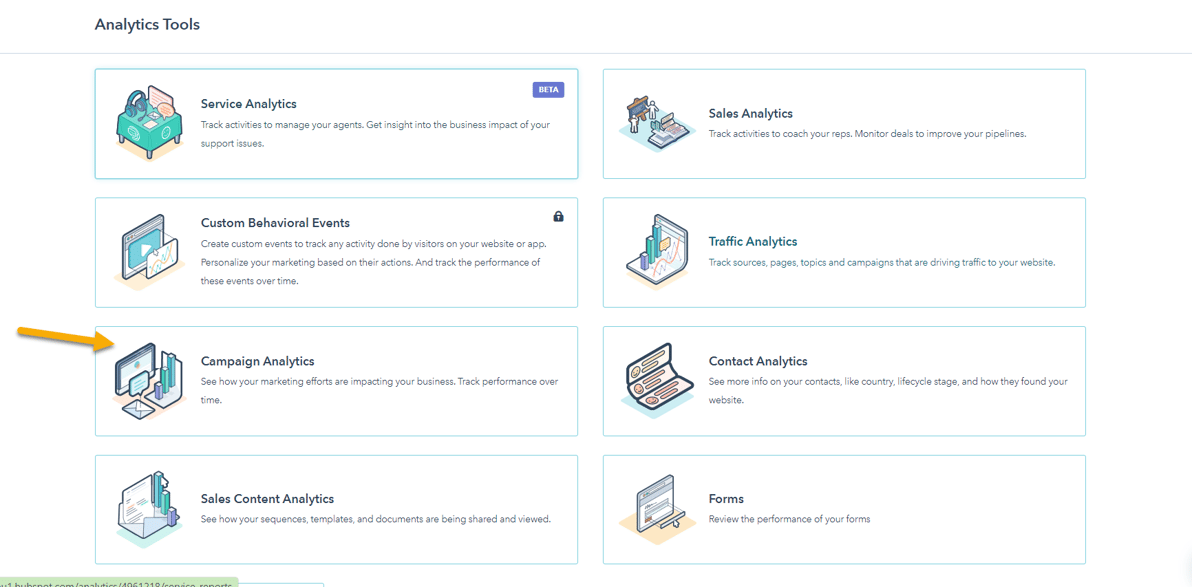
HubSpot's campaign analytics feature allows you to track the performance of your marketing campaigns in real-time and see which ones are most effective. You can use the analytics and reporting tools in HubSpot to see how your campaigns are contributing to your overall business goals and identify opportunities for improvement.
Here are a few key features of HubSpot's campaign analytics:
Real-time tracking:
HubSpot's campaign analytics feature allows you to track the performance of your campaigns in real-time, so you can see how they are doing and make adjustments as needed.
Customisable reports:
You can create customisable reports that show you the metrics that matter most to your business, such as lead generation, website traffic, and sales.
Comparison tools:
HubSpot's campaign analytics feature includes comparison tools that allow you to compare the performance of different campaigns and see which ones are most effective.
Integration with other marketing tools:
HubSpot's campaign analytics feature integrates with a wide range of marketing tools and platforms, allowing you to get a comprehensive view of your marketing performance.
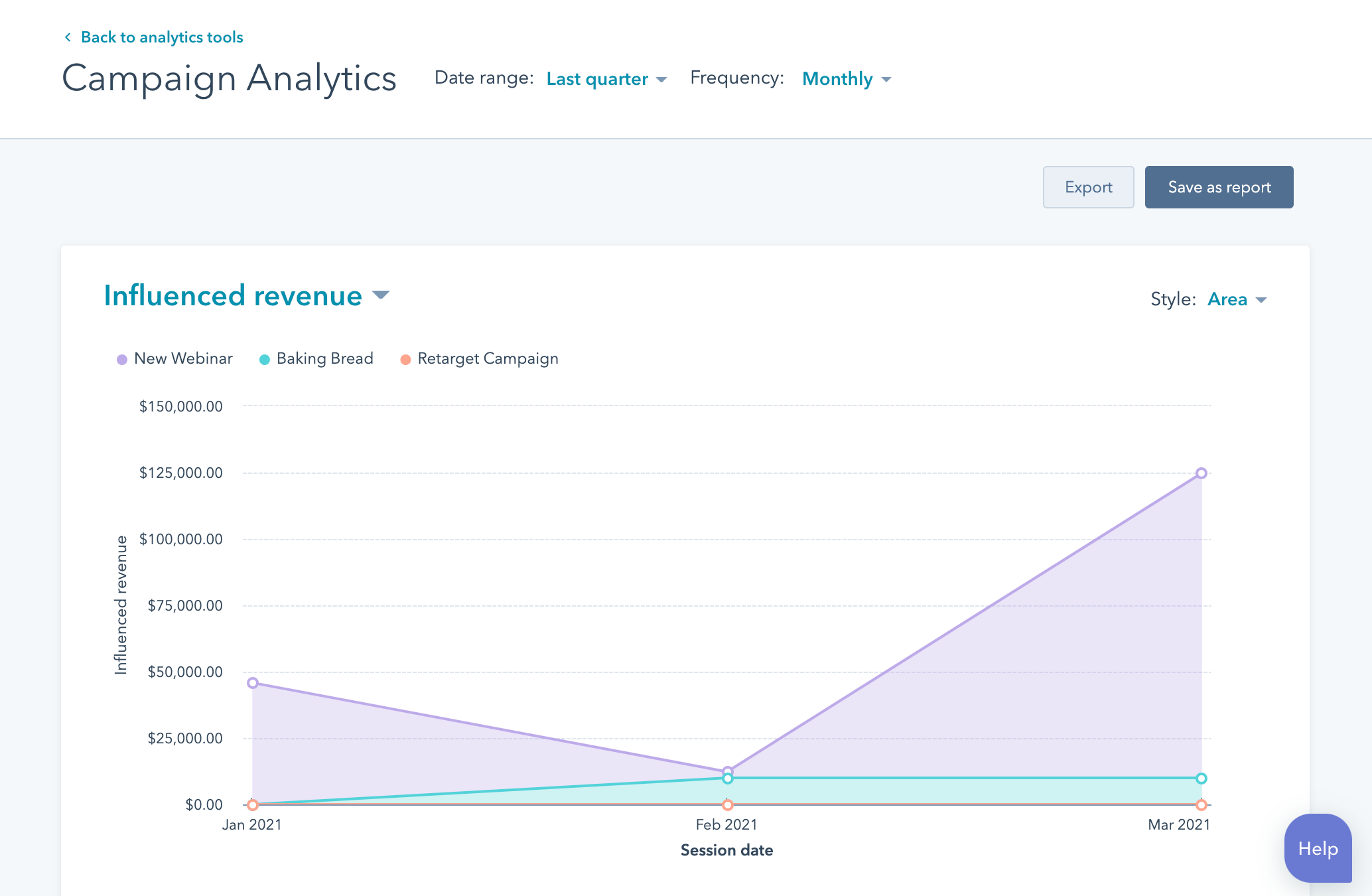
In conclusion, HubSpot's campaign tool is a comprehensive platform that provides businesses with the ability to track all marketing activities in one central location. It offers a variety of campaign types, including email, social media, ad, content marketing, and event campaigns.
HubSpot's campaign management tool includes features for personalization, automation, collaboration, and integration with other marketing tools.
The tool also allows businesses to track campaign performance in real time and generate customizable reports.
With HubSpot's campaign tool, businesses can easily organize and track their marketing assets and content in one place, saving valuable time and resources.
If you're looking for an effective campaign management tool for your business, book a free consultation with HubSpot to see how they can make a difference.
If you want to learn more about HubSpot Marketing, check out our HubSpot Marketing Hub Guide
Discover how HubSpot Ads revolutionise Google Ads campaigns, enhancing lead quality, audience targeting, and campaign management for superior results.
With HubSpot's Ad Management tools, you can connect all your ad platforms and track the performance of your campaigns and optimise your ads to...
HubSpot Marketing Hub contains some of the most sophisticated marketing suites of tools on the market. But is it right for you?
Be the first to know about new HubSpot nsights to build or refine your business with the tools and knowledge of today’s best practises.