Is HubSpot Chat Right for Your Business?
Do you need to be convinced Live Chat works? What about HubSpot Live Chat? The A-Z roadmap to using HubSpot's Live chat
The Conversations Inbox is a helpful tool that consolidates all your communication in one location, making it easier to prioritise and follow up on important messages
As a business manager, you know how challenging it can be to manage a high volume of customer communication and ensure that every lead receives the attention it deserves. This is where HubSpot Conversations comes in, offering a solution to help streamline your workflow and increase the efficiency of your team.
With HubSpot Conversations, you can manage all your marketing leads in a single location, prioritise important messages, and track the progress of leads and assignments. As a business manager, you can use HubSpot Conversations to improve time management and team performance. This tool allows you to view and manage all of your marketing leads in a single location, making it easier to prioritise and follow up on important leads.
This blog post provides an in-depth introduction to the tool, including tips for using it effectively, setting it up, and using it across different company departments. We'll also discuss when HubSpot Conversations may not be the best solution for your team and provide additional insights to help you make the most of this powerful tool. By the end of this post, you'll have a solid understanding of how HubSpot Conversations can help you improve time management and team performance.
The HubSpot Conversations Inbox is a tool that allows you to view and manage all of your communication in one place by connecting all of your channels. It connects to all of your communication channels, including email, live chat, and social media, and consolidates them into a single view. This makes it easier to prioritise and follow up on important messages, as well as track the progress of leads and assignments.
With HubSpot Conversations, you have access to a shared team Inbox that consolidates your team's communication and provides access to all customer communications as well as internal communications.
In addition to consolidating your communication, the Conversations Inbox also provides a shared team Inbox where all team members can access customer and internal communications. This helps streamline team communication and allows for better collaboration and organisation.
Conversations also enable you to assign tasks to team members and set deadlines, ensuring that all sales and support communication receives the attention it needs. The consolidated view of all communication in one place allows you to quickly identify which messages require follow-up and take action promptly. Additionally, the ability to assign tasks and set deadlines helps ensure that every communication is given the attention it deserves.
Overall, the HubSpot Conversations Inbox is a valuable tool for managing and organising all of your communication in one place, improving efficiency and productivity for sales and customer service teams.
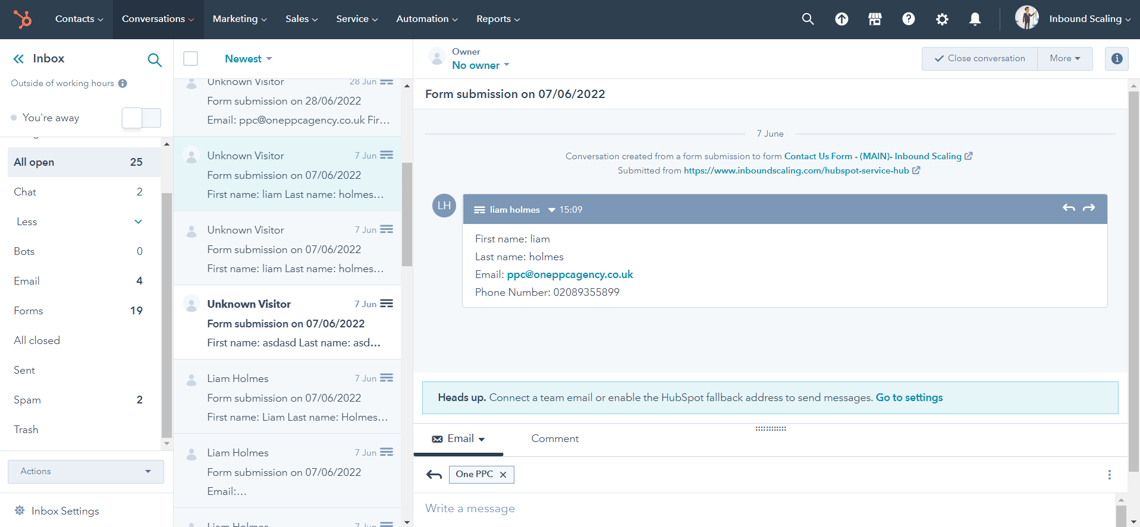
If you're looking for a way to increase your team's productivity and close more deals, then you need Conversations. It will help you save time by consolidating your leads into one place, and it will help you increase sales by giving you more insight into each lead. With Conversations, you'll be able to close more deals in using HubSpot in less time!
Connect all of your communication channels:
To get the most out of Conversations, be sure to connect all of your communication channels, including email, live chat, and social media. This will allow you to see all of your communication in one place and make it easier to prioritise and follow up.
Use the shared team Inbox:
The shared team Inbox is a great way to streamline team communication and ensure that everyone is on the same page. Use it to keep track of customer communication and assign tasks to team members as needed.
Set up notifications:
Set up notifications for important conversations or tasks so that you never miss an important message or deadline.
Use tags and filters:
Use tags and filters to organise and prioritise your communication. This will make it easier to find important messages and stay on top of your workload. Follow up with your leads quickly to increase your chances of closing the deal
Use the task management features:
Use the task management features in Conversations to assign tasks to team members and set deadlines. This will help ensure that every lead gets the attention it deserves and that your team stays on track.
Use the chatbot feature:
The chatbot feature in Conversations can be a great way to provide automated responses to common questions and help manage customer inquiries.
Use the reporting features:
The reporting features in Conversations allow you to track the performance of your team and identify areas for improvement. Use these reports to monitor the progress of your leads and see how your team is performing.
Take advantage of integrations:
HubSpot Conversations integrates with a wide range of other tools and platforms. Take advantage of these integrations to streamline your workflow and make your team more efficient.
Customise your Inbox:
You can customise your Inbox to suit your specific needs and preferences. Use the customisation options to set up your Inbox in a way that works best for you.
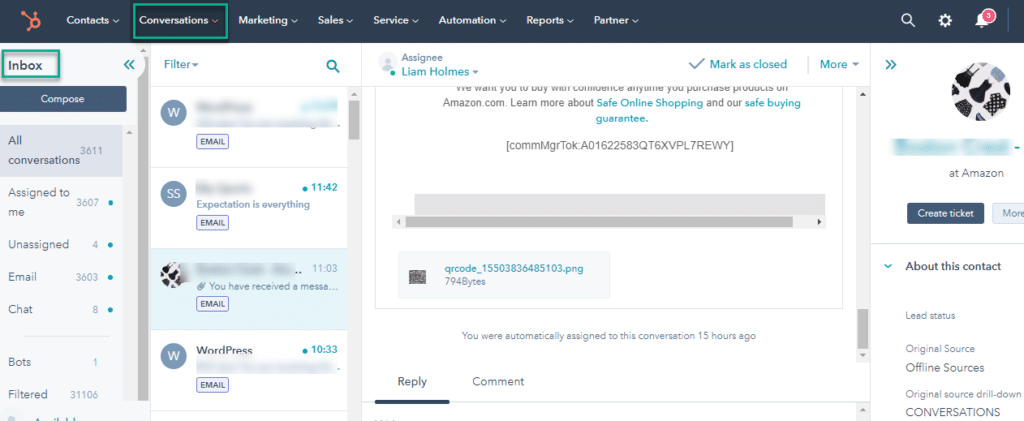
Consolidating Customer Communication with a Shared Inbox
HubSpot's shared inbox feature allows you to manage customer conversations through live chat, team email, Facebook Messenger, and a chatbot builder. This provides you with the necessary tools and context to have personalised, efficient conversations with prospects and customers on a large scale
Connect with customers in Real Time Using Live Chat and Facebook Messenger
Today's consumers expect immediate access to information and prefer to communicate through their preferred channels.
HubSpot's live chat and Facebook Messenger features allow you to connect with prospects and customers in real-time. You can route customer inquiries to the appropriate team, such as your customer service team, or pass leads along to the salesperson responsible for that relationship.
Customise the chat widget to match your brand and create targeted welcome messages for different web pages or audience segments. You can respond to chats through the Conversations inbox, Slack, or on the go with the mobile app. Additionally, you can take notes, send emails, make calls, schedule follow-up tasks, create support tickets, and more directly from your inbox to make follow-up easier.
Every conversation is automatically saved and stored in your inbox and on the contact's timeline, providing your team with complete context and a clear view of every interaction."
If you're looking for a way to increase your team's productivity and close more deals, then HubSpot Conversations is the tool for you. It will help you save time by consolidating your leads into one place, and it will help you increase sales by giving you more insight into each lead.
To set up HubSpot Conversations, follow these steps:
HubSpot Conversations can be used by a variety of departments within an organisation, including sales, marketing, customer service, and support. Here are a few examples of how different departments might use HubSpot Conversations:
Sales:
Sales teams can use HubSpot Conversations to manage and prioritise their leads, communicate with prospects, and track the progress of each opportunity through the sales pipeline. They can use the task management features to assign tasks to team members and set deadlines, and use the reporting features to track their performance and identify areas for improvement.
Marketing:
Marketing teams can use HubSpot Conversations to manage customer inquiries, communicate with prospects and customers, and track the effectiveness of their campaigns. They can use the chatbot builder to create automated responses to common questions and use the reporting features to track the performance of their marketing efforts.
Support:
Support teams can use HubSpot Conversations to manage customer inquiries and resolve technical issues. They can use the shared team Inbox to collaborate with other team members, and use the task management features to assign tasks and ensure that every issue is addressed.
Not connecting all of your communication channels:
To get the most out of HubSpot Conversations, it's important to connect all of your communication channels, including email, live chat, and social media. If you don't connect all of your channels, you may miss important messages and have an incomplete view of your communication.
Not using the shared team Inbox:
The shared team Inbox is a great way to streamline team communication and ensure that everyone is on the same page. If you don't use the shared team Inbox, you may miss important messages or have difficulty coordinating with your team.
Not setting up notifications:
Notifications can help ensure that you don't miss important messages or tasks. If you don't set up notifications, you may miss important updates or deadlines.
Not using tags and filters:
Using tags and filters can help you organise and prioritise your communication. If you don't use these features, you may have difficulty staying on top of your workload.
Not using the task management features:
The task management features in HubSpot Conversations can help you assign tasks to team members and set deadlines. If you don't use these features, you may miss important tasks or have difficulty coordinating with your team.
HubSpot Conversations is a useful tool for managing and organising customer and team communication in one place. It can be especially useful for sales and customer service teams who need to manage a high volume of communication and prioritise their workload. However, there may be cases where HubSpot Conversations is not the best solution. For example, if you have a small team with low levels of communication.
Ultimately, whether or not to use HubSpot Conversations will depend on your specific needs and the requirements of your team. If you have a large volume of communication and a need for advanced features such as task management and chatbot building, HubSpot Conversations may be a good choice. If not, you may be able to achieve your goals with a simpler solution.
HubSpot Conversations integrates with a wide range of other tools and platforms, including email, live chat, social media, and CRM. This allows you to streamline your workflow and manage your communication more efficiently.
HubSpot Conversations provides detailed reporting and analytics, allowing you to track the performance of your team and identify areas for improvement.
You can customise your HubSpot Conversations Inbox to suit your specific needs and preferences. This includes setting up custom views, filters, and tags to organise your communication and prioritise your workload.
The HubSpot Conversations mobile app allows you to manage your communication on the go, giving you access to your Inbox and all of its features from your phone or tablet.
HubSpot provides a variety of resources and support options to help you get the most out of Conversations. This includes documentation, tutorials, and support from the HubSpot team.
In conclusion, HubSpot Conversations is a game-changer for businesses looking to streamline their communication and increase productivity. With its shared team Inbox, task management features, and integration capabilities, it provides a comprehensive solution for managing customer and team communication in one place. HubSpot Conversations allows businesses to prioritize important leads, track progress, assign tasks to team members, and set deadlines, ensuring that every communication receives the attention it deserves.
This makes it easier to prioritise and follow up on important messages and track the progress of leads and assignments. In addition to the shared team Inbox, Conversations also provides features such as task management, chatbot building, and integrations with other tools and platforms.
Whether you are in sales, marketing, customer service, or support, HubSpot Conversations has features that can benefit your team. By using the tips and best practices outlined in this blog, you can make the most of this powerful tool and enhance your team's performance.
Moreover, HubSpot Conversations is not just a tool; it's a complete solution that can help your business grow. It offers customisation options, detailed reporting and analytics, a mobile app, and support from the HubSpot team. With its ability to consolidate all communication channels into a single view, HubSpot Conversations helps businesses save time and close more deals.
So if you're looking for a way to increase productivity, streamline communication, and enhance team performance, HubSpot Conversations is the tool for you. It's easy to set up, and with a little practice, you'll be on your way to managing your communication more efficiently and effectively.
Do you need to be convinced Live Chat works? What about HubSpot Live Chat? The A-Z roadmap to using HubSpot's Live chat
HubSpot tasks are a great way to manage your team's workload, but only if they're used correctly. In this blog post, we will help you do just that!
HubSpot Projects is a game changer. Organise all your marketing projects with a range of templates and presets. Get the most out of projects now!
Be the first to know about new HubSpot nsights to build or refine your business with the tools and knowledge of today’s best practises.