What is HubSpot Sales Hub? Introduction to a One-Stop Sales Solution
HubSpot Introduction - Turbocharge your sales team with HubSpot Sales Hub. Quality more prospects into leads and convert more deals into customers.
HubSpot Playbooks are a tool that allows sales teams to create and manage repeatable sales processes, or "playbooks," within the HubSpot CRM.
HubSpot Playbooks are a powerful tool for sales teams, but their utility extends far beyond just improving sales processes. These playbooks can be utilised across various departments to standardise interactions, ensuring consistency and alignment with the organisation's strategic goals. While they are most renowned for aiding sales teams in various sales situations and process steps—including guidelines for messaging, next steps, and tasks—their adaptability makes them valuable in many contexts.
Customisable to suit the unique needs of each interaction, HubSpot Playbooks provide both new and experienced salespeople with a clear roadmap. This ensures that best practices are followed, while also facilitating the tracking and analysis of sales processes to identify areas for improvement and optimise approaches over time.
Overall, HubSpot Playbooks are a valuable resource for businesses aiming to streamline their efforts and optimise their processes. In this blog post, we'll delve into the essentials of HubSpot Playbooks and their broad applicability across different departments. What exactly is a HubSpot Playbook? How can you create one to help your team close more deals and improve efficiency across the board? We’ll answer these questions and more in the following sections.
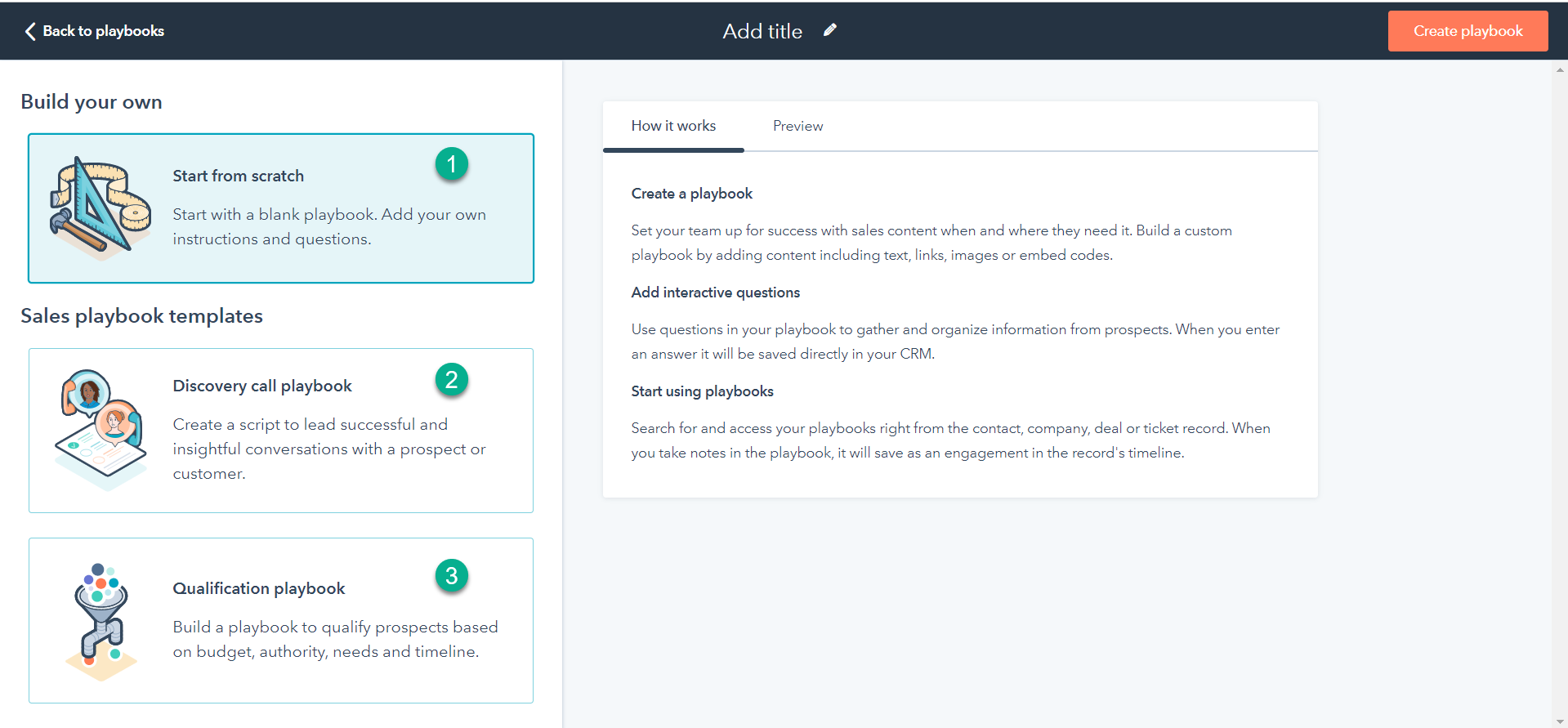 What is a Sales Playbook?
What is a Sales Playbook?
A sales playbook is a series of steps that outlines repeatable processes, strategies, and techniques your sales team should use to close deals. It should include everything from how to prospect new leads to how to handle objections during the final stages of the sale.
The point of a sales playbook is to give every member of your team a clear understanding of what it takes to close a deal successfully. By having all of this information in one place, you can make sure everyone on your team is on the same page and working towards the same goal.
When done right, a sales playbook can be an indispensable tool for any sales organisation. It can help you:
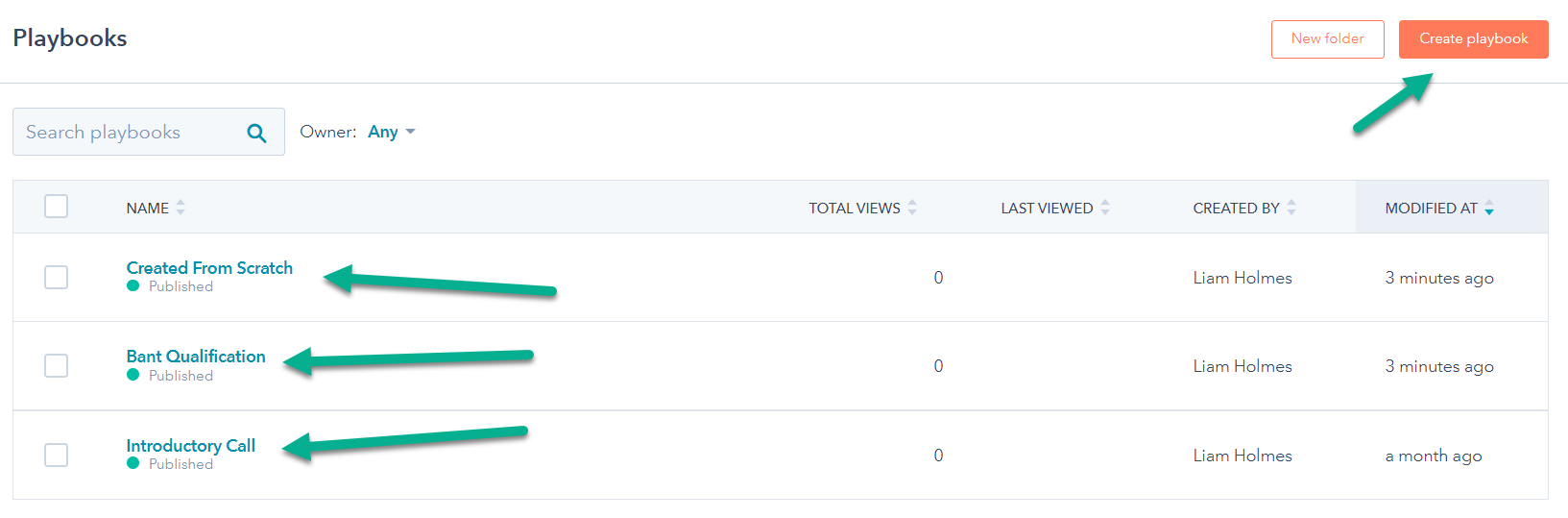
HubSpot Playbooks are a powerful tool that allows sales teams to create and manage repeatable sales processes for interacting with leads and customers. A HubSpot Playbook is essentially a set of instructions that helps you automate and optimise your sales and marketing processes. It outlines the steps needed to achieve success and is easy to customise and share with your team.
These playbooks provide a clear roadmap for salespeople to follow at each stage of the sales process, offering guidelines, necessary information to gather, and providing content and messaging. This structured approach helps ensure consistency and efficiency in interactions with leads and customers, improving overall sales effectiveness.
Using HubSpot Playbooks can help sales teams streamline their processes, ensure consistency in their interactions with leads and customers, and improve the efficiency and effectiveness of their sales efforts. They are also valuable for tracking and analysing sales processes, identifying areas for improvement, and optimising sales approaches over time.
HubSpot Playbooks can be customised to fit the specific needs of each sales team and can be used in conjunction with other sales and marketing tools within the HubSpot CRM to provide a comprehensive approach to inbound sales success. This integration makes it easier to achieve organisational goals, enhancing both sales performance and customer satisfaction.
In summary, HubSpot Playbooks are designed to automate and optimise your sales processes, providing clear, customisable instructions that are easy to share with your team. This ensures that your sales efforts are consistent, efficient, and aligned with your overall business strategy.
HubSpot Playbooks help you close more deals faster with consitent and repeatable processes.
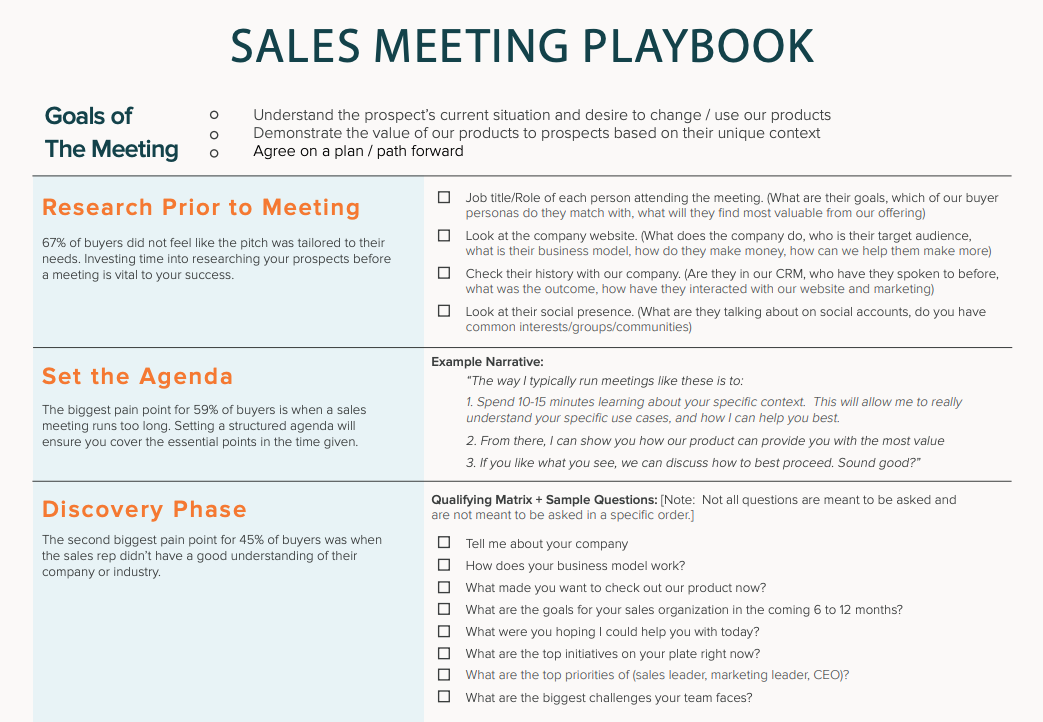
There are several benefits to using HubSpot Playbooks for your sales team:
Streamline processes:
HubSpot Playbooks provide a clear, standardised process for sales interactions, which can help to streamline the sales process and make it more efficient.
Ensure consistency:
HubSpot Playbooks ensure that all sales interactions are consistent, which can improve the overall customer experience and increase the likelihood of making a sale.
Improve efficiency:
By providing a clear roadmap for sales interactions, HubSpot Playbooks can help salespeople to be more efficient and productive.
Track and analyse processes:
HubSpot Playbooks provide a way to track and analyse sales processes, which can help to identify areas for improvement and optimise the sales approach over time.
Onboard new salespeople:
HubSpot Playbooks can be a valuable resource for onboarding new salespeople, as they provide a clear set of guidelines for how to approach sales interactions.
Overall, HubSpot Playbooks can help sales teams to be more effective and efficient and can improve the customer experience by ensuring that all sales interactions are consistent and aligned with the overall sales strategy of the organisation.
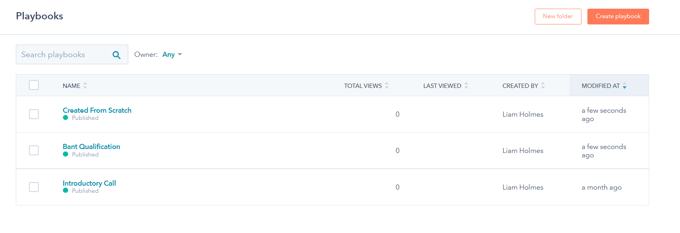
Preparation to Build a Sales Playbook
If you’re thinking about creating a sales playbook for your team, start by gathering input from everyone on your team and then organising it into sections such as prospecting, qualifying, presenting, and closing to match the stages in your sales process. This includes managers, veteran reps, and even new hires. You want to get as many different perspectives as possible so you can create a comprehensive document that covers all the bases.
How will you make your pitch?
What resources will you use?
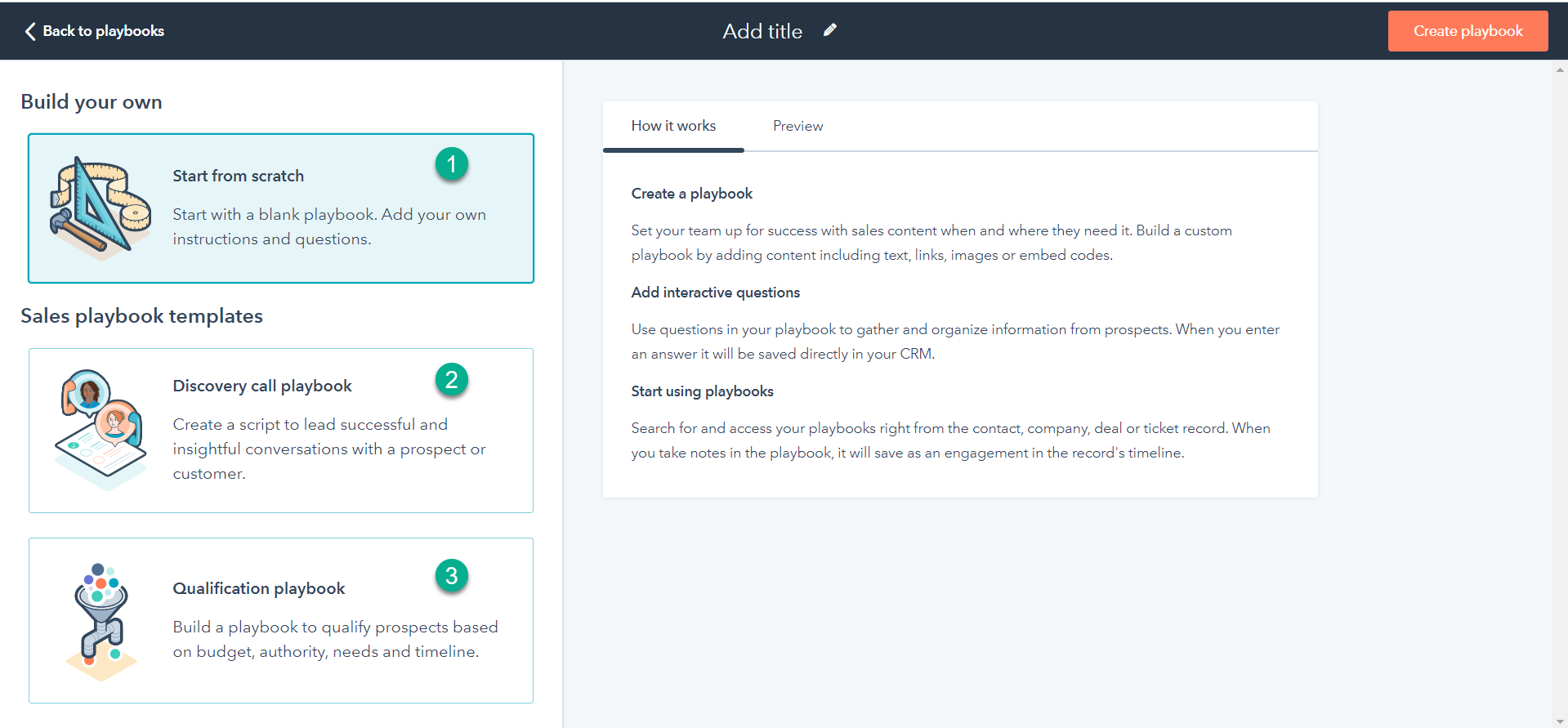
Premade Sales Template Examples
Create a script to lead successful and insightful conversations with a prospect or customer.
Build a playbook to qualify prospects based on budget, authority, needs and timeline (BANT)
Keep your team up-to-date on the latest product changes and features. Build out a playbook with text, images, videos and links to the product documentation.
Search for and access your playbooks right from the contact, company, deal or ticket record. When you take notes in the playbook, it will save as an engagement in the record's timeline. For a step-by-step list to start using HubSpot Playbooks, follow these steps:
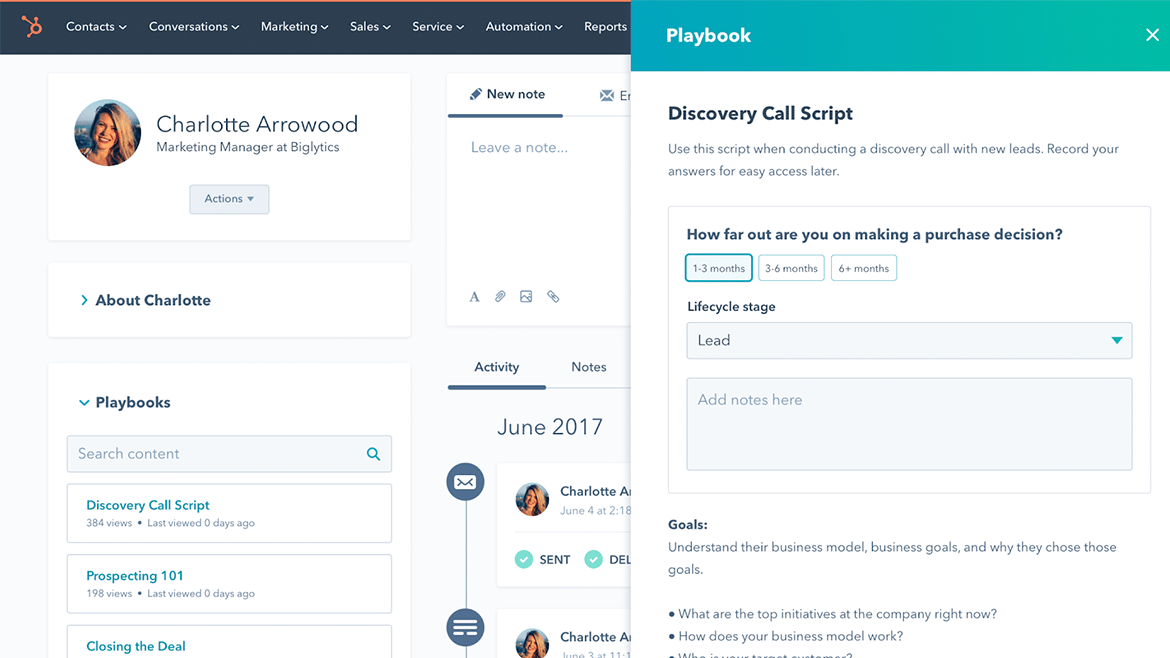
Now, you can find and open your playbooks while viewing a contact, company, deal or ticket record. Plus, if you take notes in the playbook, it will save as an engagement automatically in the timeline of that specific entry.
Use this playbook as a set of guidelines for your first call with a prospect. The goal of this call is to use questions in order to reveal the relation between the prospect's needs, challenges and goals and your product or service. By doing so, you can ascertain whether there is indeed a fit between what they need and what you're offering.
Before the call, you should:
Below are some key questions to ask during your discovery call.
Use the BANT sales qualification framework to find out:
Types of Questions to Use with HubSpot Playbooks
Qualification questions:
These are questions that are used to determine whether a lead is a good fit for your product or service. Examples might include questions about the lead's budget, timeline, and decision-making process.
Pain point questions:
These are questions that help salespeople to understand the specific challenges and problems that a lead is facing, and how your product or service can help to solve them.
Value proposition questions:
These are questions that help salespeople to understand the specific benefits and value that a lead is looking for in a product or service, and how your offering compares to competitors.
Objection handling questions:
These are questions that are designed to address common objections or concerns that a lead might have about your product or service.
Transform your team's success by providing them with sales content as and when they need it. Create a tailored playbook filled with helpful materials like text, links, videos, pictures, or embed codes.
Use questions in your playbook to gather and organise information from prospects. When you enter an answer it will be saved directly in your CRM.The questions in your playbook are essential for gathering customer information and saving it directly into your CRM system.
These playbooks can include a variety of types of questions that can help salespeople to better understand the needs and interests of their leads and customers. Some examples of types of questions that might be included in a playbook include:
Set your team up for success with sales content when and where they need it. Build a custom playbook by adding content including text, links, images or embed codes.
Answer Types
Open Text: Take Notes in a text field
List of answer options
Create a list of answer check options and select one or multiple
Update Property
With this function, you can rest easy knowing that your contact company, deal or ticket records will always be up-to-date.
By creating a recommendation rule, you can ensure that the right playbook is provided at the right time. When a CRM record matches the rule, this playbook will be given priority and displayed at the top of the list.
By including these types of questions in a playbook, sales teams can better understand the needs and interests of their leads and tailor their sales approach accordingly.
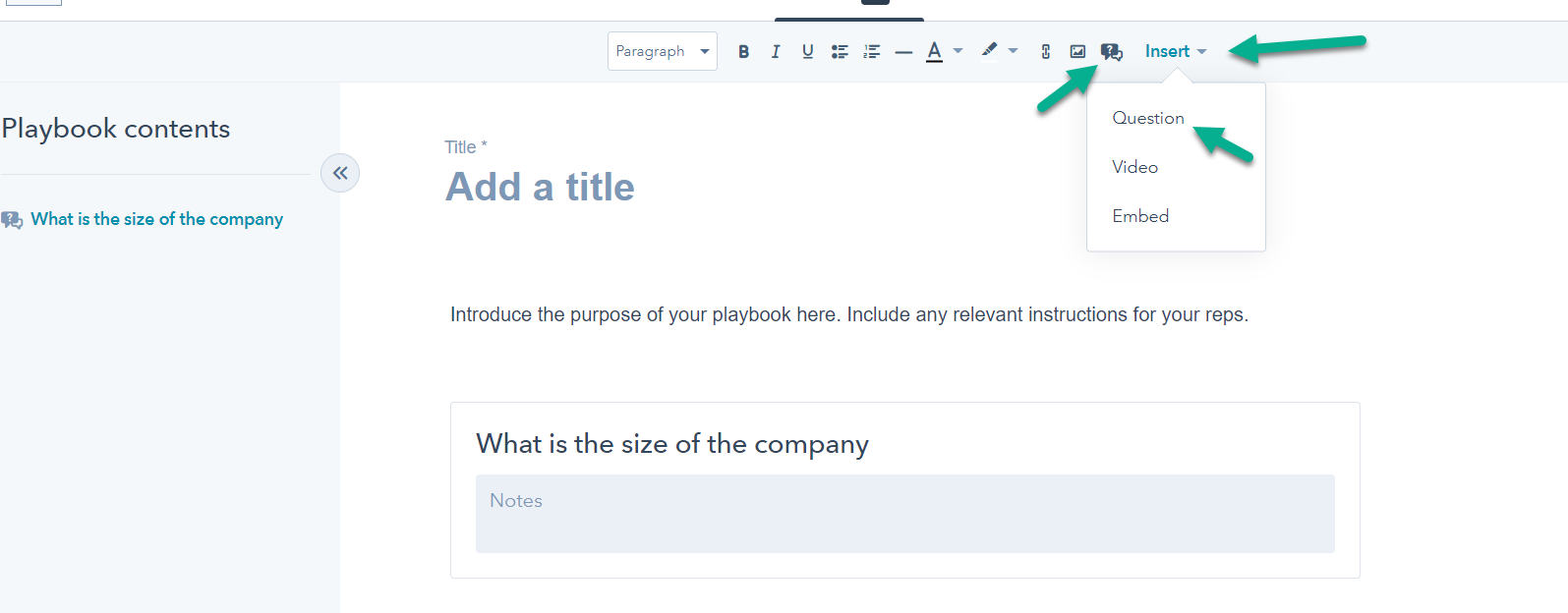
HubSpot Playbooks allow sales teams to create and manage repeatable sales processes, or "playbooks," for interacting with leads and customers. These playbooks can include a variety of tasks and actions that salespeople can complete as part of the sales process.
If you want to save the results of a playbook as a structured data type rather than a free text value, you can use a "Radio Button," "Dropdown," or "Checkbox" property type. These property types allow you to define a set of pre-defined options that salespeople can select from when updating the property value.
To save the results of a playbook into a property, you can use the "Update a property" action within the playbook. This action allows you to select a property on a contact or company record and update its value based on the results of the playbook.
For example, if you want to save the result of a qualification call as a structured data type, you could create a "Dropdown" property called "Qualification Status" and include options like "Qualified," "Not Qualified," and "Undetermined."
To save the results of a playbook using a structured data type, you can use the "Update a property" action within the playbook and select the appropriate option from the dropdown list.
By using structured data types, you can ensure that the results of your playbooks are consistent and accurate, and you can use this data to track and analyse the performance of your sales team over time.
By using the "Update a property" action within a playbook, you can track and analyse the results of your sales efforts and use this data to optimise your approach and improve overall sales performance.
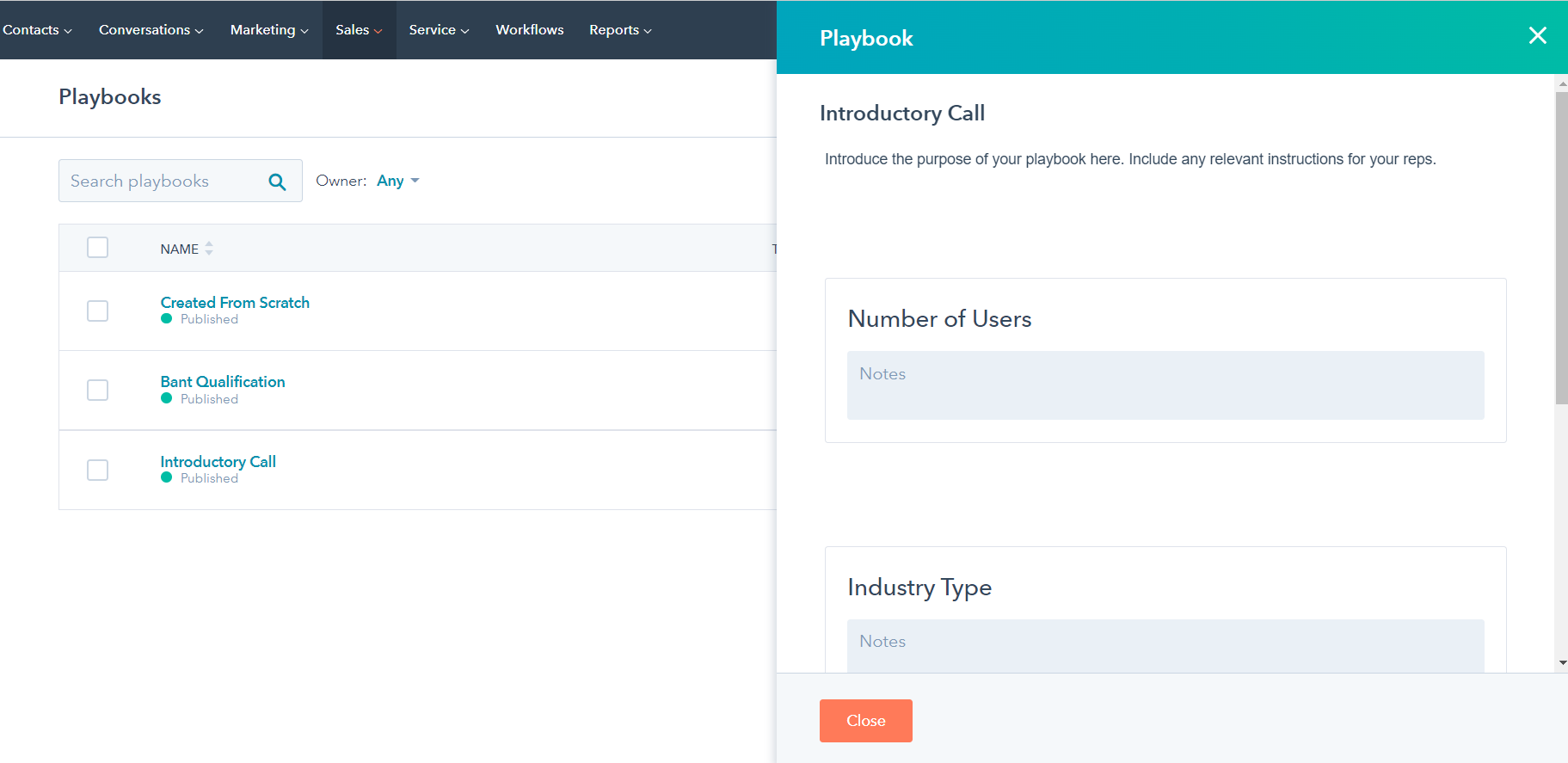
In this blog post, we discussed the basics of HubSpot Playbooks and how they can be used to improve the efficiency and effectiveness of sales teams. HubSpot Playbooks is a tool within the HubSpot CRM that allows sales teams to create and manage repeatable sales processes, or "playbooks," for interacting with leads and customers.
By providing a clear roadmap for sales interactions, including guidelines for messaging, next steps, and tasks to be completed, HubSpot Playbooks can help sales teams to streamline their processes, ensure consistency in their interactions with leads and customers, and improve the efficiency and effectiveness of their sales efforts.
They can also be a valuable resource for tracking and analysing sales processes, identifying areas for improvement, and optimising the sales approach over time. Overall, HubSpot Playbooks can be a valuable resource for sales teams looking to improve their inbound sales efforts and drive better results.
HubSpot Playbooks are an essential tool for streamlining your sales and marketing efforts. If you're not already using them, we highly recommend that you get started today! Whether you're new to inbound sales or looking to take your game to the next level, the HubSpot Playbooks series is a great resource for achieving success. So what are you waiting for? Start reading today and learn how to close more deals and increase your commission check!
If you want to learn more about HubSpot Marketing, check out our HubSpot Sales Hub Guide
HubSpot Introduction - Turbocharge your sales team with HubSpot Sales Hub. Quality more prospects into leads and convert more deals into customers.
HubSpot Analytics is a data-driven marketing and sales platform that provides users with powerful marketing, sales, and service reporting.
Learn the sequence to master HubSpot sequences. From starter to more experienced HubSpot users, HubSpot sequences are a great sales automation tool.
Be the first to know about new HubSpot nsights to build or refine your business with the tools and knowledge of today’s best practises.